Best 25 Productivity Tools & Tips for Designers in 2024
Are you just fed up with the little troubles that waste your time and distract you when you're working on a design?
As a designer, there are always temptations keeping you from completing a design project —whether it's constant emails and social media notifications, or just a lack of motivation.
To boost your design productivity by increasing your hourly output, this article lists 25 excellent tools & 4 tips that help all designers to be more productive.
If you are a graphic designer, illustrator, or even a motion designer that wants to make some changes, you can all find the productivity tool for your workflow, keep reading!
4 Useful Tips on How to Design More Productive
![]()
Image from Pixels
- Setting plans for daily design work:
Before starting your day, create a to-do list! With a clear design working plan, you can allocate your time efficiently, but be careful not to set unrealistic or overwhelming plans.
- Setting goals for your design project:
After to do list, you can want to consider setting a goal for your design project.
This is to not only increase your motivation but help you understand which is your top priority. You can even divide your design work into different stages, and set small goals one at a time for them. With a clear direction, you will design more productively!
- Give yourself rewards:
Who doesn't love rewards right? Whenever reaching a goal, try to give yourself something rewarding, like a beer after, desert or even a good sports game with your friends! As well as being great motivation, you're more likely to focus on your design work 100% for that period because you know that you will have a reward and a break at the end of it.
- Take regular exercise:
As a designer, it is common to be sedentary for 8 to 10 hours, or even more. Therefore, regular exercise is something essential!
Another benefit is that it increases your situational awareness, blood flow, and cardiovascular health, you'll be less anxious, more focused, and capable of dealing with multi-tasks challenges!
Best 25 Productivity Tools for designers
| Key feature/ Brand | Best for Assets Management  |
Best for Note-Taking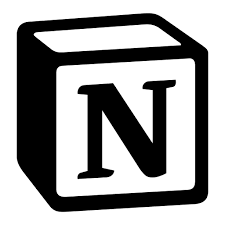 |
Best for Time Tracking |
Best for Email Management |
|---|---|---|---|---|
| Eagle | Notion | Toggl | Spark | |
| Key Feature | - Preview over 90+file formats - Organize Design Assets with Tags, Rating, Annotation, Colors |
-Collaborating with teams in real-time -Many note templates |
Track time across the web, desktop, mobile app, or browser extension | - Find any email in an instant by Smart Search - Customize swipes and snooze email |
| Price | One time payment US $29.95 |
Personal: Free Personal pro: US$4 /mo Team: US$8 per user /mo |
Free for up to 5 users Starter: US$9 per user /mo Premium: US$18 per user /mo |
Premium: US$6.39 per user /mo |
| Trial | 30 Days | Free plan | Free plan | Free plan limited features |
| Platform | Windows, macOS | macOS, Windows, iOS, Android | Windows, macOS, iOS, Android | macOS, iOS, Android, WatchOS |
【Files & Tasks management】
1. Eagle
Do you have cluttered download files? or are your files always scattered across various folders? Eagle App is here to help with all your mess!
Eagle is a powerful desktop management tool that is made for designers to easily organize over 90 types of file formats, such as images, videos, audio, RAW, fonts, 3D, and bookmarks. You don't need to switch between many folders or platforms to find a specific digital asset anymore.
Moreover, Eagle makes it easy to manage all your digital assets by adding tags and notes, as well as using “Ratings” to help you arrange the importance, order, and status of tasks or design projects. It is also equipped with robust filters to help you search in a diversified way.
Also, don't miss Eagle App's extension tool as well, it helps you capture any inspiration from the web, screenshot, full page, area or batch download Pinterest board, having Eagle the design organizational work is such a breeze!
How it makes you productive:
- Managing 90+ file formats in one place
- Organizing design assets by Tags, Rating, and Comments, Colors
- Smart Folders can help you automatically find and organize design files
- Batch-saving ALL the online images and taking screenshots with Browser Extensions
- Using powerful filters to search by Keywords, Tags, Notes, Dates, Color, Size, BPM, etc.
Pricing: 30-day FREE Trial
- One-time purchase with free updates: US$29.95 (One license for two devices)
Platform: MacOS and Windows. Extensions are available for Chrome, Safari, Firefox, and Edge.
Related article: 11 Productive Tips to Make the Best Use of Eagle
2. UPDF

Image from UPDF
UPDF is a great PDF editor that allows you to easily manage your PDF documents with features like editing, commenting, annotating, converting, OCR, and more. As a designer, you can use it for documenting your work and creating work reports for clients.
You can use its comments feature to annotate your requirement documents, questionnaires, and forms to seek clarification or highlight important points. It also allows you to easily convert your PDFs into images, which can help you a lot. You can also use its OCR tool to make scanned documents editable and searchable.
How it makes you productive:
- Edit the text and images, sign with handwritten signatures and add watermarks in a PDF document easily
- Annotate PDF documents with various tools, such as sticky notes, stamps, highlights, etc
- Convert your PDF documents into multiple file formats, such as Word, Excel, PowerPoint, etc
- Advanced OCR recognition feature to turn scanned PDFs into editable PDFs
- Secure your documents by adding passwords or security restrictions
Pricing:
- Free: Read and print PDFs, 5 converstions
- Annual: $29.99
- Perpetual: $49.99
Platform: Windows, Mac, iOS, and Android
3. Trello

Image from Trello
Trello is a well-known team collaboration tool, offering an easy and very visual way to glance at your entire project with a single view. With Trello, you can organize cards, which can be your thoughts, conversations and to-do lists, and be placed on a board for everyone to collaborate on. Try it now and productively organize all your design workflow priorities with Trello!
How it makes you productive:
- Providing plenty of templates based on 7 categories
- Creating rules, buttons, and commands to automate actions
- Intuitive interface makes it easy for teams to set up and customize workflows.
- Building Power-ups for millions of users and a private custom one for personal use
- Using Trello Boards to create timelines, calendars, tables, dashboards, and maps
Pricing:
- Free
- Standard: US$5 per user/mo (billed annually) or US$6 per user/mo (billed monthly)
- Premium: US$10 per user/mo (billed annually) or US$12.5 per user/mo (billed monthly)
Platform: Web, Windows, Mac, iOS, and Android
4. monday.com
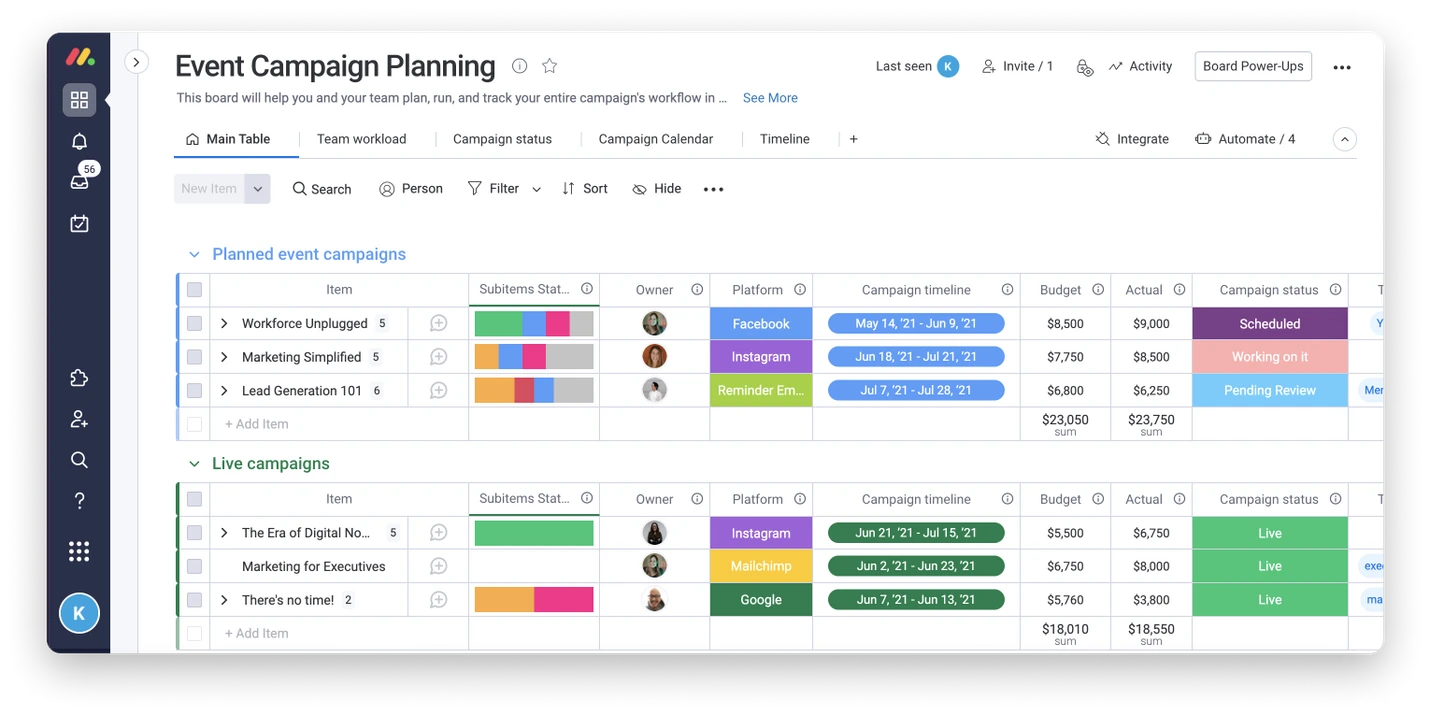
Image from monday.com
monday.com is a visual and customizable project management software, with a spreadsheet interface as its core features, which can efficiently manage all your design projects, by adding status, schedule, date, progress, tags, archives, ratings, and more. With endless customization options, dozens of integration possibilities, automation, time tracking tools and more, monday.com makes it simple for teams to stay connected and get more done.
How it makes you productive:
- Automate routine tasks
- Visualize project progress with the Chart view
- Manage your time with the Time Tracking Column
- Use integrations to get more done using your favorite tools
Pricing:
- Individual: free (Up to 2 users)
- Basic: US$8 per user /mo
- Standard: US$10 per user /mo
Platform: MacOS, Windows, iPhone, iPad, Android. Web browsers are available for Chrome, Safari, Firefox, and Edge.
5. Asana
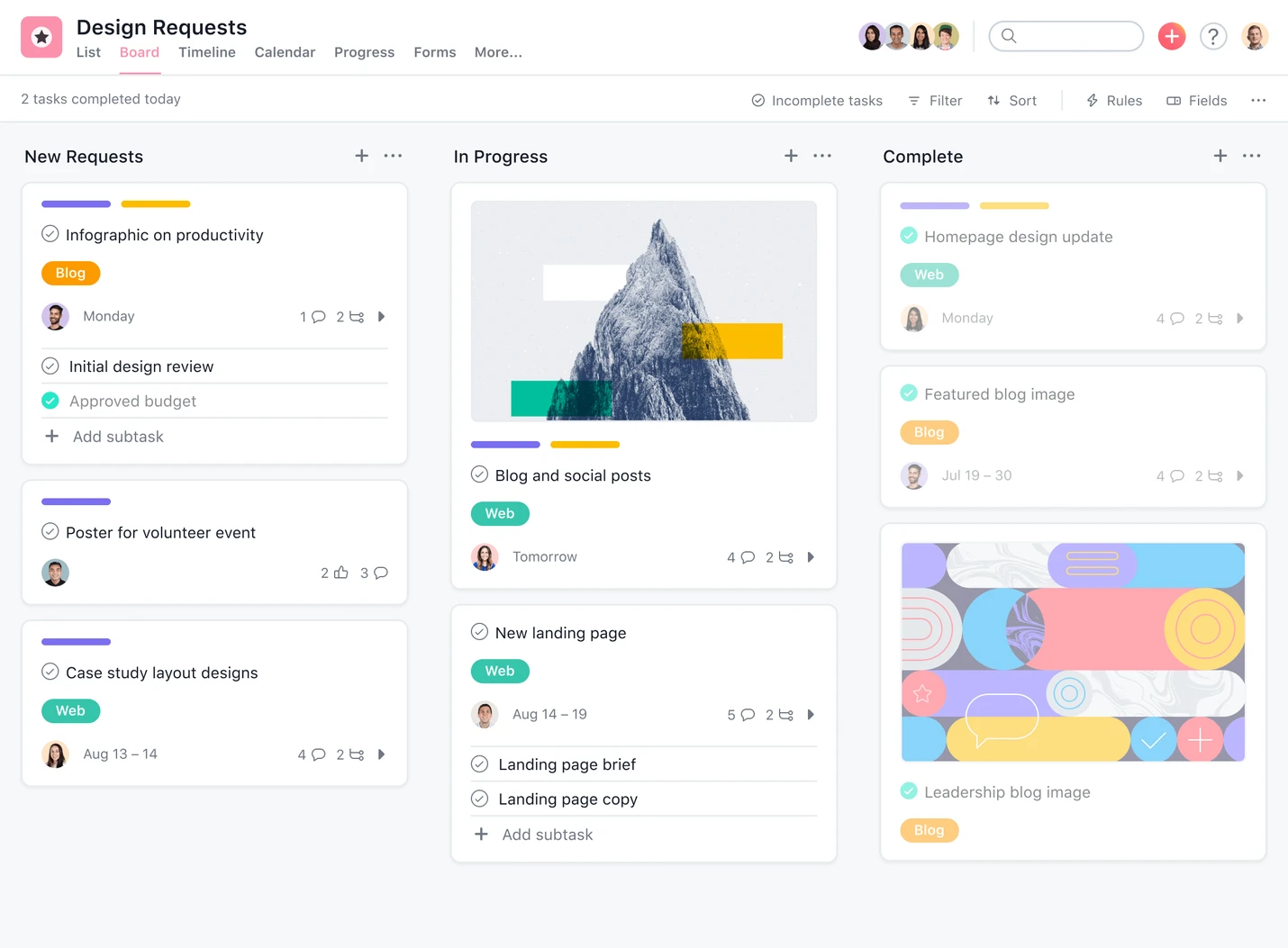
Image from Asana
Asana is a famous cloud-based task management tool that you can use to organize and manage all design projects efficiently. Moreover, it can also help you assign tasks and see the real-time progress of your design team.
You are allowed to add files up to 100 MB in the free version, with no storage limit whatsoever. There are also different options to display your design projects, including list view, calendar view, or file view. Asana will help you see big pictures and avoid working in inefficient ways.
How it makes you productive:
- Deadline Reminders
- Ready-to-Use Templates
- Collaborating with teams in real-time
- Creating a visual workflow or tracking project with Gantt Charts
- Integrate with third-party tools to avoid wasting time importing files
Pricing:
- Basic: free
- Premium: $13.49 per user/ mo (paid monthly) or $10.99 per user/ mo (paid annually)
Platform: Web, MacOS, Windows, iOS, and Android
6. InVision
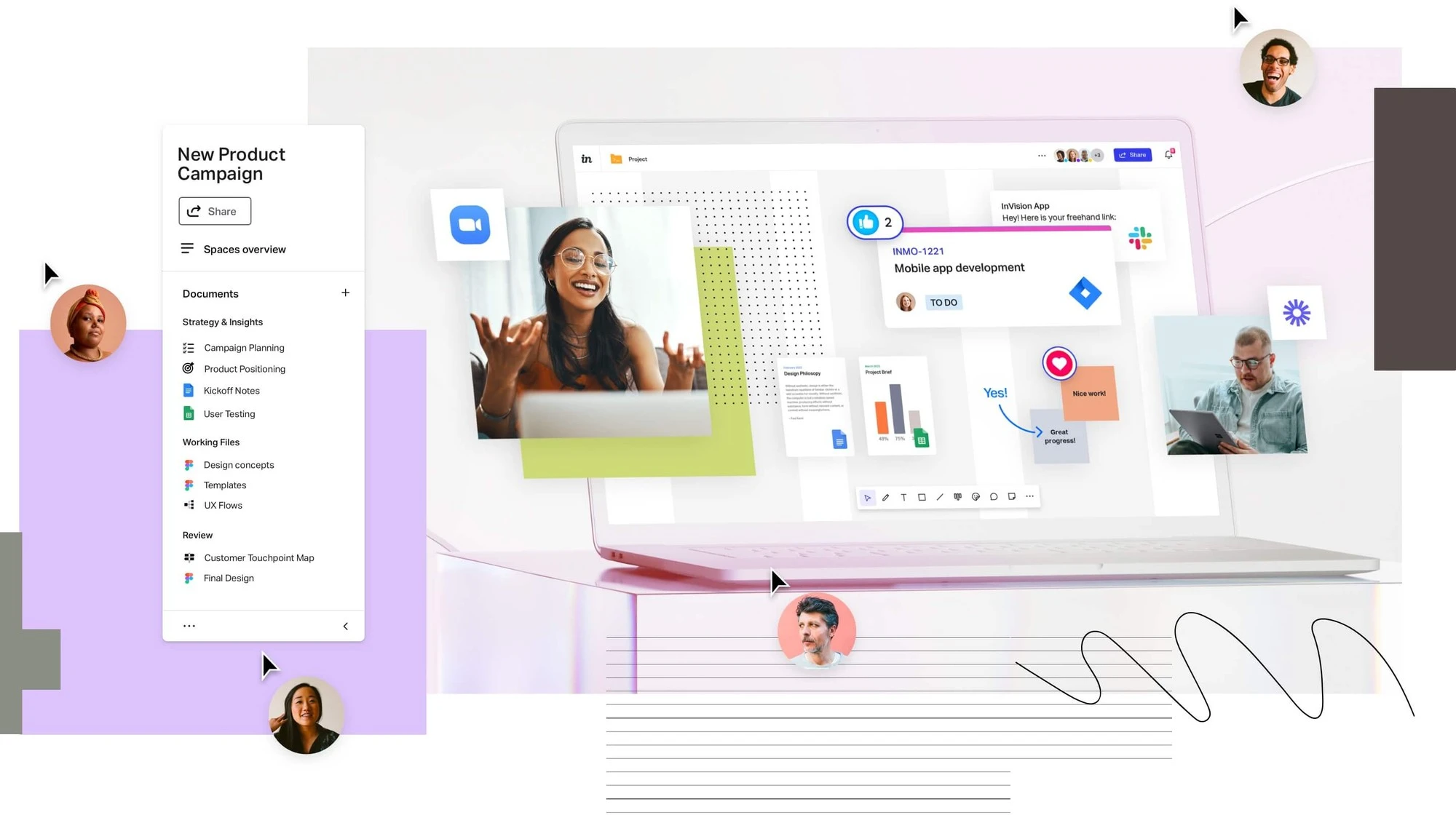
Image from InVision
Created for graphic designers, InVision is a well-known platform for prototyping, collaboration and workflow. This allows you to efficiently and simply create interactive mockups for your wireframes and designs.
When it comes to providing feedback, you have a multitude of options! They can share it in real-time on the screen, leave comments on each page, or even remark upon specific elements. It makes you more productive during your design process!
How it makes you productive:
- Over 100 templates to help you work efficiently
- You can upload JPG, PNG, PDF, or GIF files for prototyping
- Create to-do lists and record all design progress through real-time communication
- “Freehand” is a great place for brainstorming, goal setting, and collaborating in the early stages of a design project
Pricing:
- Free
- Pro: US$4 /user /mo (paid annually) or US$4.95 /user /mo (paid monthly)
Platform: macOS, Windows, iOS, Android
7. Nutcache
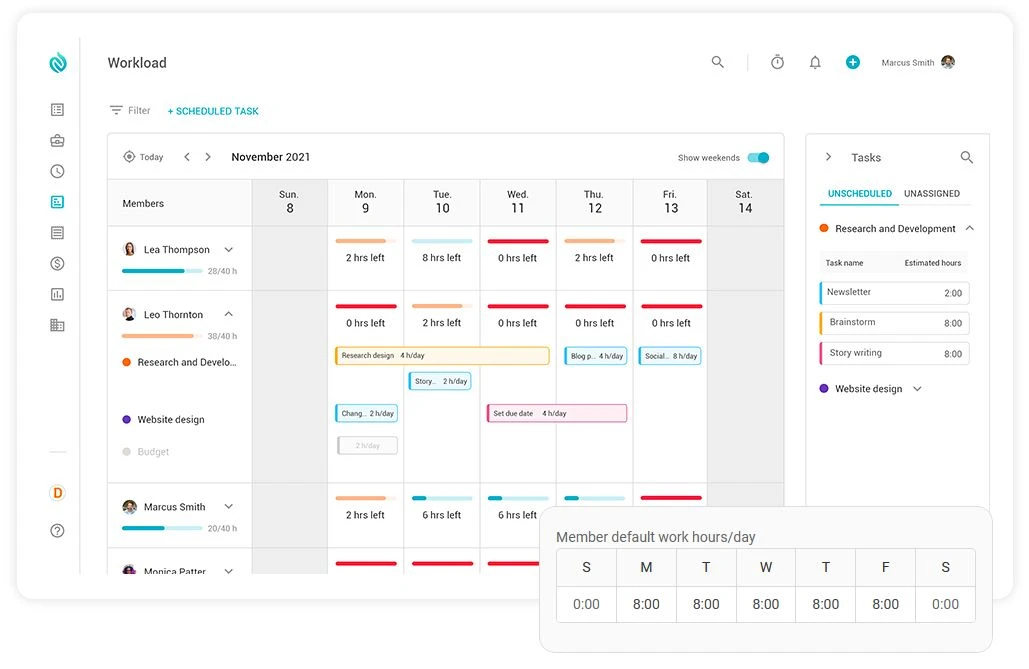
Image from Nutcache
Nutcache is an all-in-one project management software solution and productivity tool dedicated to helping teams manage their products more efficiently. So if you are in a small design team but have lots of shareholders, this may help your design teams streamline workflows and complete tasks on time and within budget. This app's simplicity and flexibility make the working process a breeze.
What we like about this productivity tool is that you can view different teammates' progress, if someone is running slow your team is able to step in and lend a hand to solve the issues together!
How it makes you productive:
- Use custom workflows
- Use KPIs to stay on budget
- Save time with task automation
- Manage your team’s workload in real-time
- Divide work into manageable chunks and assign tasks efficiently
Pricing:
- Free for up to 20 users
- Pro: US$6 per user /mo
- Enterprise: US$12 per user /mo
Platform: Web, iOS and Android phones
8. Taiga
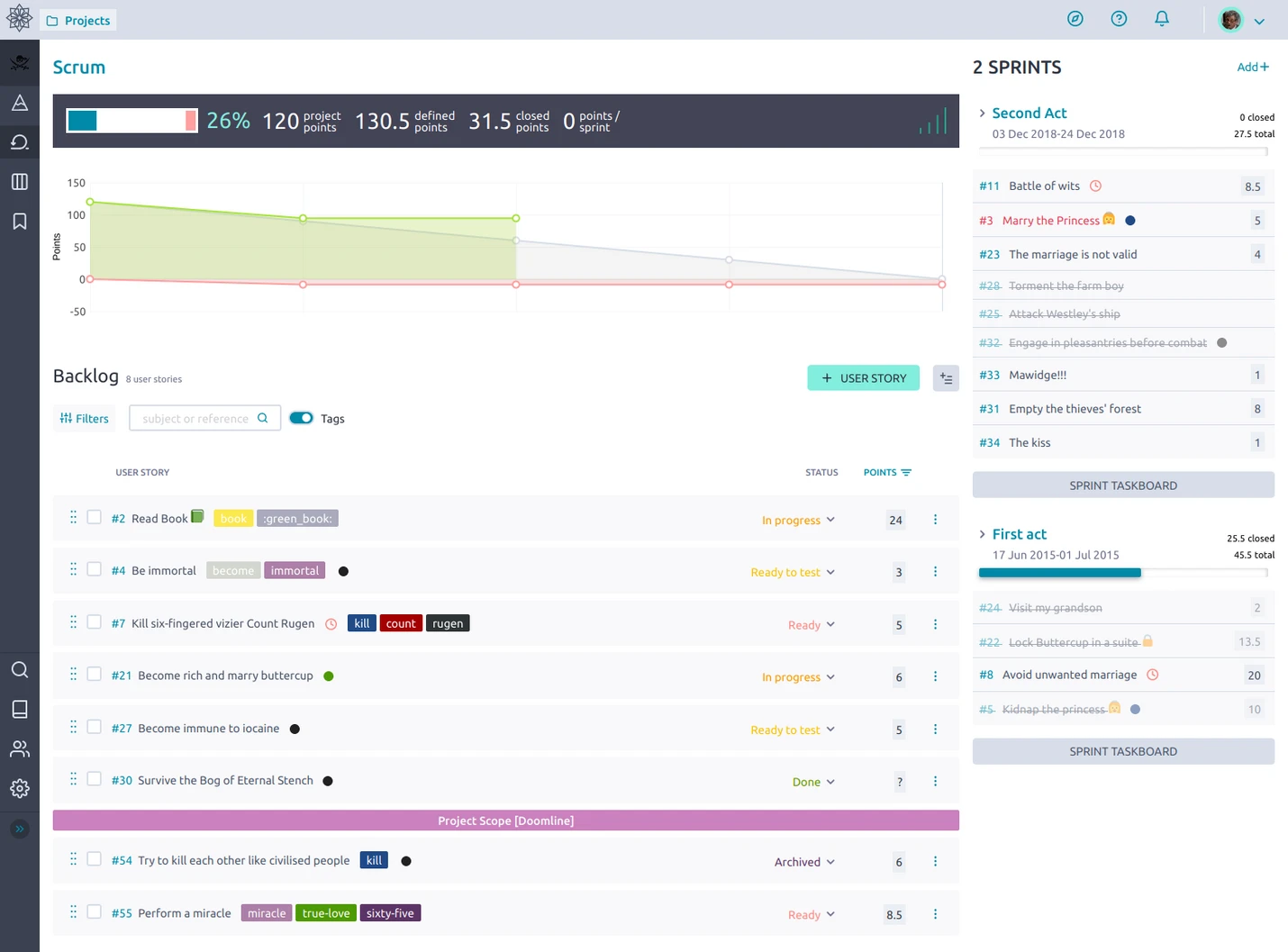
Image from Taiga
If you have trouble managing multiple design projects all at once, you should try Taiga!
Taiga is an open-source project management platform for designers and developers. Since Taiga is customizable, it can easily be adjusted to fit each project. You can apply the "KANBAN" to divide a project into whichever stages you prefer, while using "Epics" to help you plan strategically across different projects, and manage effectively those projects, and the relationships between them.
How it makes you productive:
- Extensive filter options & search function
- Display multiple workflows with Swim Lanes
- Customization to fit your workflow including EPICS and sub-tasks
- Using KANBAN, Issues, Scrum, and Dashboards to manage all your design projects
Pricing:
- Basic: free for up to 15 users
- Premium: US$5 /user /mo (billed annually) or US$7 /user /mo (billed monthly)
Platform: Web, iOS, Android, and Windows
9. ActiveCollab
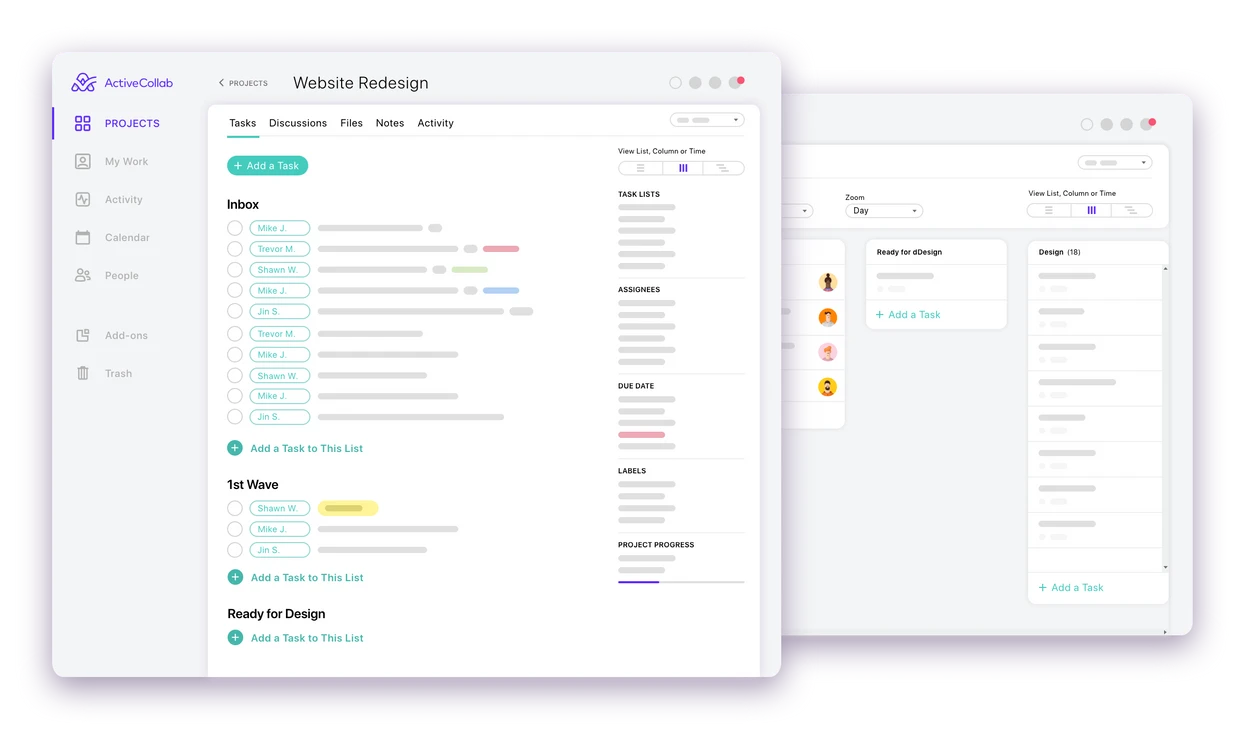
Image from ActiveCollab
Want to be more productive? Keep your design workflow efficient with ActiveCollab!
ActiveCollab is a project collaboration software that gives you complete control over your work, covering tasks, communication, team members and files. It offers a task list system that allows you to tag relevant users, comment on task progress, estimate and track task time, and attach project resources, such as documents, graphics, charts, etc. In this way, you will be better able to grasp the whole design workflow!
How it makes you productive:
- Select multiple tasks and edit their proprieties all at once
- Track time on projects and tasks, and record them in Timesheet
- Organize workflow with templates will save you plenty of time.
- Filter out a large list of projects by their category, client, label or project leader
- Use Kanban, Gantt, List, or Calendar view to manage your tasks in the best way
Pricing:
- Free for up to 3 users
- Plus: US$7.5 for a one-time purchase
- Pro: US$6.25 per user /mo
Platform: macOS, Windows, iOS and Android
10. ClickUp
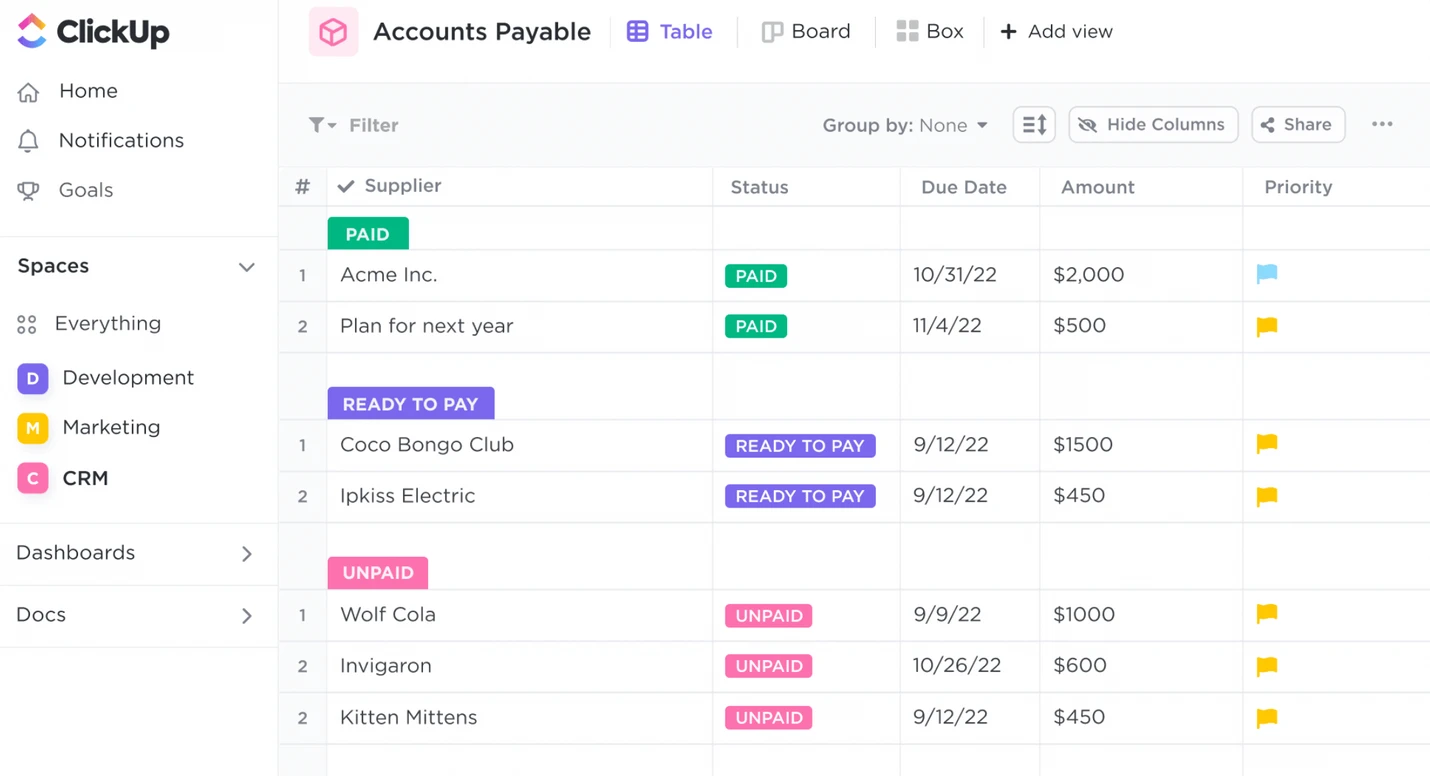
Image from ClickUp
ClickUp is a productivity platform that allows you to manage your workflow and personal tasks in one place for maximum productivity. Whether you are a small graphic design team or a huge team of UX researchers, content designers,s or illustrators! You can create different design tasks and projects, build docs directly, and create goals to monitor your progress. Clickup is a great tool for you to manage time!
How it makes you productive:
- Set Trackable goals
- Fast-track teamwork with multiple assignees and comment for any task
- Simplify complex projects by breaking them down into levels of subtasks
- Save time with Task Automations, assign Sprint Points, add Custom Field data, and more.
- Visualize tasks in multiple views and easily rearrange or edit in bulk with the Multitask Toolbar.
Pricing:
- Free
- Unlimited: $5 per user /mo
Platform: Web, Mobile apps for iPhone, iPad and Android
11. Futuramo Visual Tickets![Image from Futuramo Visual Tickets]()
Image from Futuramo Visual Tickets
Are you a designer that co-works with developers daily? Are you tired of all the unproductive task that floats around? Introducing you Futuramo Visual Tickets, a web app that helps teams exchange tasks (called tickets) with bugs, change requests, and feedback in the most visual way through annotated screens. Moreover, teams can share files and exchange comments, prioritize work on tickets, change status, filter key information, and more. Try it now!
How it makes you productive:
- Sort your tickets by their properties
- Ask questions and get answers to clarify exactly what needs to be done
- Use advanced statistics to get key info on every ticket you or your crew have worked on
- Select status, type, priority, time estimate and due date to help others see what is important
- Use the smart search to find any name, phrase or keyword associated with the desired ticket
Pricing: Free for up to 3 members
Platform: Web
12. Pocket
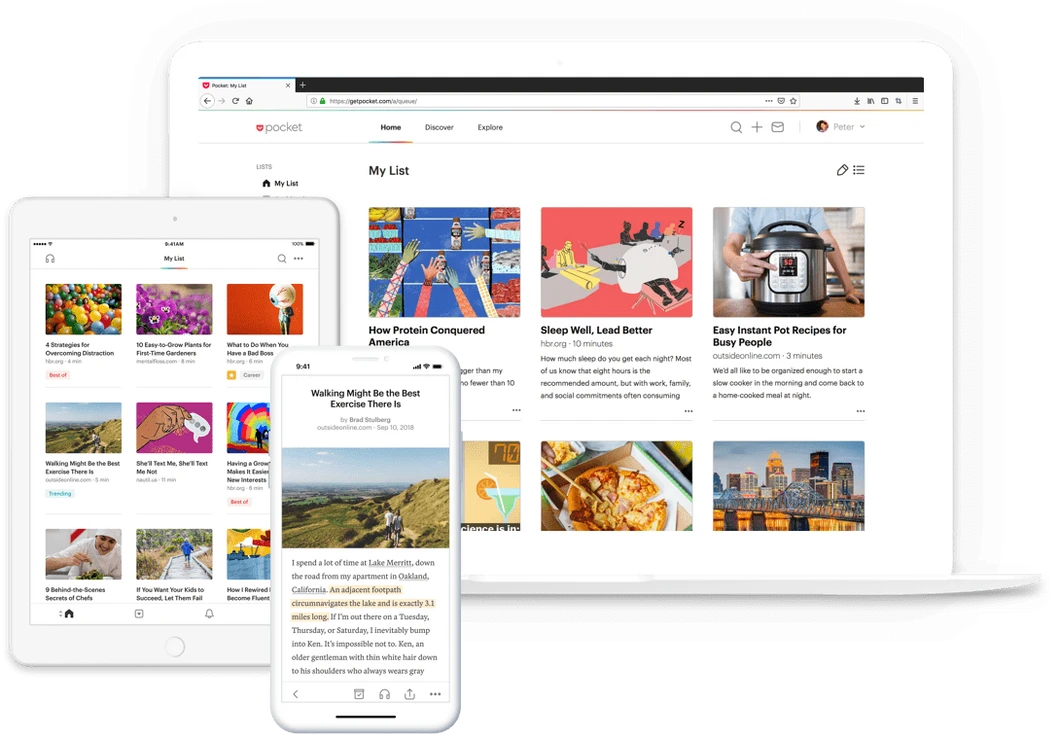
Image from Pocket
Want to save some great graphic design articles you’ve found online for later reading during your commute? Pocket is here to help!
Pocket is the best way to save articles, videos and links for later reading. This content is automatically synced across multiple platforms for you to enjoy offline reading. It is such a practical tool to keep articles clutter-free and add tags to them for search purposes. Most of all, help you make the best use of your time to gear up yourself!
How it makes you productive:
- Read articles by listening
- Use tags to categorize content
- Instantly save favorite articles, videos, links, and webpage
- Sync across different platforms, including iOS, Android, and macOS
Pricing: Free
Platform: Web, iOS, Andriod, and MacOS. Extension for Chrome and Firefox.
How productive! You can save bookmarks, images, videos, and audios at once with Eagle!
Image from Eagle — Bookmark Management
【Time tracking】
13. Toggl
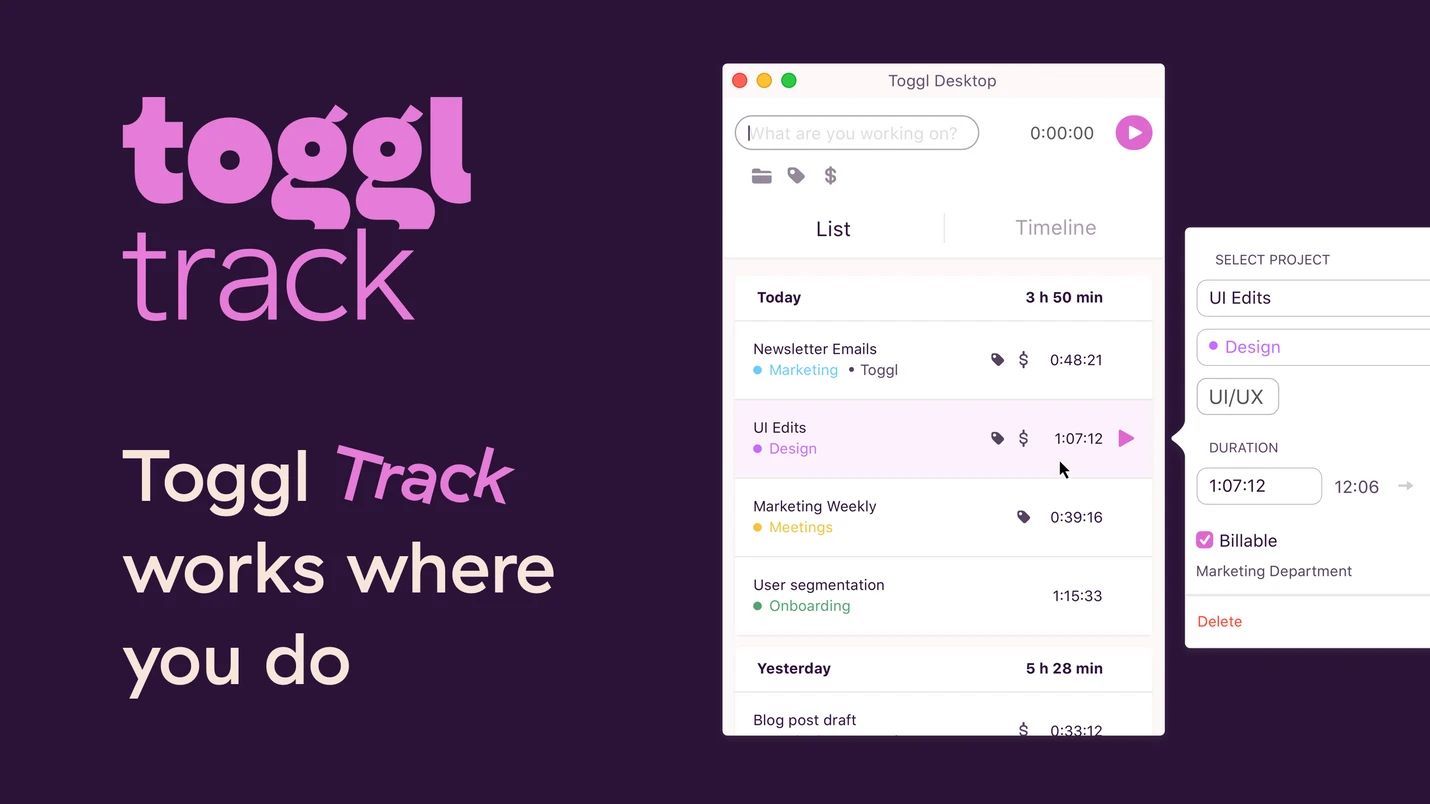
Image from Toggl
Time, as we all know, is money, and often it's not enough to just get things done. You also need to know how long it's taking you so that you can charge accordingly and also identify things that take up too much of your time for not enough money.
Toggl is a cloud-based time tracking tool and productivity app that'll help you do just that. It helps you track the time spent on various design projects and analyze productivity, which can even be up and running from scratch in less than a minute. Toggl also has extensions that allow you to integrate the tool into many other services and your browser.
How it makes you productive:
- Instant overview of your billable time and team progress
- Integrated with your Outlook or Google Calendar into Toggl
- Track time across the web, desktop, mobile app, or browser extension with one click
- Auto-track every app or website you use for more than 10 seconds with Timeline, then turn that data into time entries
Pricing:
- Free for up to 5 users
- Starter: US$9 per user /mo (paid annually) or US$10 per user /mo (paid monthly)
- Premium: US$18 per user /mo (paid annually) or US$20 per user /mo (paid monthly)
Platform: Desktop for macOS and Windows, and mobile for iOS and Android
14. ClickTime
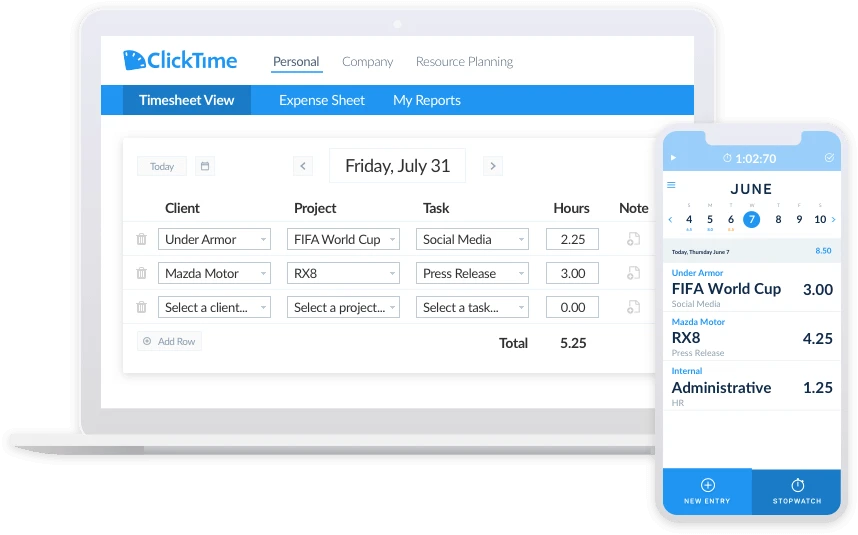
Image from ClickTime
If you are looking for a time-tracking solution, then you simply can't go wrong with Clicktime!
As a time monitoring application, Clicktime is a tool equipped with a robust and web-based time tracking platform that simplifies the way you manage your time, expenses, and other resources.
Straightforward and easy to use, Clicktime comes with a variety of practical features to ensure that all the time you spend is productive and can be accessed via all platforms and web browsers.
How it makes you productive:
- Easily track, manage, and approve employee time off
- Quickly capture your time against clients, projects, and tasks
- Instant access to jobs, projects, and budgets with mobile apps
- Accurately track expenses and create expense sheets on-the-go
Pricing: Free 14-day trial
- Starter: US$9 per user /mo
- Team: US$12 per user /mo
Platform: Web, iPhone, Android
【Focus Tool】
15. Alfred
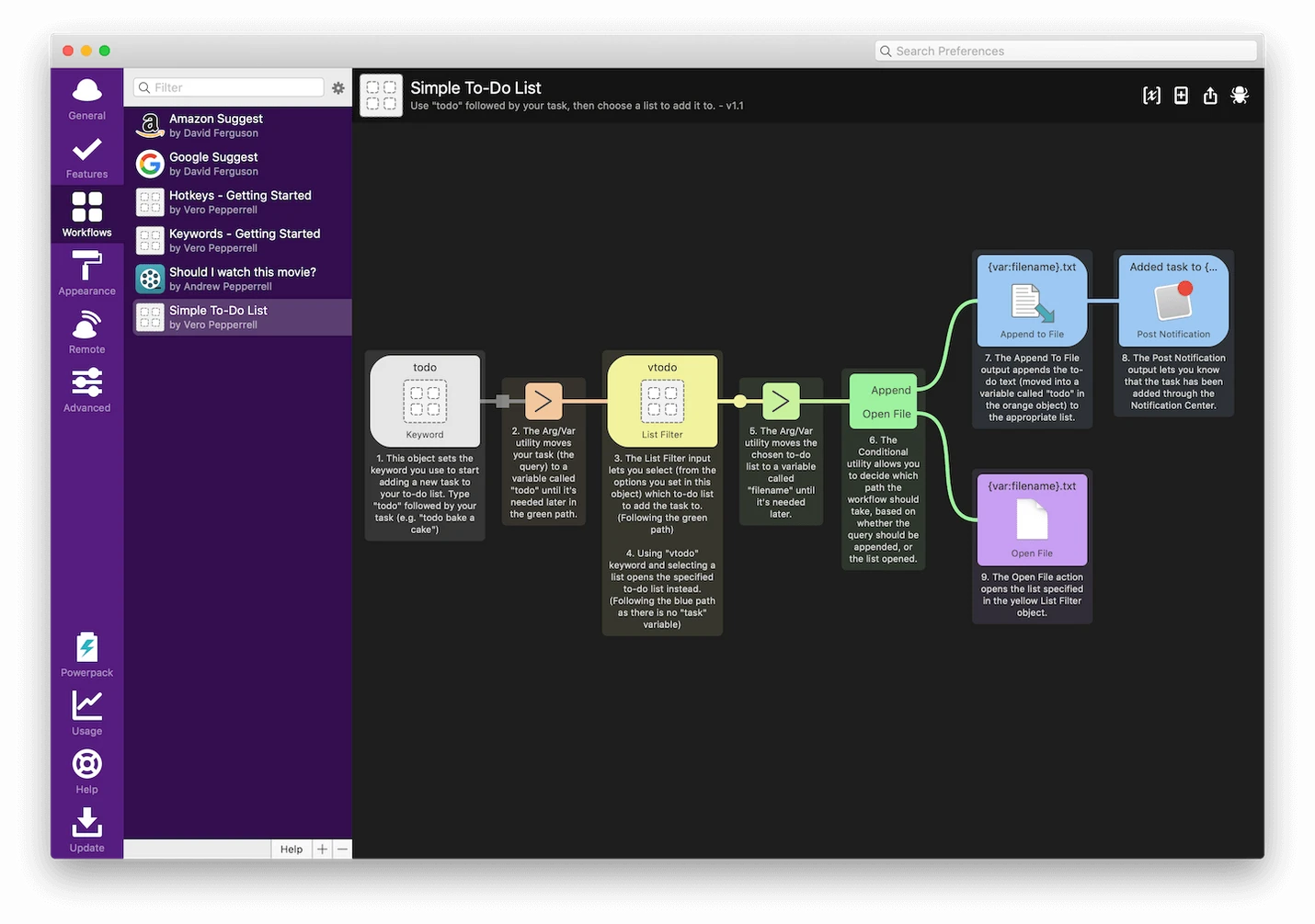
Image from AIfred
As a designer, we always use our mouse to click here and there. But sometimes a hotkey is all that we need to keep us from clicking again and again! Alfred is an award-winning app for macOS that boosts your work efficiency with hotkeys, keywords, text expansion and more. Quickly Search information from your Mac and the web, and be more productive with custom actions to control your Mac.
How it makes you productive:
- Save countless hours by using hotkeys, keywords to search for your Mac and activity history
- Use Powerpack to perform tasks more efficiently and cut down on repetitive manual tasks
- Stop typing the same URLs or responses over and over with Clipboard History
- Create your own snippets and type a keyword to auto-expand them into a full-text snippet, saving hours of typing
Pricing: Free
Platform: MacOS, iOS
16. Spark
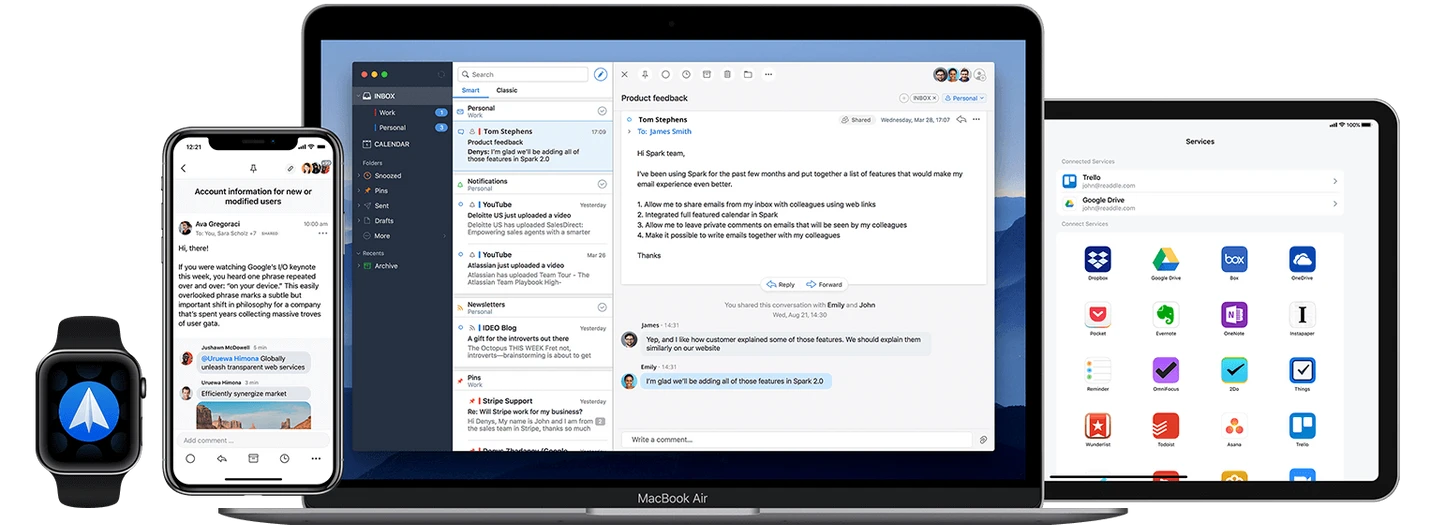
Image from Spark
Is it annoying to keep checking emails while you are designing? Spark can help!
Spark understands which of your emails are the most important, and moves them to the top of the list. Its Smart Inbox feature categorizes everything into Personal, Notifications and Newsletters, and only notifies you when something is important. Its intuitive search function also helps you save plenty of time.
How it makes you productive:
- Find any email in an instant by Smart Search
- Use the pre-written emails for a fast reply the frequent message
- Create emails together with your team using a real-time compose editor
- Customize swipes and snooze email to handle it when the time is right
- See what’s important among your emails and quickly clean up the rest
Pricing:
- Free
- Premium: US$6.39 per user /mo (billed annually) or US$7.99 per user /mo (billed monthly)
Platform: MacOS, iOS, Android, WatchOS (Windows is coming soon)
17. Freedom
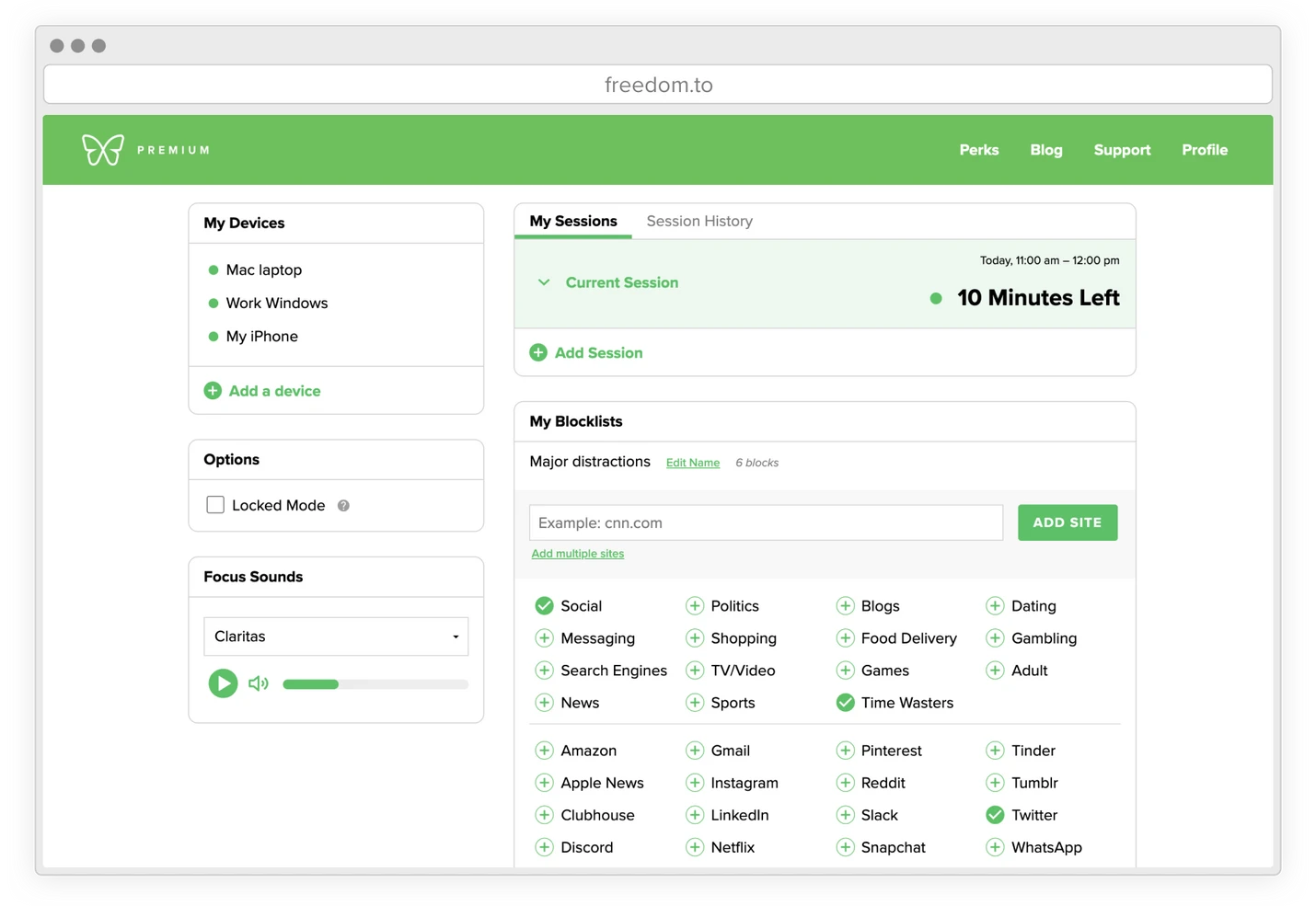
Image from Freedom
Are you usually distracted while designing? Use Freedom to help you work more efficiently!
Freedom is the best app and website blocker that enables you to block distractions on all your devices – whether it is a phone, tablet, or computer. So you'll stay focused and be more productive regardless of where you are or what you're doing. Don't let distractions steal your time from what's important!
How it makes you productive:
- Sync blocks across Mac, Windows, iPhone, or iPad
- Block time-wasting apps, from email to addicting games
- Select websites and apps from customized blocklists to suit your different situations
- Block an unlimited number of distracting websites so you can focus on what matters
- When you need a break or a focus boost, block the whole internet with the click of a button
Pricing:
- Free
- Premium: US$3.33 /mo (billed annually) or US$8.99 /mo (billed monthly)
Platform: MacOS, Windows, iOS, Android, Chromebook, Linux
18. Self-control

Image from Self-control
Are you a terrible self-focus person while creating a design? If you've tried staying focused tools but still failed, then give the extreme way a try—— Self-control!
SelfControl is a free and open-source software for macOS that lets you block your own access to distracting websites, mail servers, or anything else on the web. Just set a period to block for, add sites to your blocklist, and click "Start." Until that timer expires, you will be unable to access those sites, even if you restart your computer or delete the tool.
How it makes you productive:
- Limits your social media addiction
- Set your blocklist to block the distracting sites
- Until the timer expires, you will be unable to access those sites
Pricing: Free
Platform: MacOS
【Note-taking】
19. Microsoft To Do
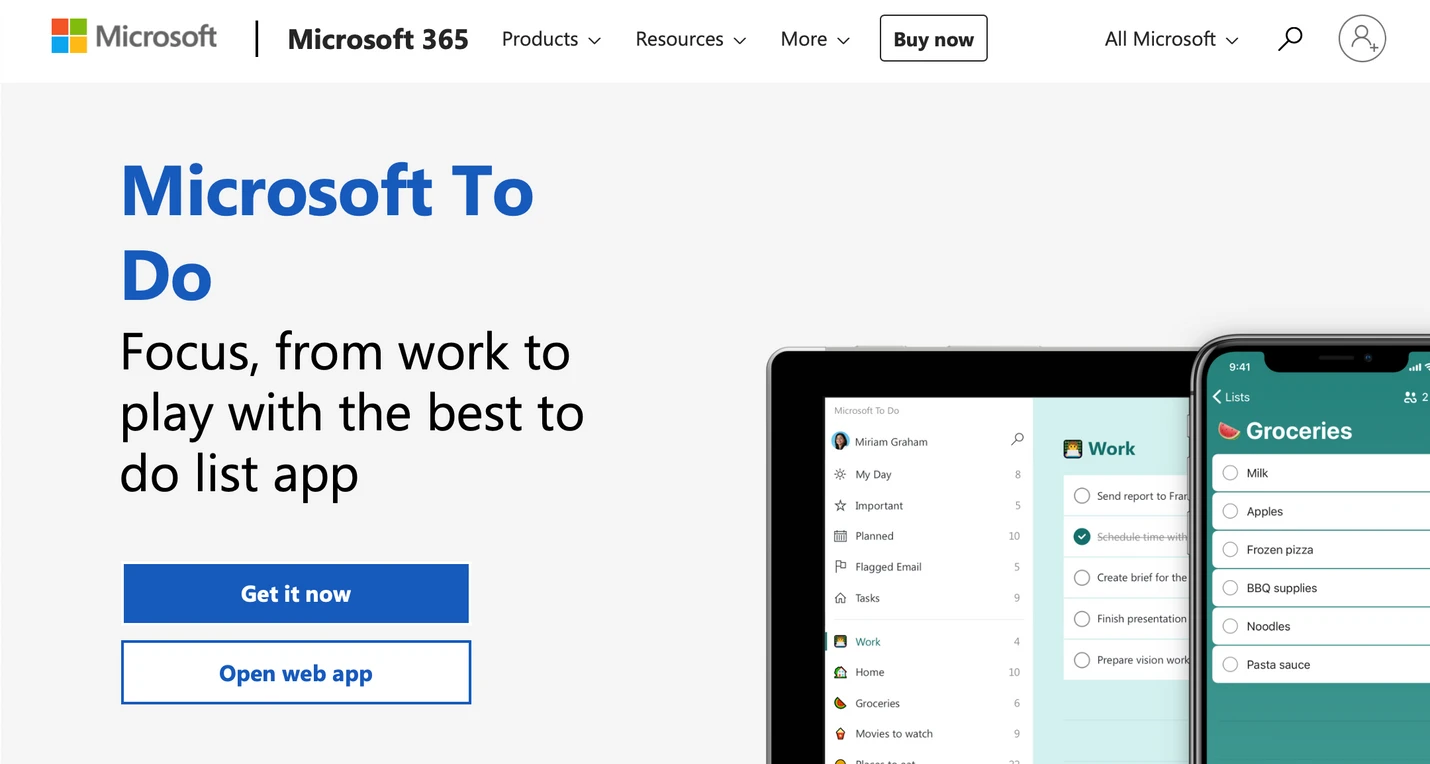
Image from Microsoft To Do
Microsoft To Do is a free to-do list app where users can add as many custom lists as they want, and can even sort those lists into groups. There's also support for due dates and the ability to share lists with other To Do users. If you are already an Office user or familiar with Microsoft services, you should integrate this into your workflow cuz it's by far the nicest to-do list for designers!
How it makes you productive:
- Sharing an online to-do list with others
- With personalized suggestions to update your daily or weekly to-do list
- Integrated with Outlook Tasks, making it easier to manage all your tasks in one place
- Break tasks down into simple steps, add due dates, and set reminders for your daily checklist to keep you on track
Pricing: Free
Platform: Android, Windows, macOS, iPhone and iPad, and Web
20. Zapier
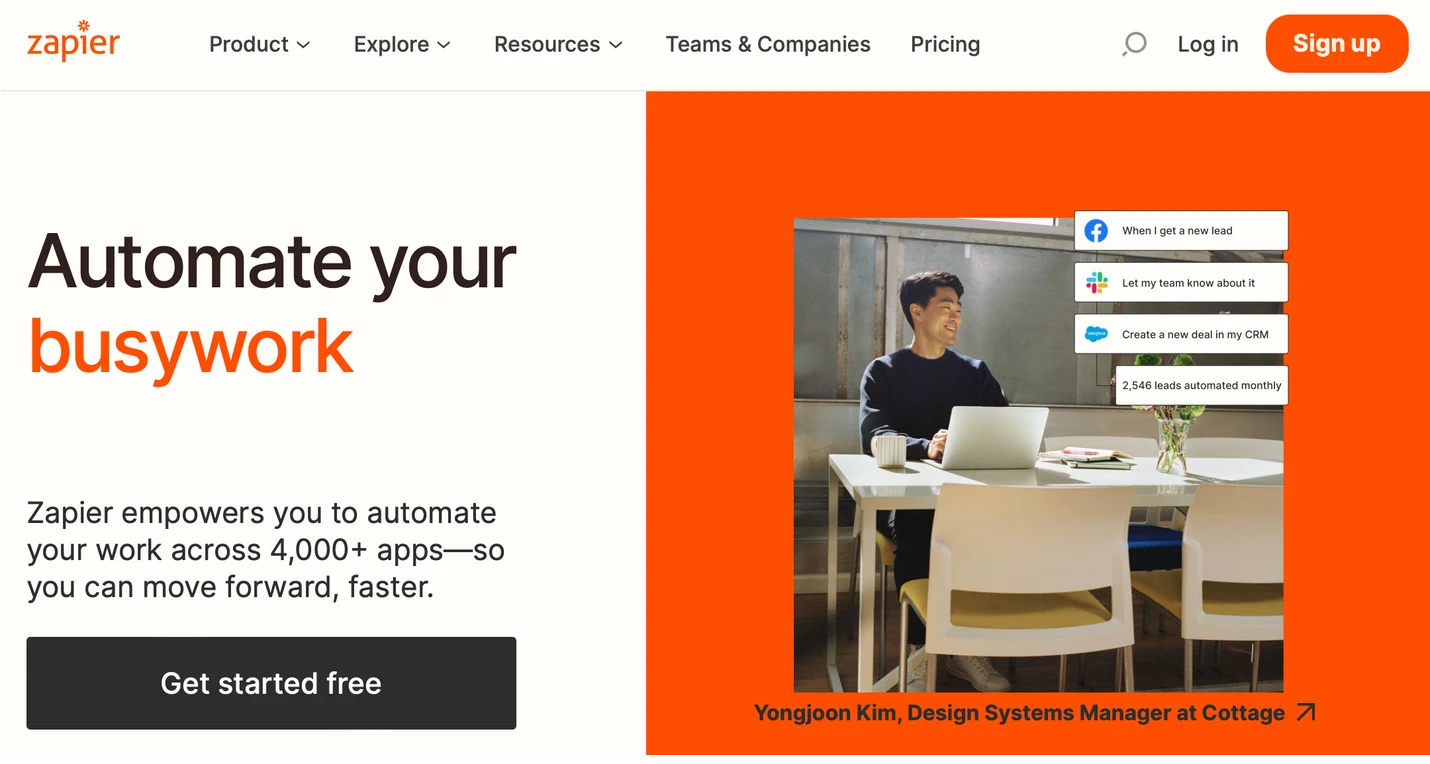
Image from Zapier
Zapier is a web-based service that connects various apps to automate workflows and elevate productivity levels. This powerful technology is designed to better automate your design projects and help your teams accomplish more with 10x the impact.
How it makes you productive:
- Integrated with 4000+ apps
- Transfer all of your data from one app to another quickly
- Find premade workflows to help you save time and resources
- Move bulk data on demand without wasting time copy-pasting, and correcting errors.
Pricing:
- Free
- Starter: US$19.99 /mo (paid annually) or US$29.99 /mo (paid monthly)
- Professional: US$49 /mo (paid annually) or US$73.5 /mo (paid monthly)
Platform: Web
21. Evernote
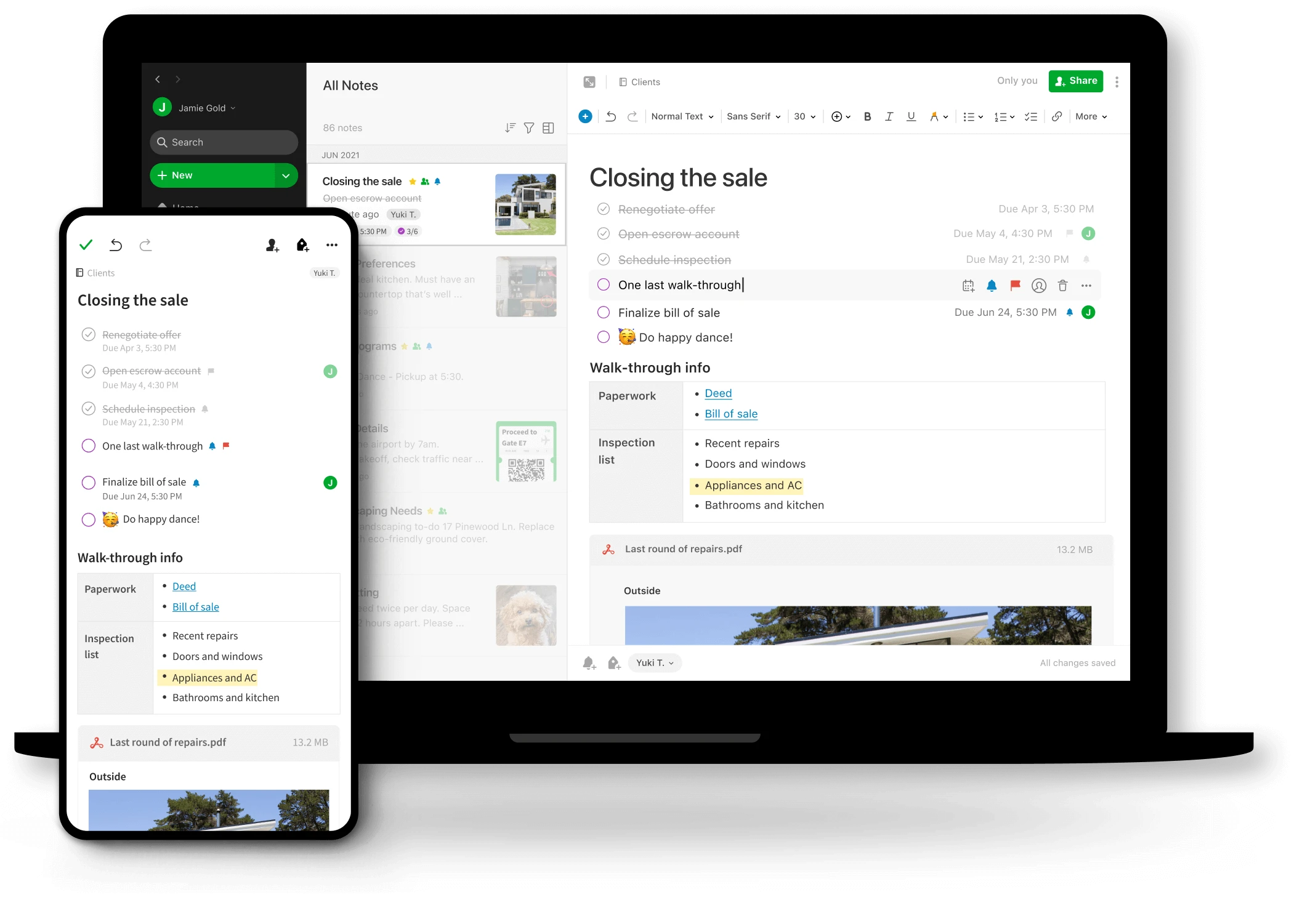
Image from Evernote
With Evernote, you can keep track of your tasks, store information, and take notes. It's an all-in-one platform that helps you and your teams create, collect, organize, sync, and share ideas by helping them remember everything, turn ideas into action, and work effortlessly with their teams. Best of all, it supports mobile, so you can access them anywhere you are!
How it makes you productive:
- Web clipper and document scanning
- Workflow tracking with tagging and sorting
- Quickly searched by handwriting, PDFs, and documents
- Note-taking & organization with customizable templates
- Collect everything in one place and make it more accessible
Pricing:
- Free
- Personal: US$7.99/mo
- Professional: US$10.99/mo
- Teams: US$14.99/mo
Platform: Cloud, SaaS, Web, Mac, Windows, Android, iPhone, and iPad
22. Notion
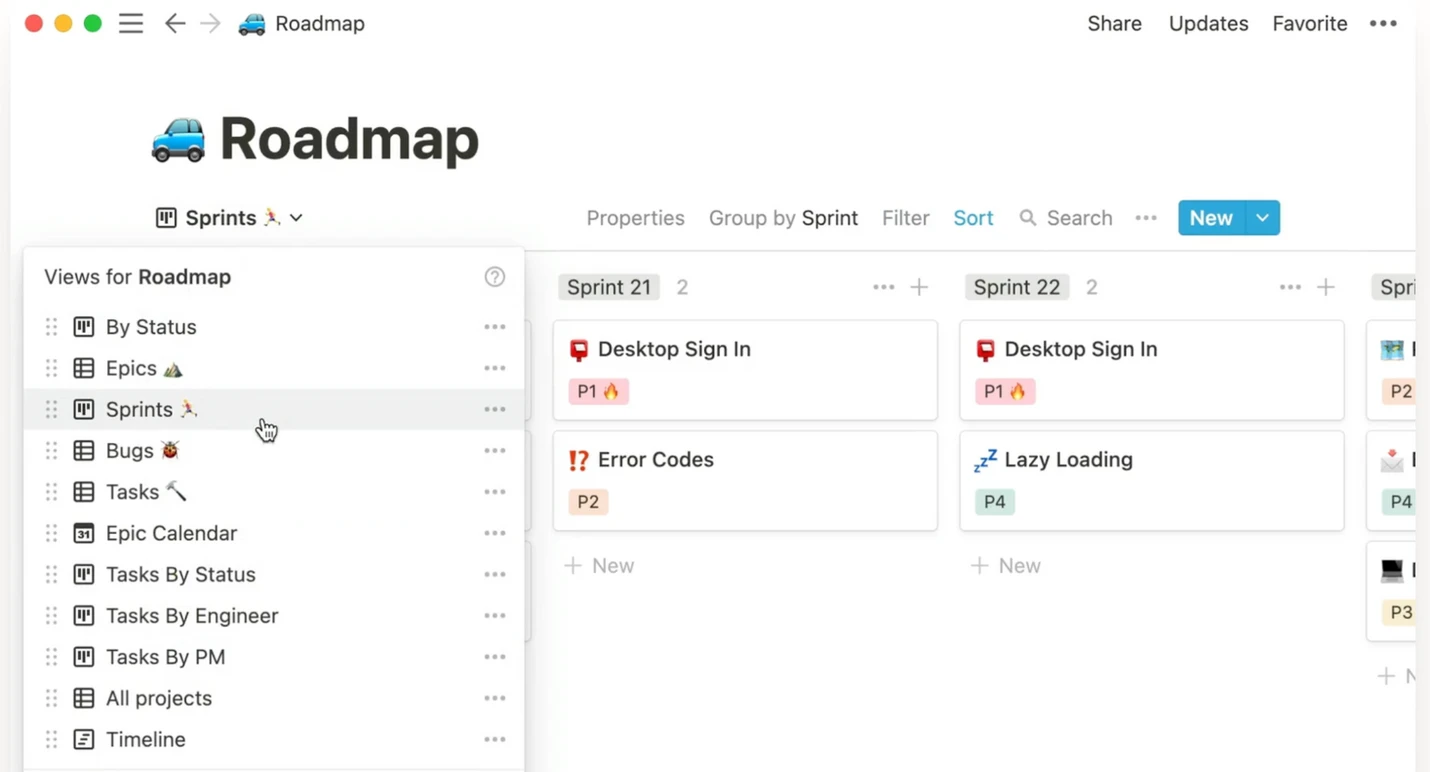
Image from Notion
Notion is a comprehensive productivity tool to increase your productivity at work. It serves as a workspace for notes, docs, wikis, projects, and team collaboration. You can view data by Tables, Databases, and many more. It can also help manage deadlines, goals, and assignments among piles of projects. If you don't know where to start, there are many free templates out there that suit designers' workflow to get your team started! Enhancing your hourly output by managing your ideas and workflows with Notion now!
How it makes you productive:
- Sync data between devices
- Collaborating with teams in real-time
- Crafting the dashboard, website, doc, or system in Drag & Drop Interface
- Web Clipper browser extension can capture webpage information instantly
- Using Pages, Blocks, Tables, and Databases to categorize your files and workflow
Pricing:
- Personal: Free
- Personal pro: US$4 /mo (billed annually) or US$5/mo (billed monthly)
- Team: US$8 per user /mo (billed annually) or US$10 per user /mo (billed monthly)
Platform: MacOS, Windows, iPhone, iPad, Android
Have trouble managing design ideas? Organizing notes by adding tags, ratings, comments with Eagle!
Image from Eagle
【Communication & Collaboration】
23. Slack
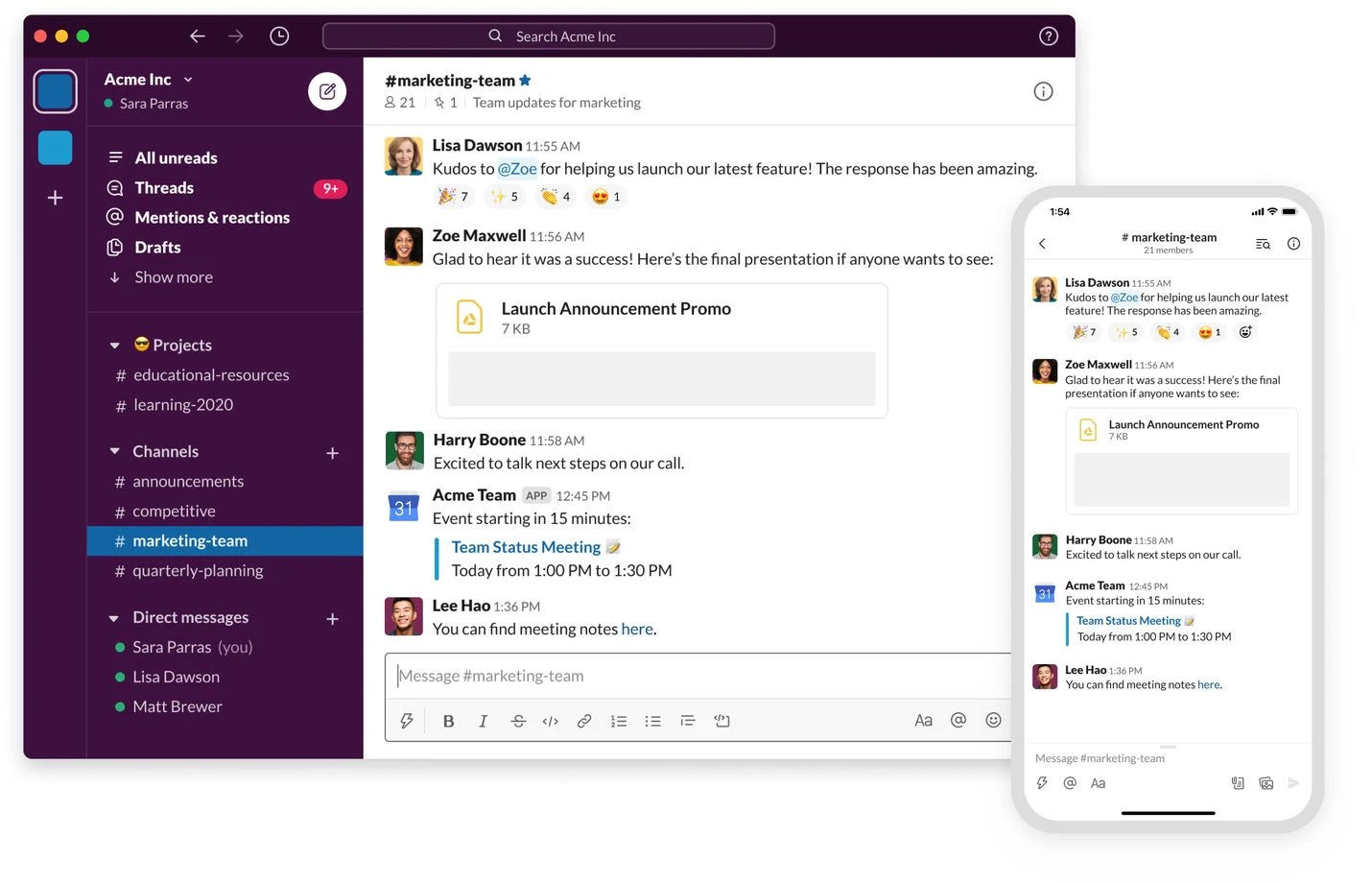
Image from Slack
Want to gather people, conversations, data, and your favorite apps all in one place? Slack is for you!
Slack is a desktop and mobile communication tool that lets you manage all team communication, by sending direct messages, creating private and public channels, and then communicating with your team in real-time. It aims to get you out of email and meetings so you can do your best work, stay connected to the people who matter most and help you stay productive during work.
How it makes you productive:
- Coordinate with all internal teams
- Resolve urgent issues and automate your workflows
- Join video calls, manage calendars and collaborate on files
- Creating Channels for every project, topic, or team, to bring order and clarity to work
- Sharing files, documents, images, and videos from anywhere without switching tabs or windows
Pricing:
- Free
- Pro: US$6.67 per user /mo (paid annually)
- Business: US$12.50 per user /mo (paid annually)
Platform: macOS, Windows, iOS, Android, and Linux
24. JANDI
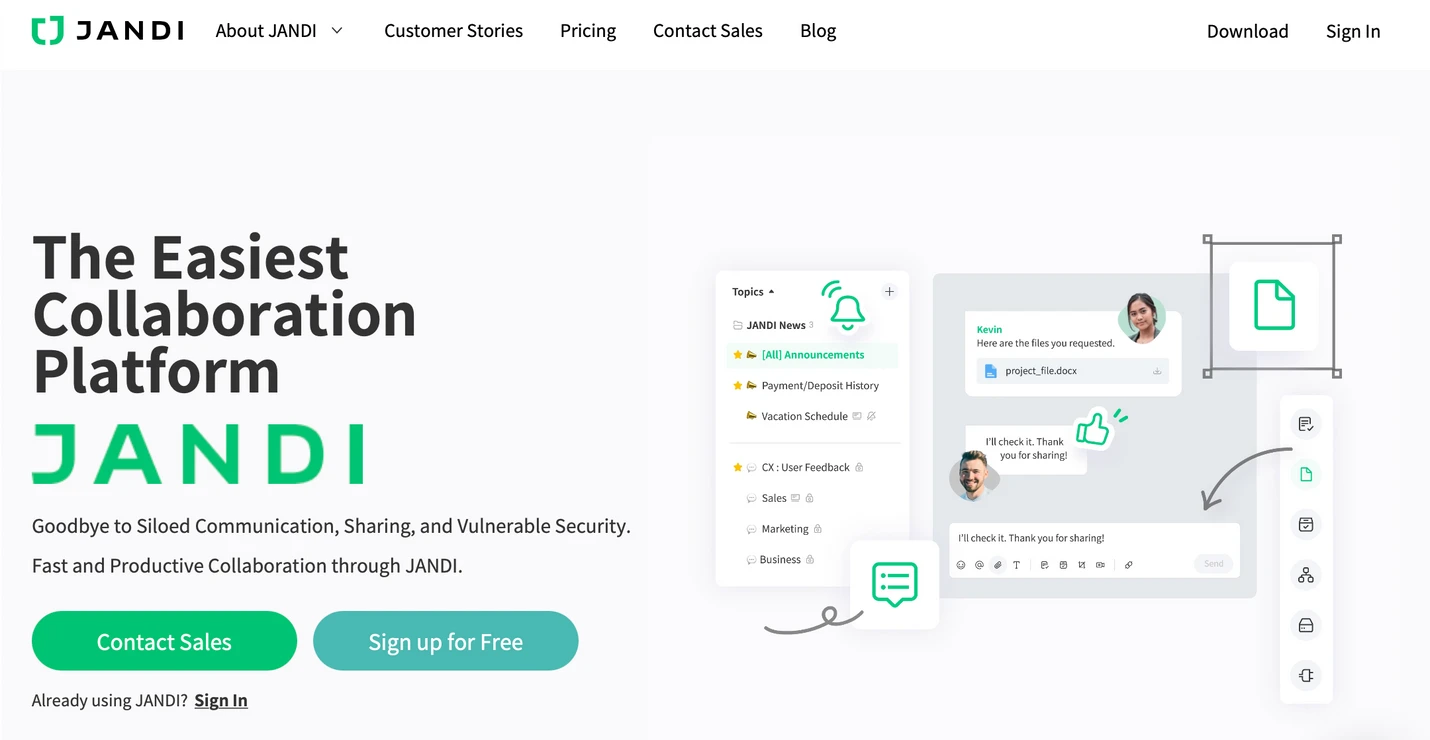
Image from JANDI
JANDI is a group-oriented messaging platform for the workplace, helping teams stay connected and work better together. Teams can set up topic-based group chats, share and comment on files, convert messages into a to-do list, launch a poll or start a video conference. Integrations with other work apps such as G Suite, Trello and JIRA allow for smooth workflows across teams.
How it makes you productive:
- Share files with your team instantly
- Use advanced search to avoid wasting time
- Create public or private chat rooms for real-time team communication
- Check statistics on usage and topics to follow up on your team's collaboration progress
Pricing:
- Free
- Premium: US$5 per user /mo
- Enterprise: US$9 per user /mo
Platform: Windows, MacOS, iOS, Android
25. Proto.io
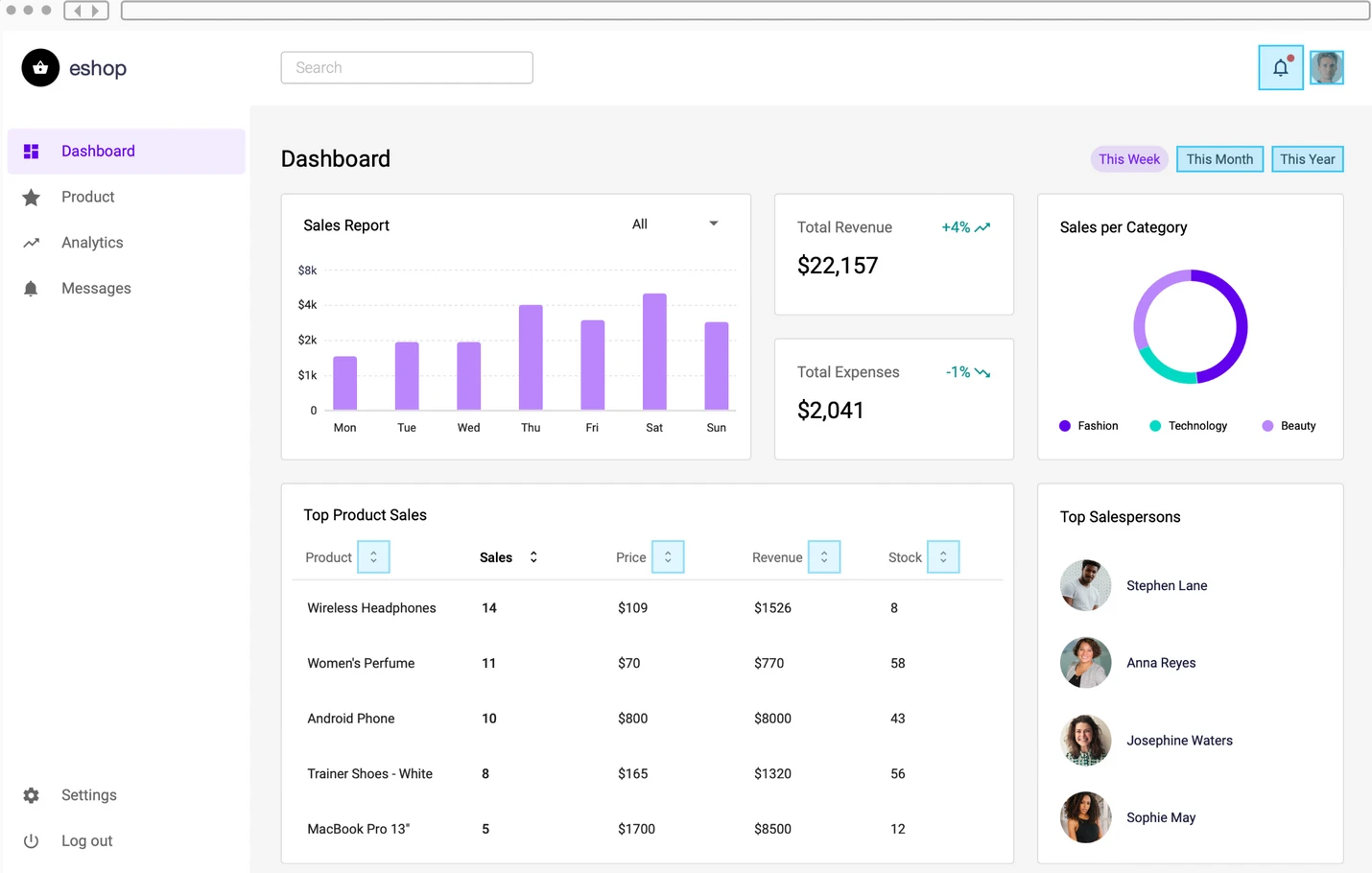
Image from Proto.io
Proto.io is the best tool for productivity that allows designers and developers to build prototypes for their mobile and web projects without writing a single line of code.
It can be used to come up with mock-up designs that can help collect vital feedback needed to improve the product. After that, it allows you to turn your prototype into an interactive, animated, high-fidelity model for testing and design approval. Proto.io helps create powerful prototypes that make you streamline your workflow and make productivity easier!
How it makes you productive:
- Share your prototype with a single link.
- Provide a huge library with thousands of ready-to-use icons and sound effects
- Just drag & drop anything from buttons, menus, inputs, sliders or others to get started
- Easily embed your project in your website or blog by copying a few lines of embed code generated by Proto.io
Pricing:
- Freelancer: US$24 /mo (billed annually) or US$29 /mo (billed monthly)
- Startup: US$40 /mo (billed annually) or US$49 /mo (billed monthly)
- Agency: US$80 /mo (billed annually) or US$99 /mo (billed monthly)
Platform: Web, iOS, Android
Related article: 27 Awesome Royalty-Free Sound Effects Sites 30 Best Websites for free icons download and usage guide 2024
Organize All your Design Assets in One Place with Eagle
To be a more productive designer, Eagle is the best productivity tool that you can’t definitely miss!
Eagle is a desktop productivity tool that enables a powerful organizing system for all types of design files. Moreover, it can help you efficiently manage your design by adding tags, ratings, and notes, while using a mighty filter search engine to quickly find a specific digital asset among thousands without getting lost, Try Eagle!
Lastly, if you are eager to learn more design information and resources, visit and bookmark Eagle blog to become a better creative professional!
If you are still lacking inspiration and incentives to create something new, feel free to dive into Eagle Community to explore stunning assets shared by thousands of designers worldwide. Let Eagle be your best design tool and assistant!


