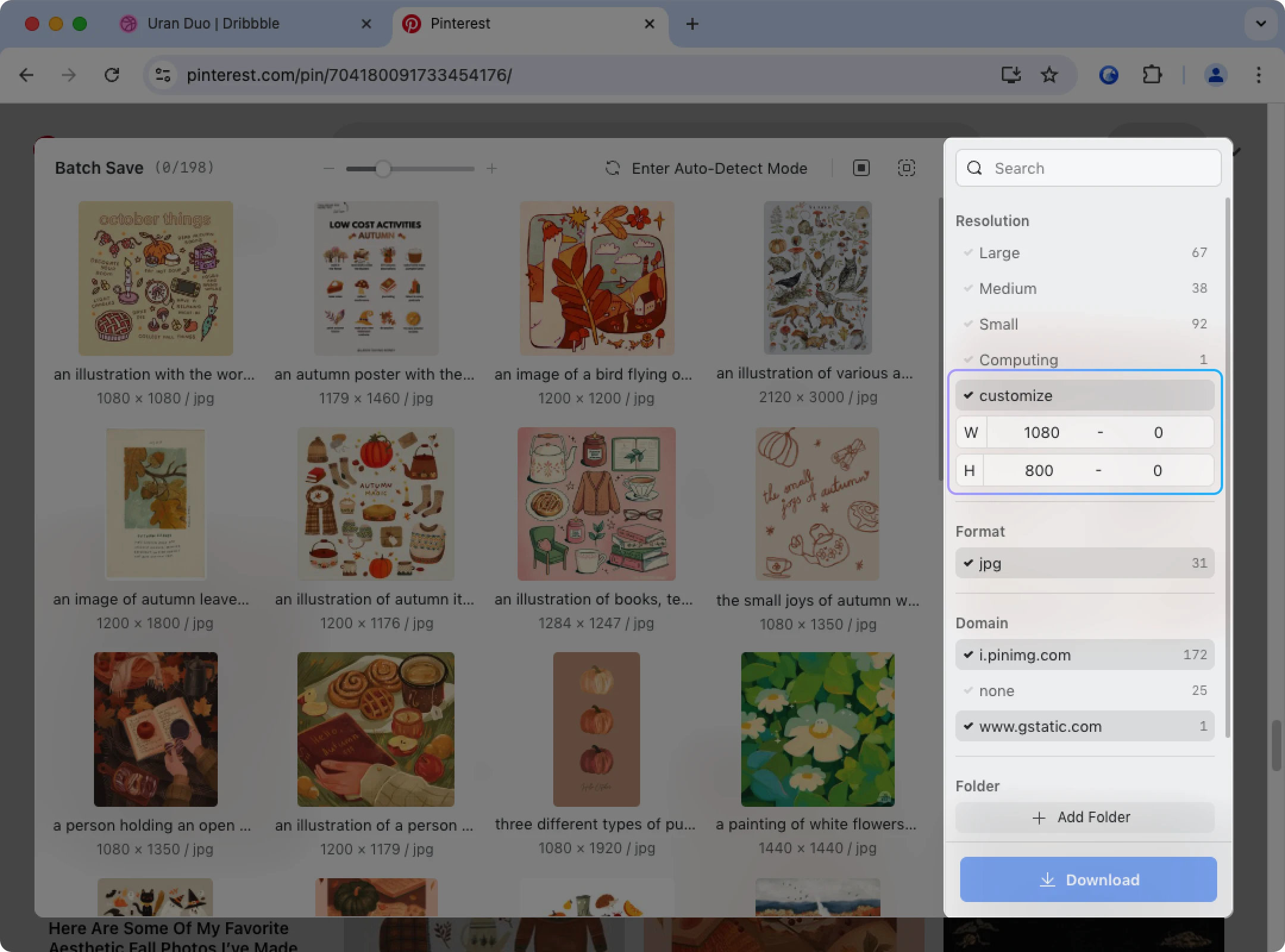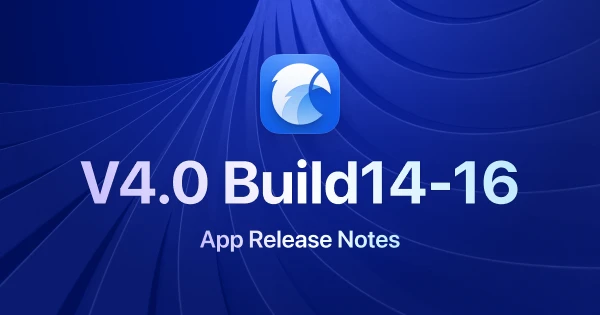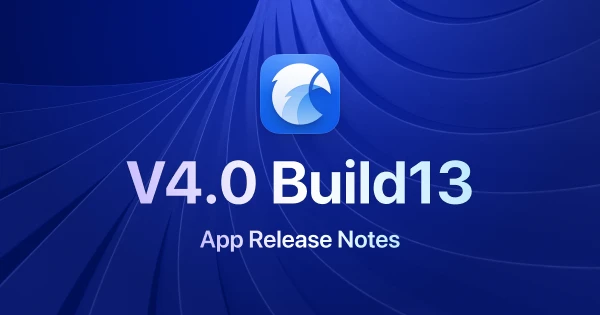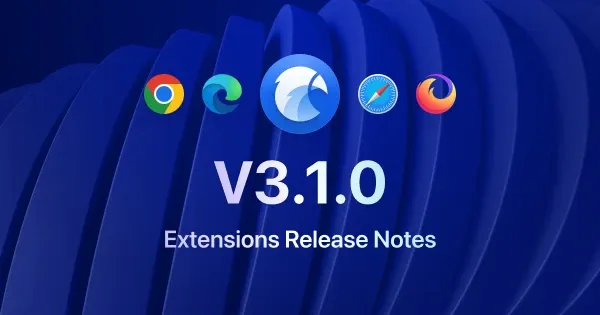
Eagle Browser Extension 3.1.0: New Features for Easier Image Collection
With the official release of Eagle 4.0 Build 6, we have thoroughly upgraded our browser extension, addressing several issues encountered by users during operation. This update introduces two major functional improvements aimed at significantly enhancing the user experience. Be sure to update Eagle to the latest 4.0 Build 6 version to enjoy these powerful features.
1. New "Download Through Browser" Feature
Prior to the upgrade to version 3.1.0, when users wanted to collect images, they typically sent the image URLs to Eagle for storage. However, for sites requiring login or with access restrictions (such as Shutterstock, Patreon, etc.), Eagle could not mimic browser login operations, often resulting in unsuccessful image collection.
Now, with the new "Use Browser to Download" option, this issue has been resolved! Once enabled, the browser extension will first download the image itself and then save it to Eagle. This improvement has the following advantages:
- Easily handle the challenges of collecting from restricted sites: Suitable for scenarios requiring login or with restricted access.
- Save on network data transmission: Reduces unnecessary data usage.
This feature allows you to smoothly collect restricted images while enhancing the efficiency of your collections.
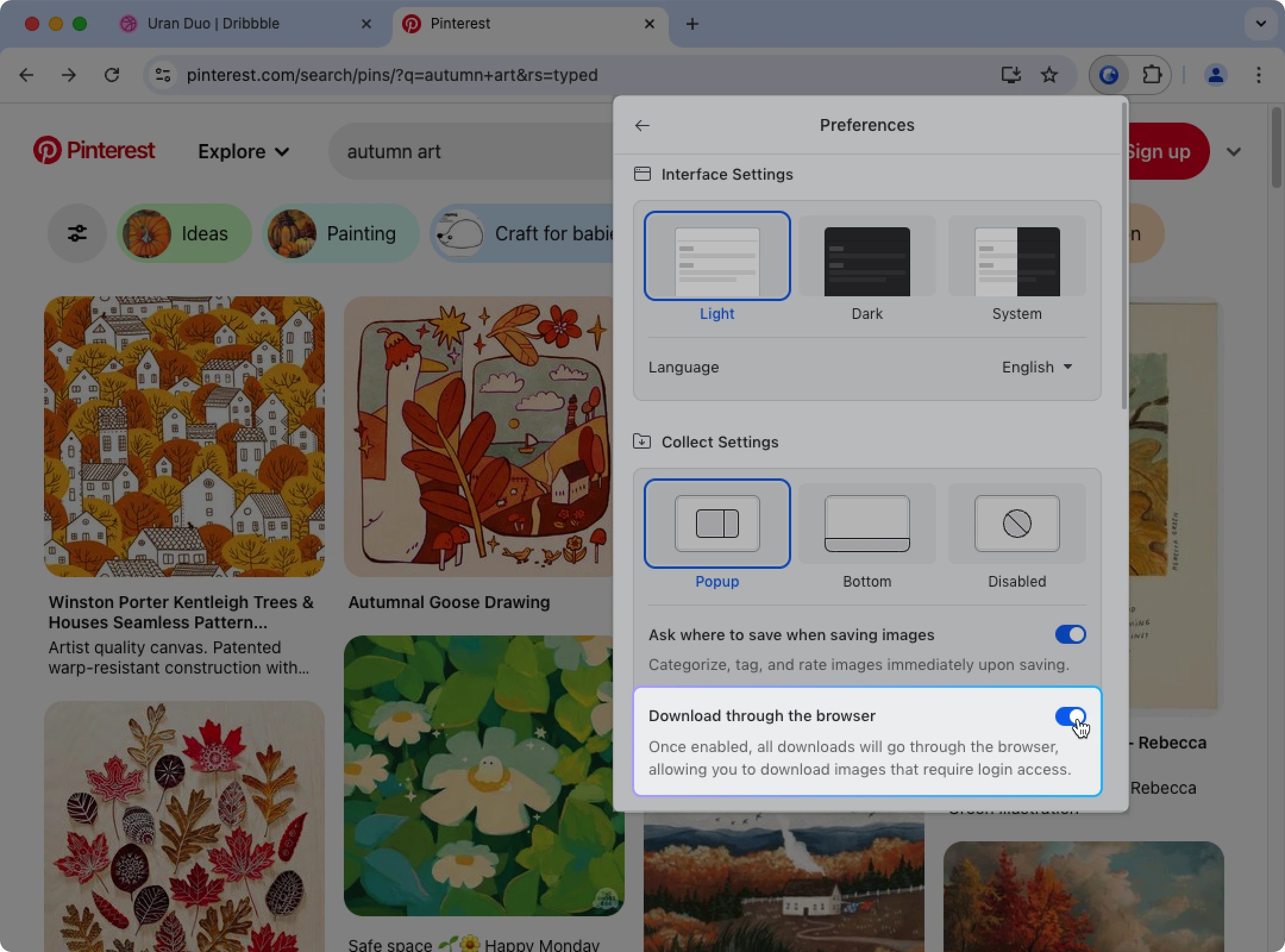
2. Batch Save Feature Fully Upgraded
Batch Save Integrated into the Browser Extension Interface
The new batch save feature is now fully integrated into the browser extension interface, allowing you to complete the save process without needing to invoke the main Eagle application. This improvement enables easy operation within the browser, significantly enhancing user efficiency.
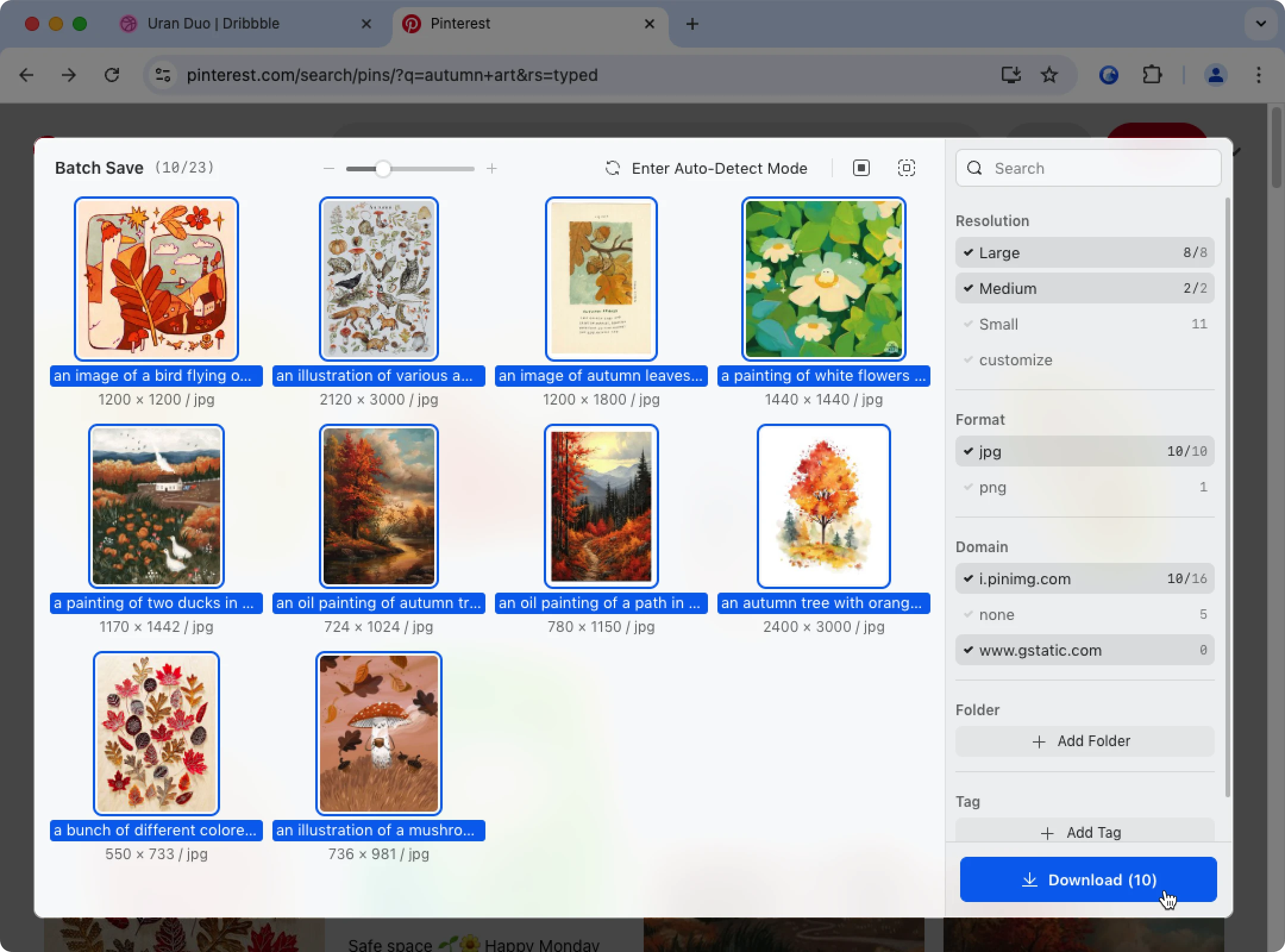
The New “Auto-Detect Mode”
The batch save feature now includes a ”Auto-Detect Mode” to further enhance the convenience of saving images. Here's how it works:
- When browsing a website, activate the batch save feature.
- Click on the 'Auto-Detect Mode' button.
- Continue scrolling or clicking as usual.
- The extension will automatically detect and collect new images that appear in the background.
- Once done, simply click the stop button to batch save all the images at once.
This feature is particularly useful for dealing with challenges posed by Lazy Load technology, helping you capture every stunning image.
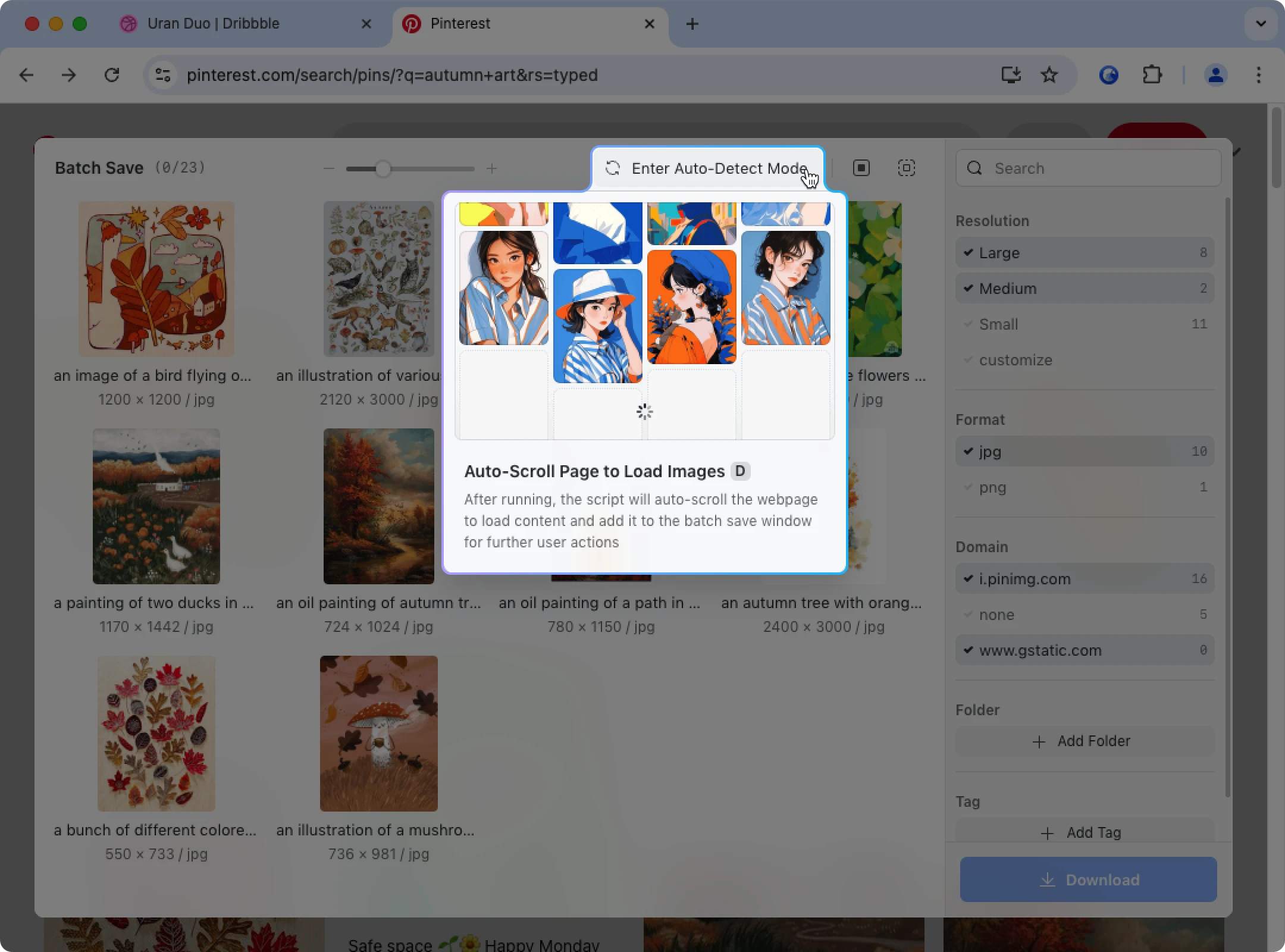
Filter Interface Optimization
To further enhance operational flexibility, this update includes two key improvements to the batch save filters:
Multi-Selection Filters|The filter buttons have been changed from single-selection (radio) to multi-selection (checkbox). You can now select multiple criteria at the same time for filtering, avoiding the hassle of frequent switching and significantly improving filtering efficiency.
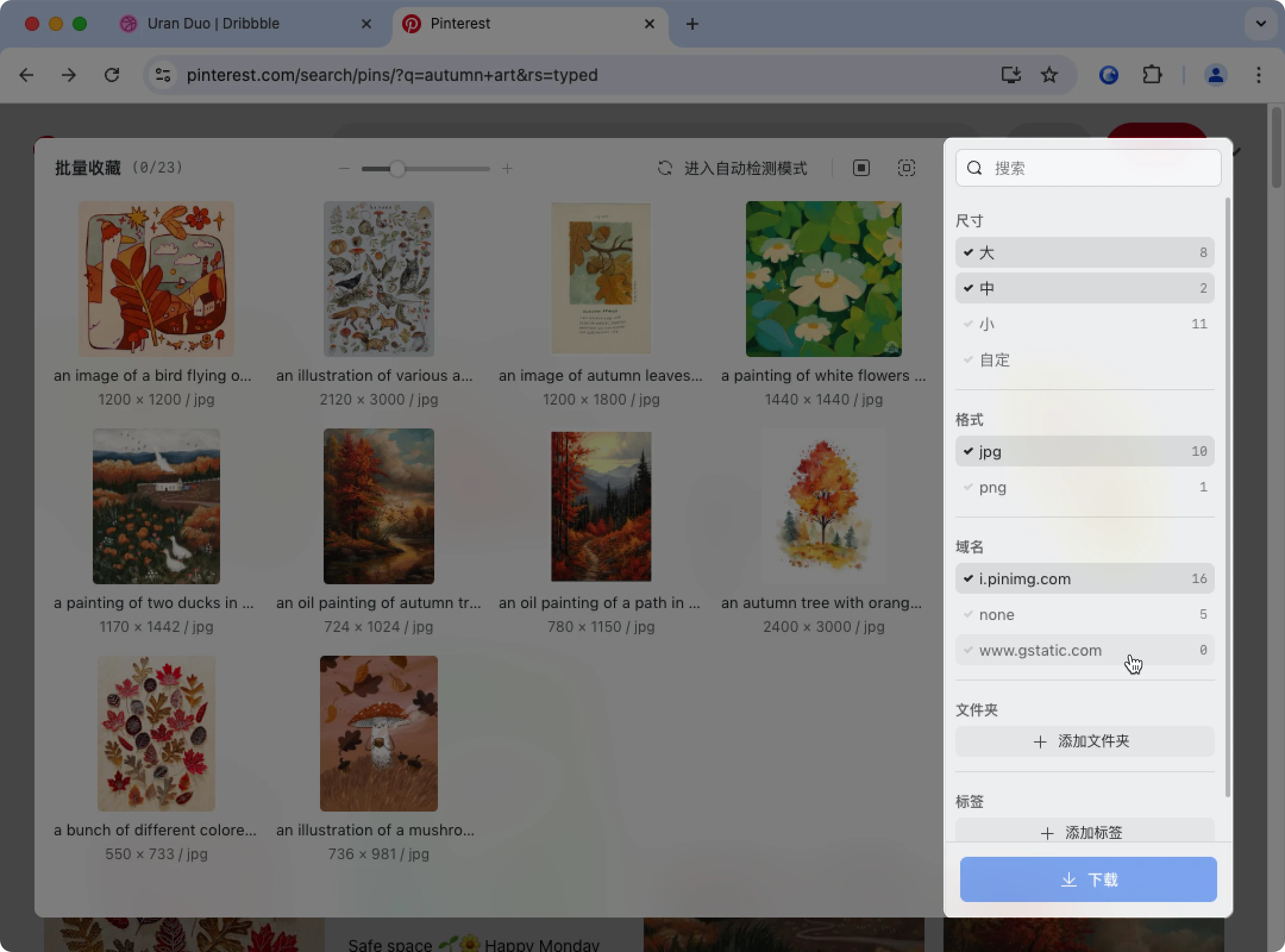
Personalized Filter SettingsThe filters will automatically record your last used conditions and support customized size filtering settings, helping you quickly enter your preferred operational state.