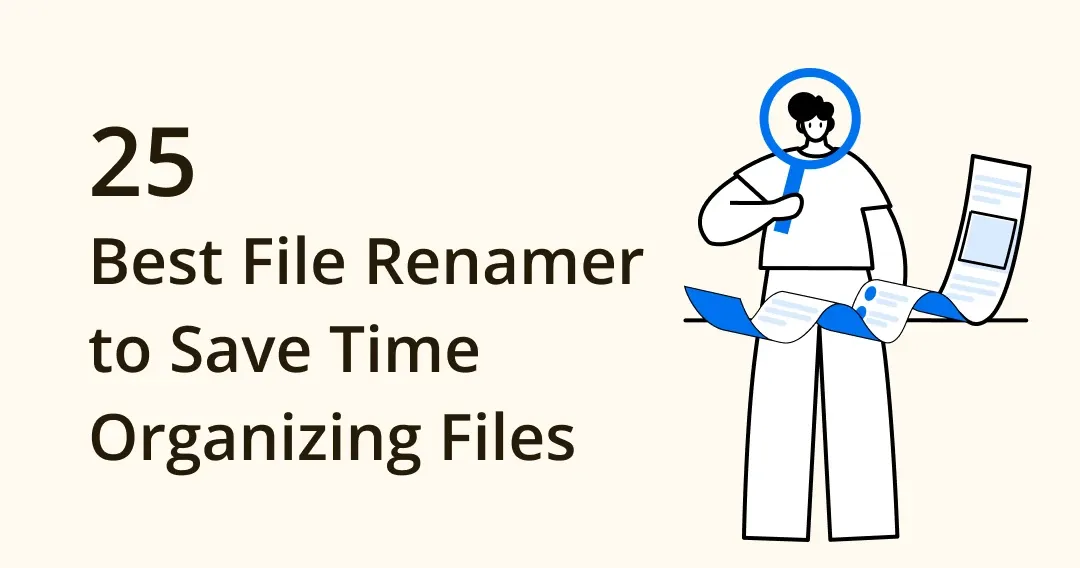
Effortless File Management: Uncover the 25 Best File Renamer
File names are very important because they give us an idea of the content types. But sometimes we misplace a file which leads to chaos. So, we have presented the various free file renamers for windows for your reference. These best file renamers will help you to name the documents on your system.
What is File Renamer?
File renamer helps you rename files easily. Many times we lose the file, and its number and order. So, you can use a file renamer to rename the files and keep the files in order. Users search for videos, images, and documents online. You cannot find enough built-in tools to rename the files.
File renamers are important as they help to rename your file. We can help you find the best file renamer software to rename your file. You can use this software for reference and numbering. Here we present to you the best file renamer software for windows.
File renaming refers to opening and changing the contents of the file without opening and viewing the contents of a file. It can be completed with the use of the keyboard, where you can use the file to rename or use the F2 key to rename the file. File renamers help us to rename the images, MP3, etc. They can categorize the files, renames the documents in groups, and transfer and copy digital files at any place.
Best 25 File Rename Software programs for Windows
Here, we describe the 25 best file renamers for renaming your files. These are the best tools to rename your files.
1. Eagle File Renamer
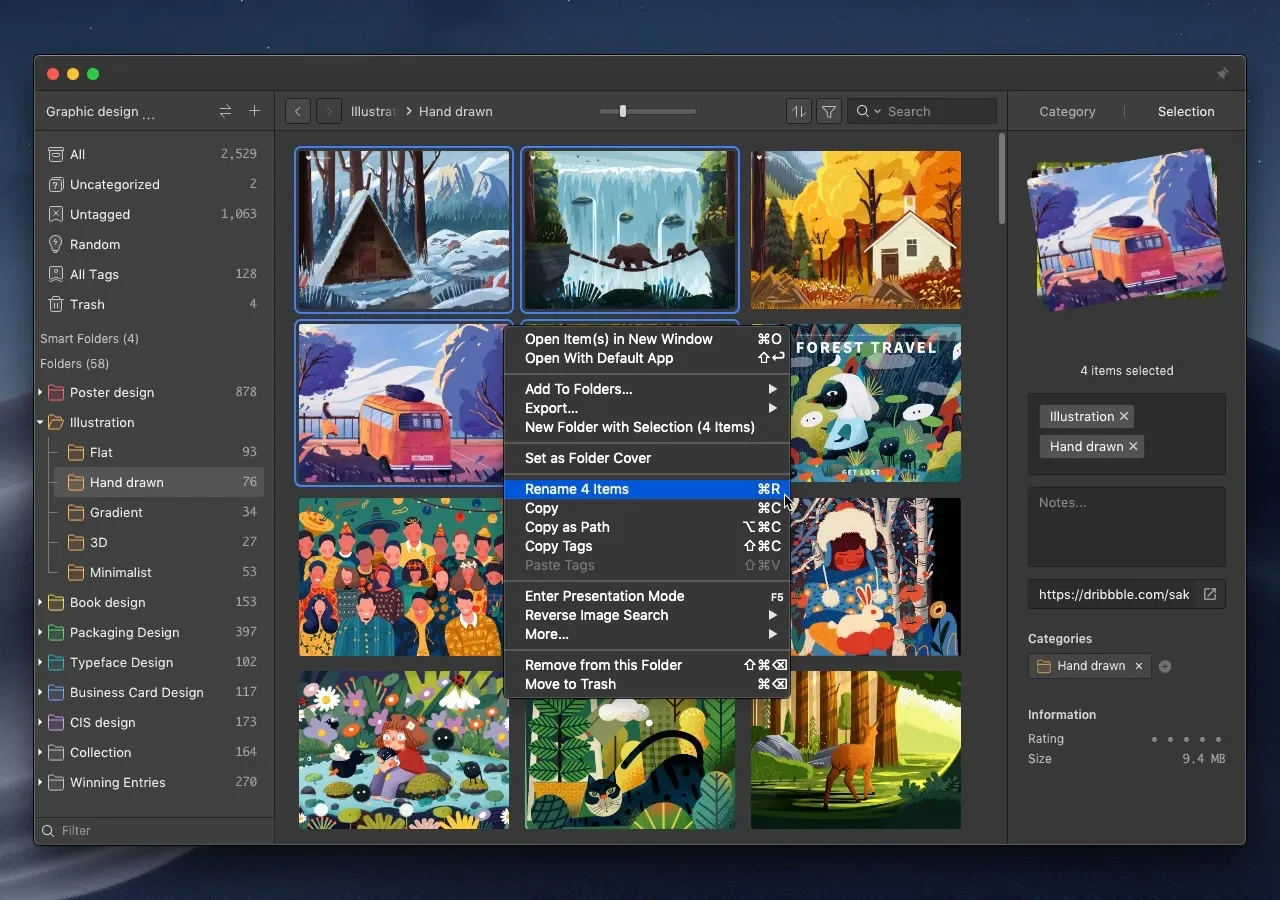
Image from Eagle
Eagle file renamer is one of the best software programs to rename your files. It has an easy-to-use interface that helps you to rename the files. It has the best interface that helps to rename files easily. It has an easy-to-use interface that helps to move the characters and texts easily. It is the best file renamer to rename your files conveniently. It is one of the best ways for digital assets management. Eagle helps you with organizing designs and image assets. It is the best photo renamer. It is available for $29.95. You can download it at https://eagle.cool/.
You can rename lots of files in a breeze. You can rename files in a folder, and do final touches with name edit. It is one of the best ways for digital assets management. All the changes can be done one after the other. It is the best photo renaming software available for you. You can easily batch rename images with the help of Eagle. You can save the copy or replace the previous file. It is all up to you!
Operating System: Windows 10 and macOS 10.13, macOS 10.14 or later
Pricing: $29.95 (One-time payment)
Download link: https://en.eagle.cool/download
2. File Renamer Basic
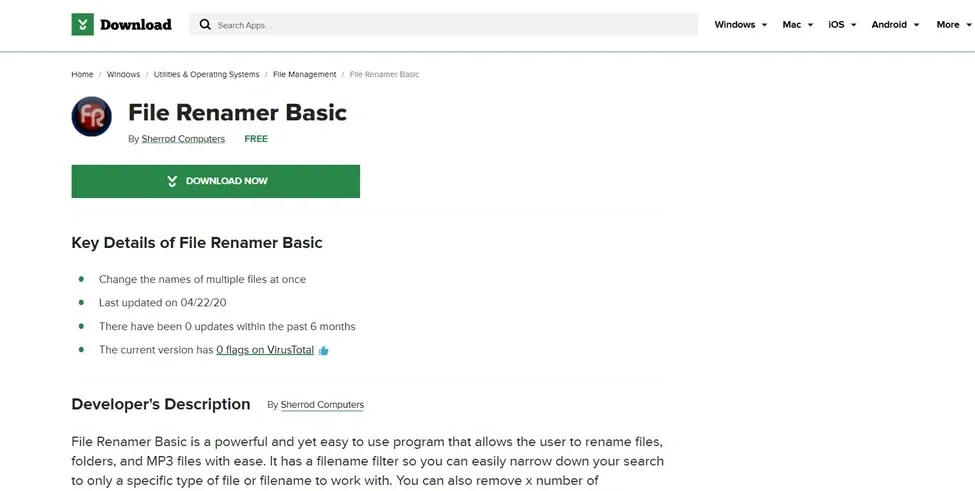
Image from Download.Cnet
File renamer basic is a simple file that can be used to rename files conveniently. It has the following benefits. It has an easy-to-use interface that helps to rename MP3 files.
It provides support to the directory trees. It also provides simple expressions and editing tags like ID3v1, EXIF, and ID3v2.
It has a well-designed interface that helps you in filtering and searches for a special sort of file. It has an interface that is free to use which helps to remove characters and replace texts very easily. It is a free tool available for download. So, you can get a free file renamer to use.
Operating System: Windows 10
Pricing: Free
Download link: https://download.cnet.com/File-Renamer-Basic/3000-2248_4-10306538.html
3. Bulk Rename Utility
The bulk rename utility is also one of the most powerful tools available on Windows.
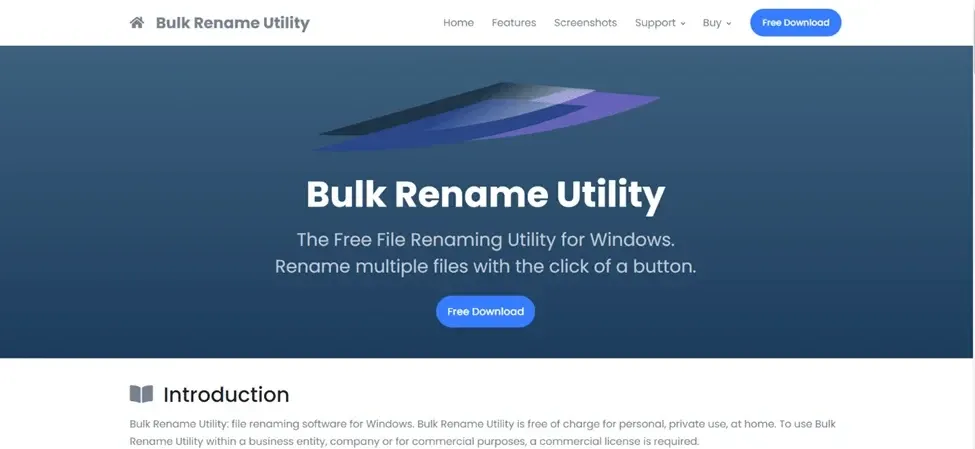
Image from Bukrenameutility
This tool helps you to preview a file before renaming the file. It helps manage the file attributes by using 13 primary renaming functions which help you add, delete, and alter the text, symbols, and characters. These include ID3v1 and fix tags by suffixing or prefixing fancy.
The bulk rename utility helps in using metadata and provides the ability to locate, use, conserve, and use the data again in the future. You are able to change the letter cases of file names and distinguish between letters that are in uppercase and the ones in lowercase.
This program is available in portable and installable versions. This tool helps in the processing of folders, adds date stamps, file searches, auto numbers, changes of timestamps, etc. It can also copy and move files to other places. Bulk rename utility is available for use at private, educational, and personal levels, but they have a cost of about $49.95 for businesses with more than 6 computers.
Operating system: Windows 2003, Windows 2000, Windows, Windows NT, Windows Server 2008, Windows Vista, Windows 98, Windows Me, Windows XP
Pricing: $49.95
Download link: https://www.bulkrenameutility.co.uk/Download.php
4. Renamer
Renamer is the best file rename software available in the market. It helps you to add rules and alter the file's names and folders easily and quickly. This tool uses a standard renaming procedure and provides a guide to help you in using its features.
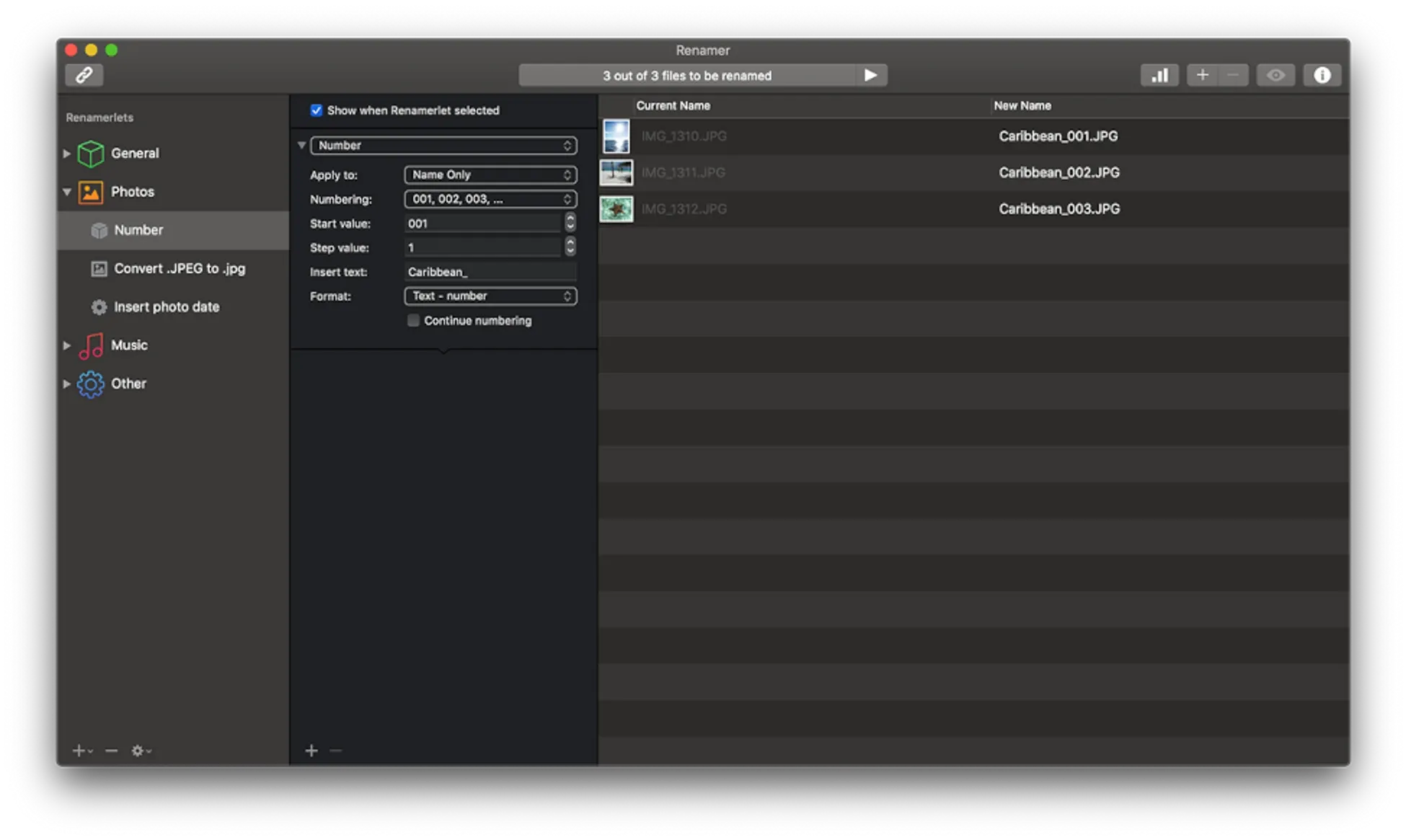
Image from Renamer
You can use the Renamer functions, which include inserting, deleting, suffixes, prefixes, and replacing the characters. Also, you can add number sequences, after-text options, and other tools to help you in renaming the files. It has a best-performing interface that provides help in changing extensions. Renamer is free file renamer.
Operating System: Windows 11 10, 8,7, V, and XP
Pricing: Free
Download Link: https://renamer.en.softonic.com/
5. Rename it
It is a simple program software that can be used easily. It has an intuitive interface, and the users can easily change cases. It is also able to support expressions and tags. It has fewer functions than other types of software programs. It is the best file rename software.
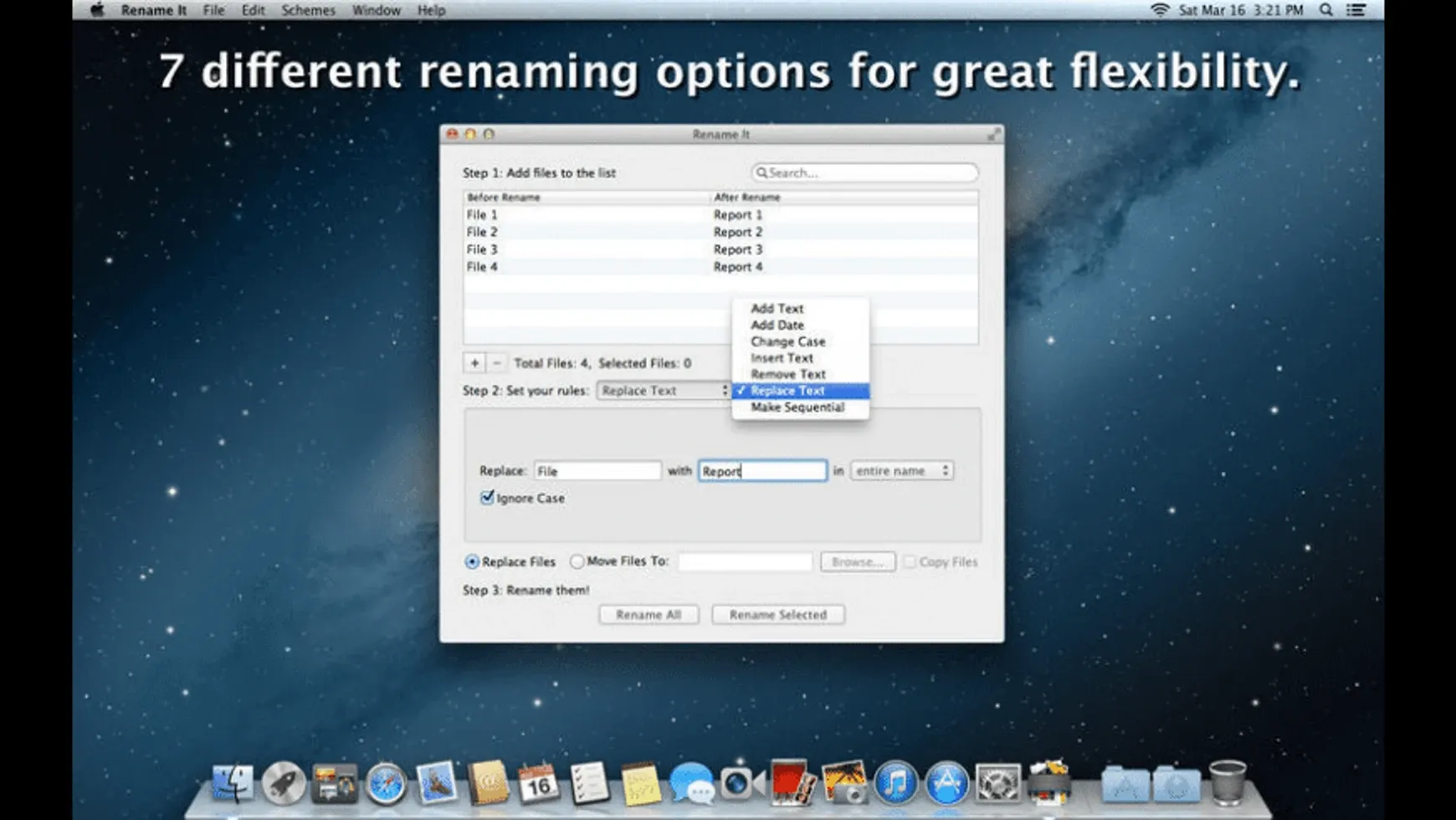
Image from MacUpdate
Operating System: Windows 98, Windows Me, Windows, Windows 95, Windows 2000, Windows XP, Windows NT
Pricing: $2.99
Download Link: https://apps.apple.com/us/app/rename-it/id443773246?mt=12
6. Easy File Renamer
Easy File Renamer is a very responsive file rename software for Windows and has many good features.
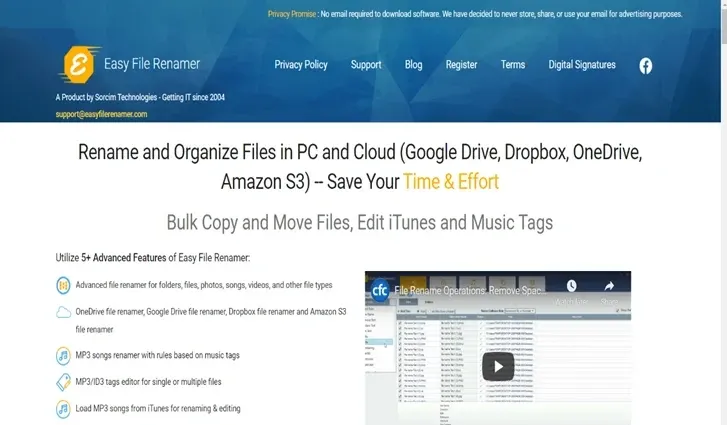
Image from easyfilerenamer
It helps to rename multiple files, and also offers a preview of the files after renaming. Easy File Renamer helps to filter files of a specific type or format. It also allows the processing of subfolders and managing the files. You can easily access the tool on Google Drive. It helps you to customize the pre-defined tools of your choice.
Operating System: Windows 11, 10, Windows 8/ 7
Pricing: $19.98
Download link: https://easyfilerenamer.com/download/ibx/
7. Advanced Renamer
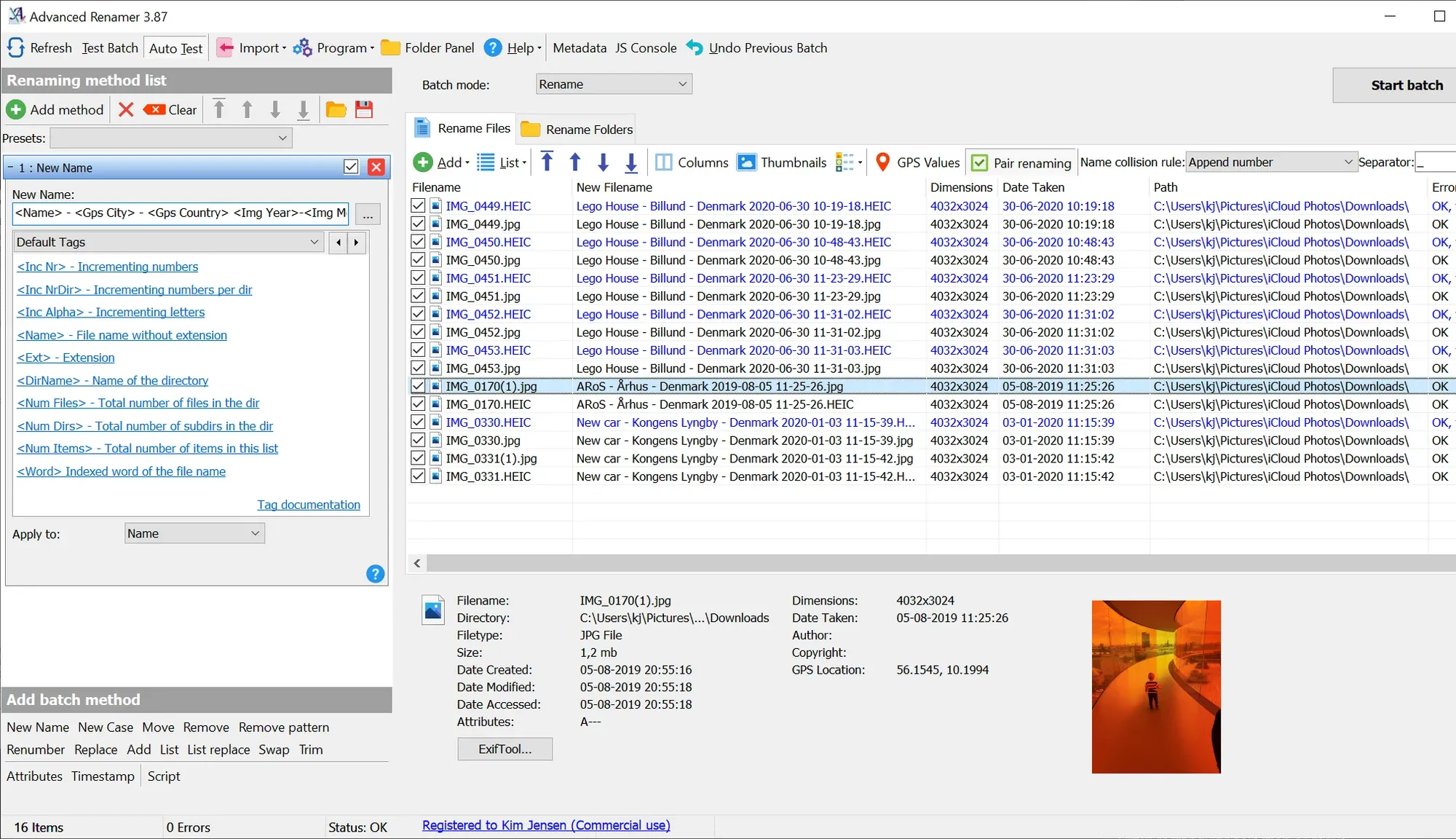
Image from advanced renamed
Advanced Renamer is a renaming tool that offers the best free file rename software for windows. It has many features that include the following: easy to use, and free of cost. This tool has good software that helps you to rename the files on the basis of data by using tags like GPS information, TV shows aired online from downloaded videos. Moreover, it has a file change list and helps to renumber, add, and remove files. Advanced renamer helps to select and remove a file part and change it in accordance with your needs. You can use it for free. You can buy it for $20.00 for long-term use.
Operating System: Windows 8, Windows Vista, Windows, Windows 7, Windows XP
Pricing: $20.00
Download link: https://www.advancedrenamer.com/download
8. Flexible Renamer
Flexible Renamer has different alternatives for renaming files.
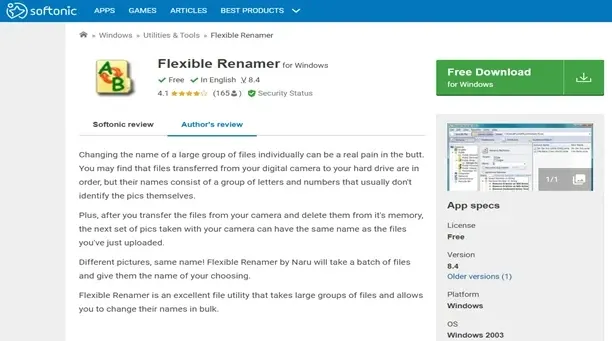
Image from Softonic
This tool is lightweight, and simply tool available to rename your files and folders. It uses wildcards, tags, and presets while using IPTC, DOC, HTML tags, and Exif for file renaming. Flexible Renamer has a preview feature that helps you to view the file if renaming has any problems, and it helps to remove the errors easily.
Operating System: Windows 2008, Windows 8 32/64 bit, Windows 7, Windows Vista, and Windows XP
Pricing: Free
Download Link: https://www.advancedrenamer.com/download
9. Metamorphose 2
Metamorphose 2 is one of the best file-renaming software for Windows and offers many benefits.
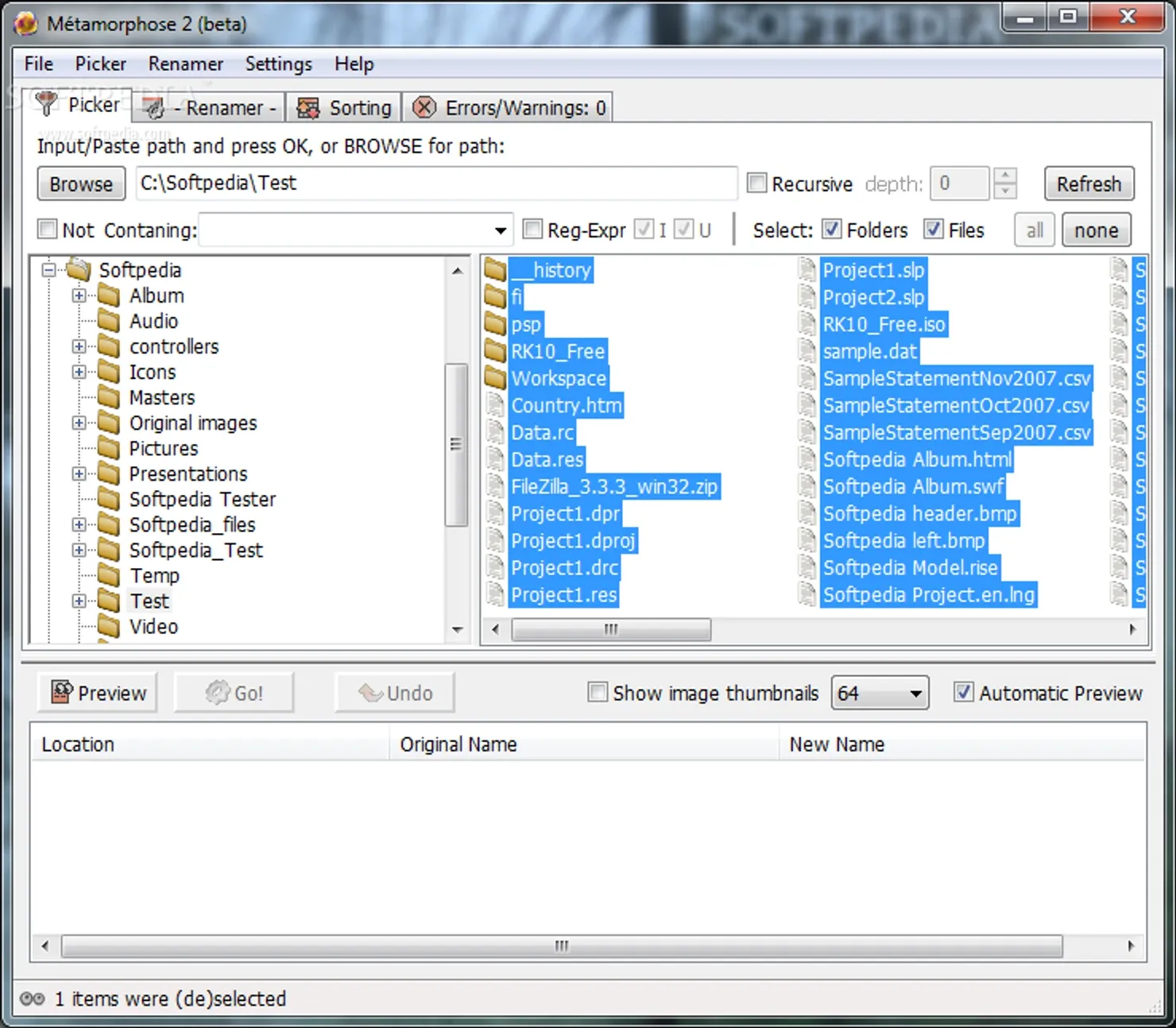
Image from Softonic
This tool is free to use and helps to rename files and folders at the same time. It helps in changing the length of file names and altering the case of file names. This tool is available in many languages, like English, Japanese, French, Chinese, and German. You can use Metamorphose 2 on different OS like Linux, macOS, and Microsoft Windows.
Operating System: Windows 95, Windows 2000, Windows Vista, Windows 98, Windows Me, Windows, Windows XP, Windows NT
Pricing: Free
Download link: https://sourceforge.net/projects/file-folder-ren/
10. Siren
Siren is expert file renaming software and has many different features. These include the presence of portable software, and renaming many files and folders fairly easily. Siren shows compatibility with Command Line Interface. It uses a text-based interface that helps to perform tasks by doing commands and getting responses from you. It also helps in the customization of naming expressions and uses tags for the naming of files and expressions. The software is compatible with Windows 10 and Windows 11.
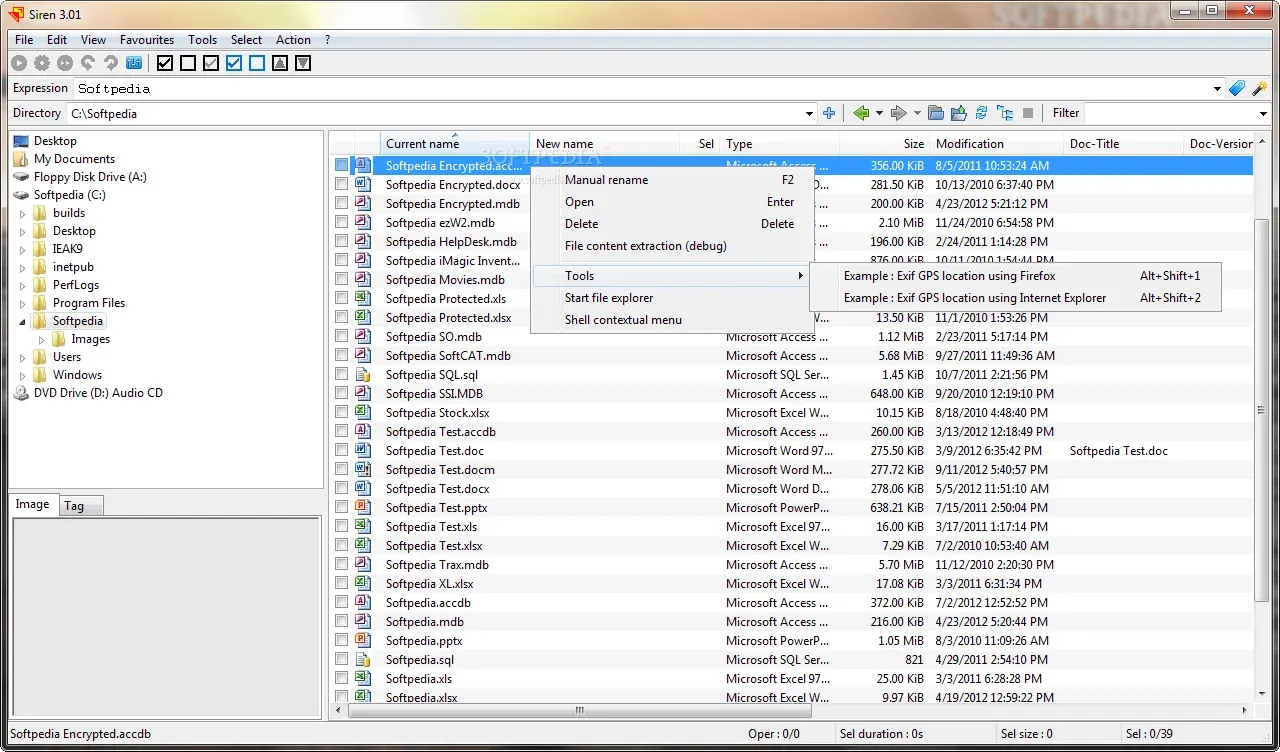
Image from Softpedia
Operating System: Windows 10 and 11
Pricing: Free
Download link: https://www.softpedia.com/get/Office-tools/Other-Office-Tools/Siren.shtml
11. Wild Rename
Wild Rename is a simple file-renaming app that is compatible with Windows.
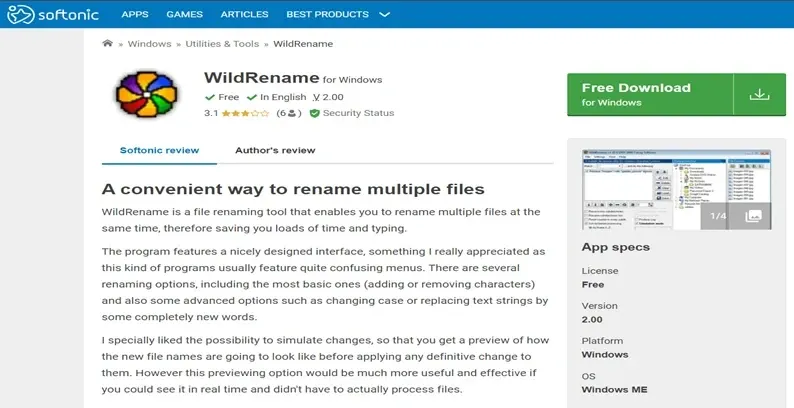
Image from Softonic
It has a simple user interface that helps to rename many files simultaneously. It helps you to change file names, and use regular text expressions. It also uses a text counter to keep track of the number of files. It is a simple and easy-to-use software.
Operating System: Win 10 / 8 / 7 / Vista / XP
Pricing: Free
Download link: https://wildrename.en.softonic.com/
12. Ant Renamer
Ant Renamer is simple and easy-to-use software.

Image from antp.be
It is portable software that can rename multiple files and folders easily. It helps you in replacing character strings. Also, it can move, insert and delete character strings. Also, it can generate file names using the date and modification time of the file. You can create file names using Enumeration and MP3 tags.
Operating System: Windows XP / Vista / Windows 7 / Windows 8 / Windows 10
Pricing: Free
Download link: https://www.antp.be/software/renamer/download
13. Flash renamer
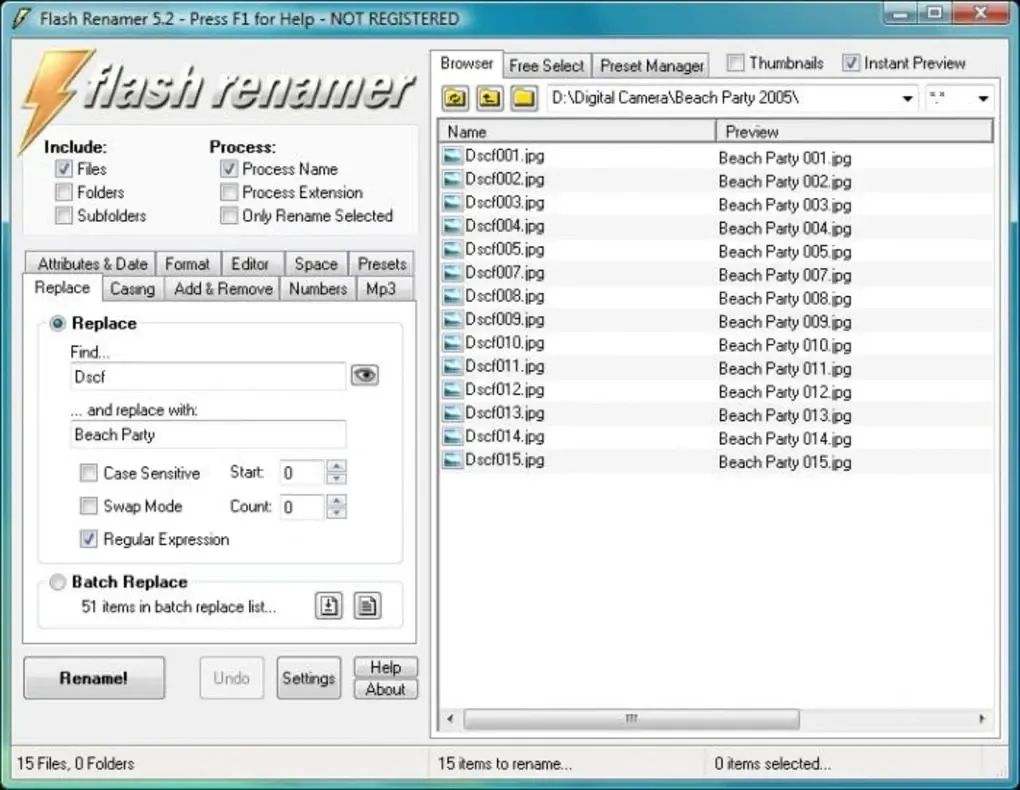
Image from Download.Cnet
Flash renamer is a file renaming app that has many productive features. It has a well-designed user interface. It has access to explore and select files. You can use the thumbnails to find which of the files are creating problems. It has a simple preset and saves files in MP3 format. You can use the undo option to remove the mistake and go to the past. It is an easy-to-use software and uses preset criteria to make your things clean and tidy.
Operating System: Windows 2000, Windows Vista, Windows 98, Windows Me, Windows, Windows NT, Windows 7, Windows XP
Pricing: $19.95
Download link: https://flash-renamer.en.softonic.com/
14. Photorenamer
Photorenamer is a file renaming software that can be easily installed on Windows. You can rename the digital photos with the exact date and time.
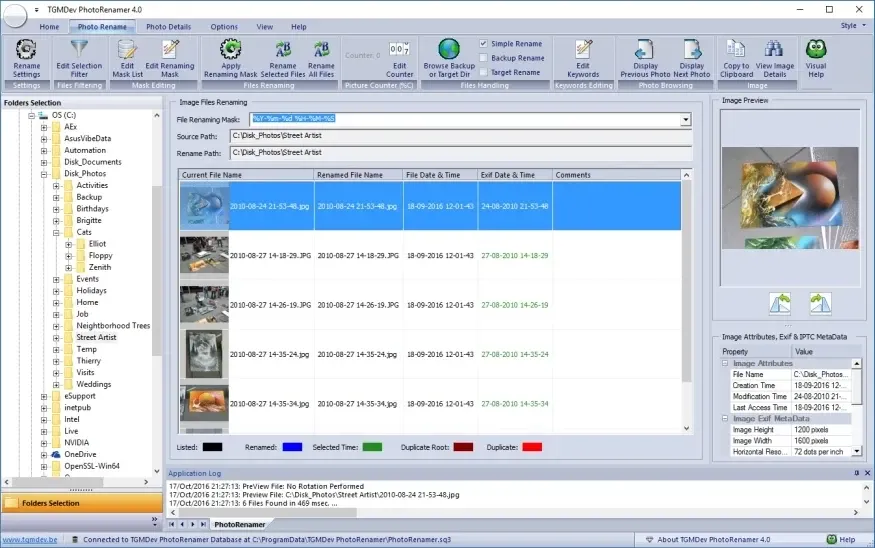
Image from tgmdev
It also uses EXIF data to rename the files. It uses a renaming mask to rename the files and photos. You can use it as the file selection filter. It helps you to resize the photos easily. You can also add special effects and touch up in the features.
Operating System: Windows 2003, Windows 8, Windows Vista, Windows, Windows 7, Windows XP
Pricing: Free
Download link: https://www.softpedia.com/get/Multimedia/Graphic/Graphic-Others/PhotoRenamer.shtml
15. PFrank
PFrank has several notable features and is used for the renaming of your files. It helps you to rename the files on the basis of tags.
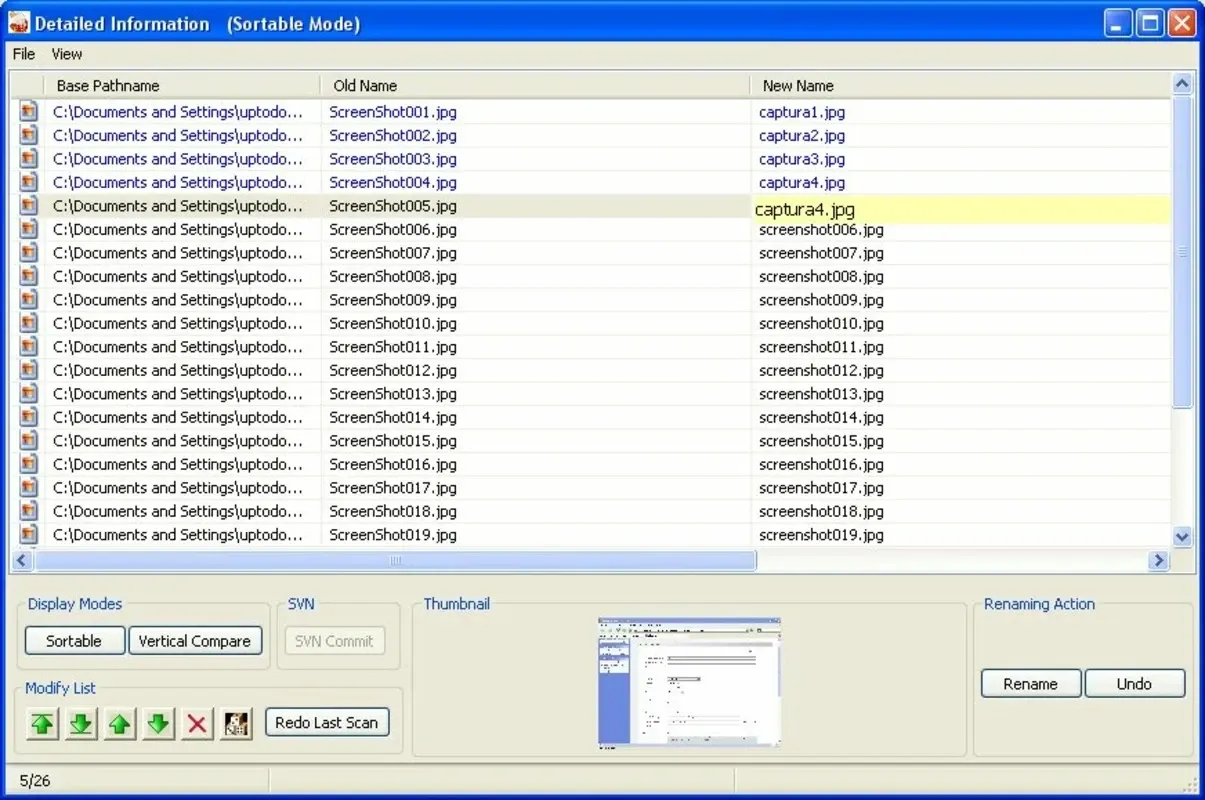
Image from Softonic
The application uses renaming expressions for your renaming needs and helps in managing files and photos. It has some preset expressions, and you can use them to fulfill your needs. It is free to use.
It has file-renaming software. And has a high curve of learning. It can easily create any renaming command sequence. You can use this software if you understand the UI and some technical terms.
This software is used to check for batch file renaming, and also helps you with external storage.
Operating System: Windows
Pricing: Free
Download link: https://pfrank.en.uptodown.com/windows/download
16. Personal Renamer
Personal renamer is another free file renamer software used for windows. You can split the file name.
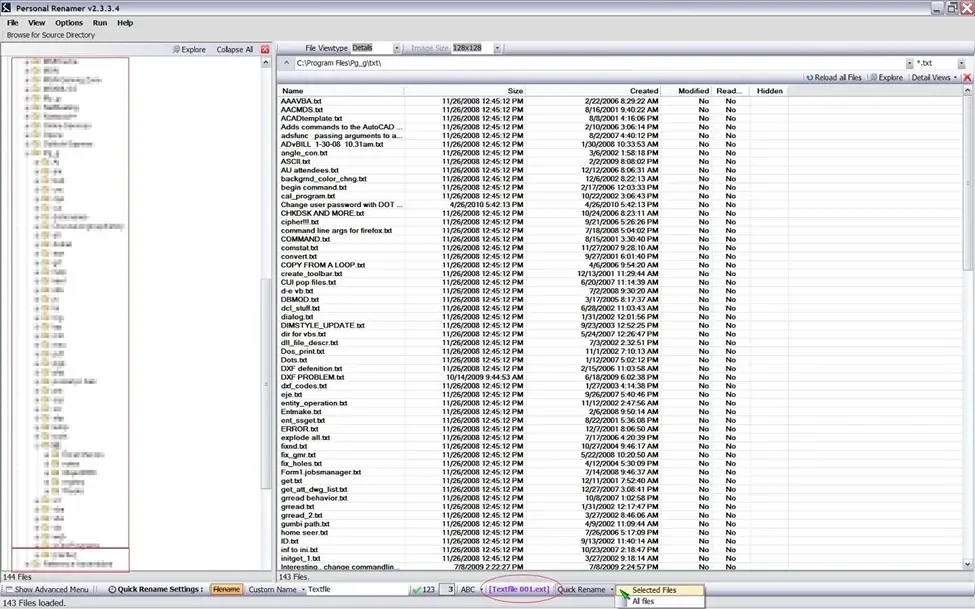
Image from Sourceforge
It can provide the drag-and-drop feature for files and folders from Windows. It uses a customer timer feature which helps you to rename files conveniently. The file renamer is portable and can be carried with the help of a flash drive. It also has other features like case conversion, hides and locks files, logs viewing, and an easily used directory.
Operating System: Windows XP/Vista/7/8/10/11
Pricing: Free
Download link: https://sourceforge.net/projects/personalrenamer/
17. Rename Master
Rename Master helps you to rename videos and photos conveniently.
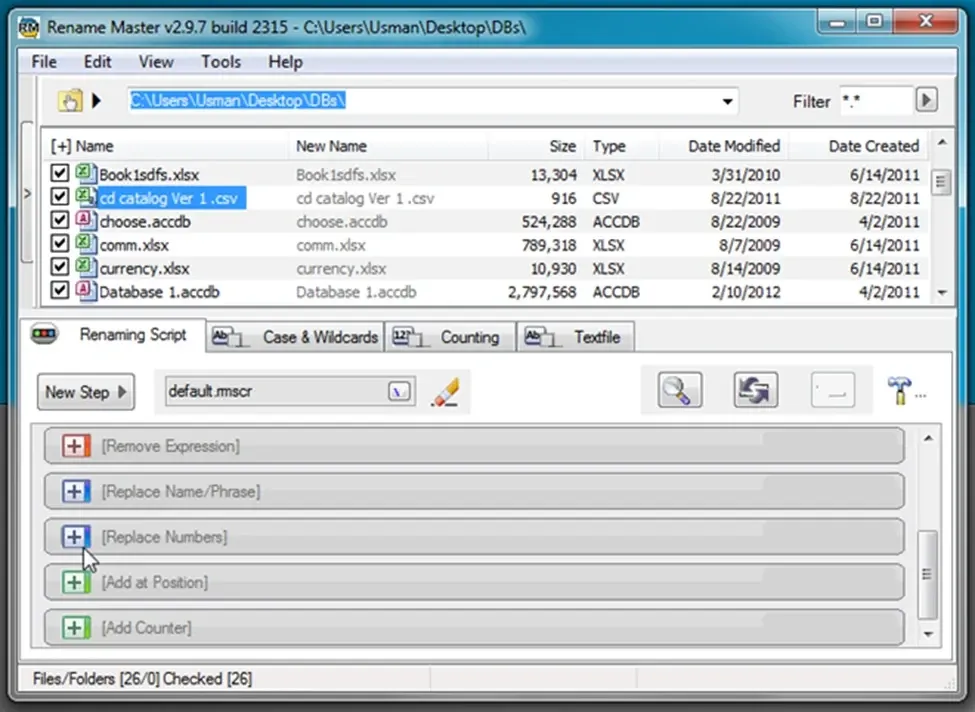
Image from Softonic
It provides you with support for expressions, ID tags, and EXIF Tags. It has smart number scoring. It helps you to preview and provides the option of file list columns. It is one of the best photo management software. It provides Unicode file name support. It is portable and can be easily installed.
Operating system: Windows Vista
Pricing: Free
Download link: https://rename-master.en.softonic.com/
18. ReNamer Lite
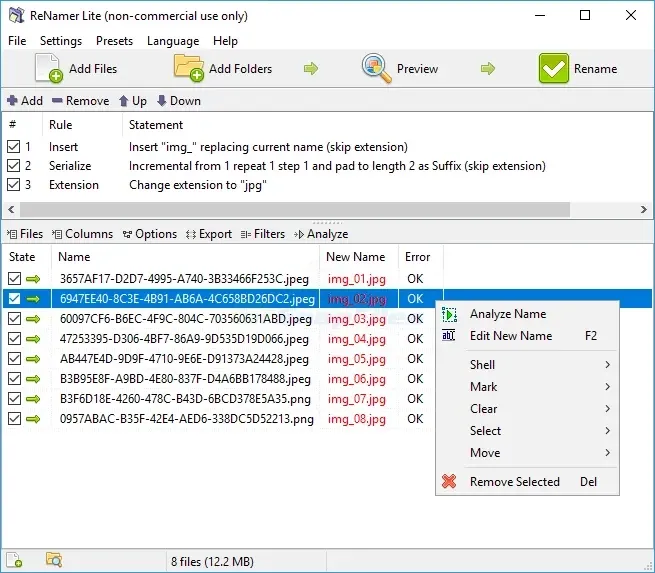
Image from Softonic
Renamer Lite is another good software used for renaming. It does not require any installation. It has the Pascalscript option. It has a good interface and provides a few metatags. However, its help guide is not sufficient for use.
Operating System: Windows XP/XP Professional/Vista/7/8/10/11
Pricing: Free
Download link: https://www.snapfiles.com/get/denrenamer.html
19. Power Rename
Power Toys is a collection of freeware system utilities designed for power users.
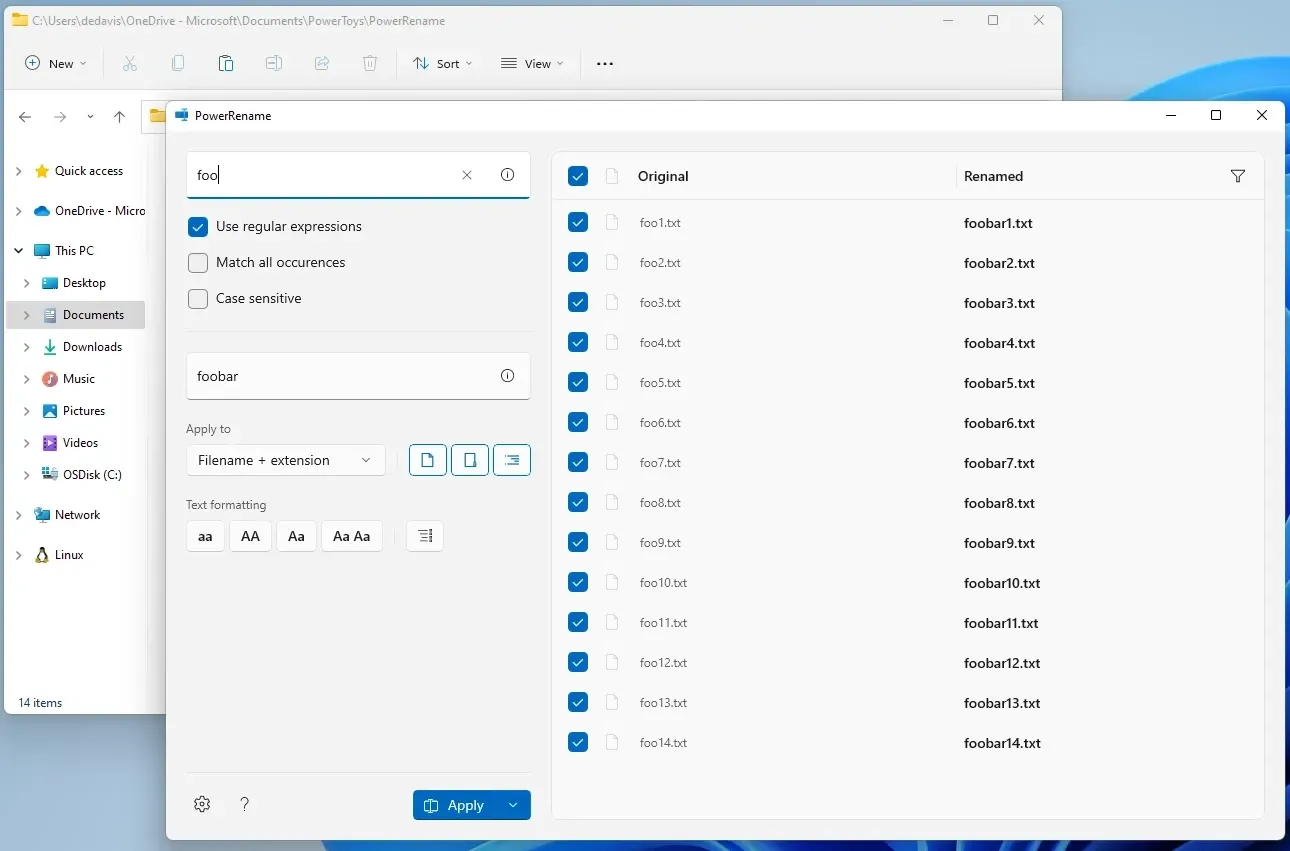
Image from Microsoft
It has a built-in feature called power rename. This software helps us to rename multiple files simultaneously. It is the best batch file renamer. You are able to perform a regular expression rename on many files. You can preview the bulk files for rename, and also undo the name operation after it is done.
Operating System: Windows 2000, Windows Vista, Windows Me, Windows, Windows XP
Pricing: Free
Download link: https://sourceforge.net/projects/powerrename/
20. Massive File renamer
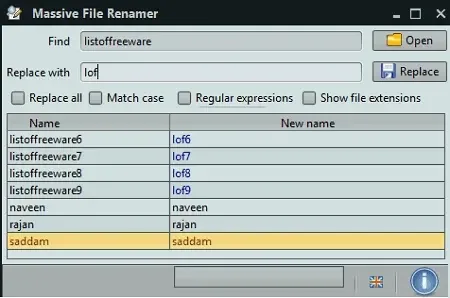
Image from listoffreeware
You can rename many files with the help of a massive file renamer. It performs a wide range of renaming tasks. This app is able to rename many files in bulk. It is available in English and Spanish.
Operating System:Windows XP/7/8/10/11
Pricing: Free
Download link: https://sourceforge.net/projects/mass-file-renamer/files/latest/download
21. ABC.net File Rename
This software is used to check for batch file renaming, and also helps you in external storage.
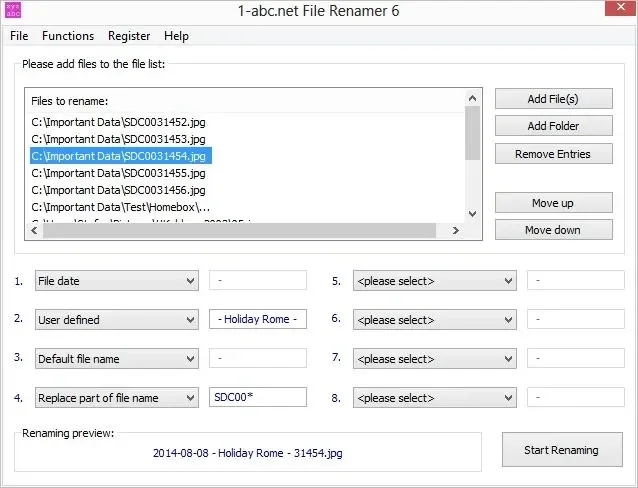
Image from ABC.net
It has an intuitive interface and activity log. It helps users to save and restore projects. It is available in multiple languages like German, English, French, Catalon, and Polish. It does not have any Windows 10 support.
Operating System: Windows, Windows XP, Windows Vista, Windows 7
Pricing: $14.99
Download link: https://1-abc.net/0028/
22. EF MultiFile Renamer
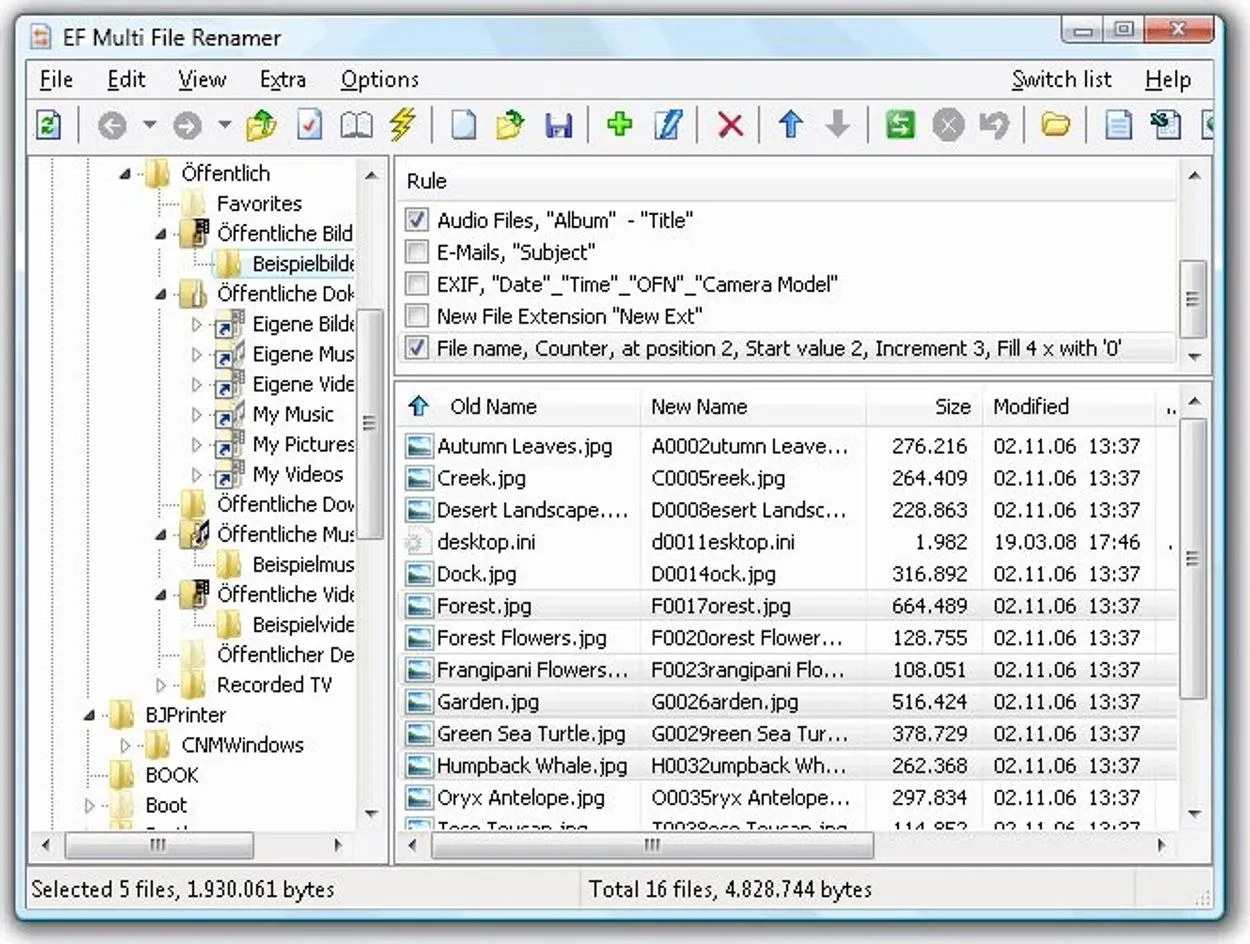
Image from handyarchive
EF MultiFile Renamer is a file-renaming software that can rename files, folders, and subfolders.
It has good features for use. You can use pre-defined tools, but they can be customized according to your liking. It has some defined rules and provides multilingual support. It shows a full preview of your file name. It is not completely free to use. You can purchase it for $14.
Operating System: Windows 10, Windows 2003, Windows 8, Windows Vista, Windows, Windows Server 2016, Windows Server 2008, Windows 7, Windows XP
Pricing: $14
Download link: http://efsoftware.com/mr/e.htm
23. Chrono Namer
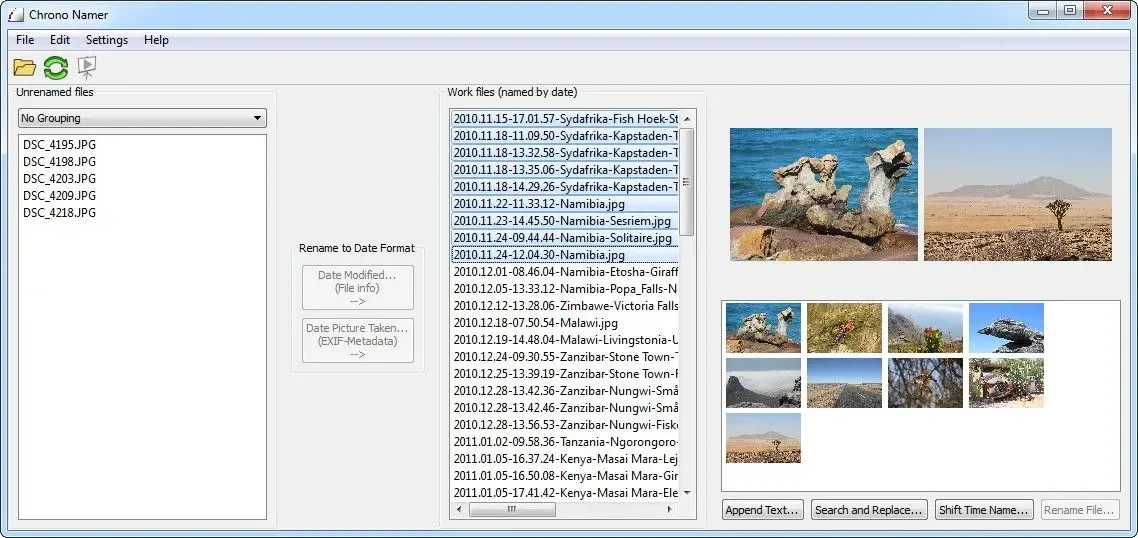
Image from Chrono namer
Chrono Namer is the best photo-organizing tool. It helps to rename images with time-formatted names. It is also able to handle audio and videos. This tool helps to rename files and images in large batches. It is a free file renamer and the best photo renamer. Choron namer has the best photo management software.
Operating system: Windows, Windows 7, Windows 8
Pricing: Free
Download link: https://www.chrononamer.com/download.php
24. NB Renamer
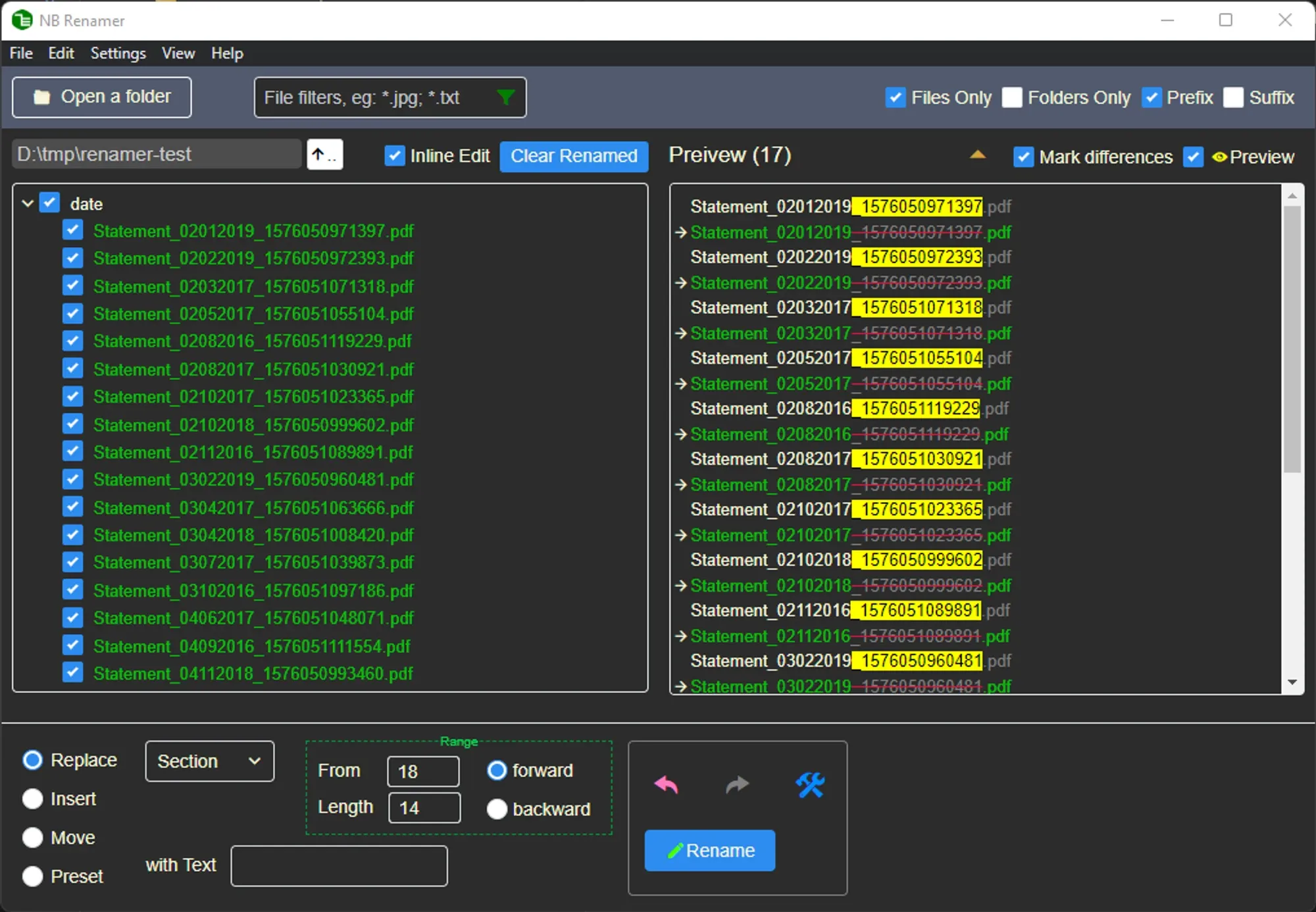
Image from sourceforge.net
NB Renamer is a tool used for bulk renaming tool. It has a dynamic interface, and it will populate parameters when one clicks on the file names. You will be able to preview the changes before renaming occurs. It combines the superior design with implementation to make the batch renaming process much easier.
Operating System: Linux, Windows
Pricing: Free
Download link: https://sourceforge.net/projects/nbrenamer/files/latest/download
25. Smart File Renamer
Smart File renamer is the best app for Windows.
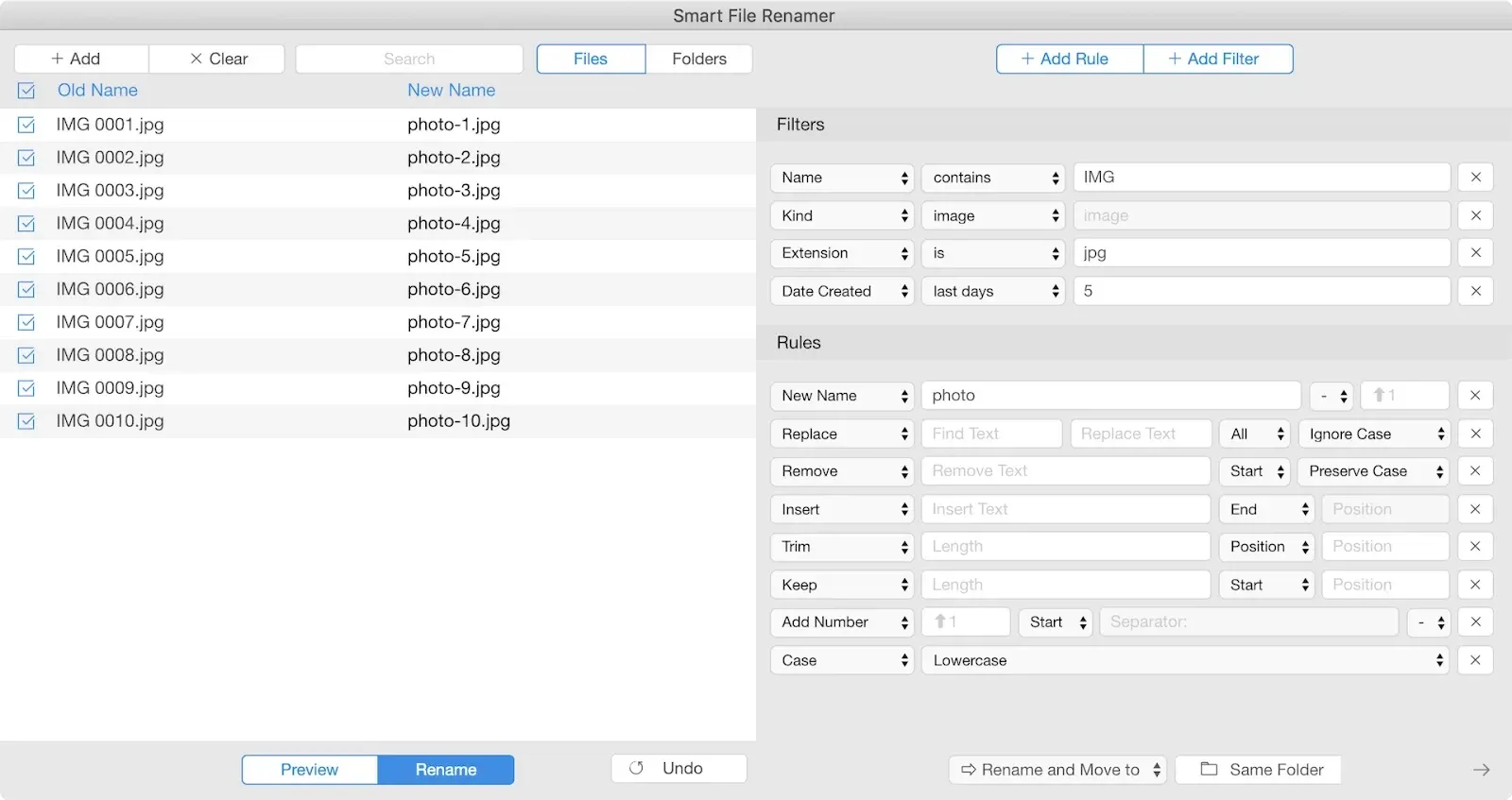
Image from Microsoft
It is a batch file renamer that renames many files in a click. It is a good and amazing app that is fast and provides support for all platforms. It supports all platforms, like Windows, Mac, and Linux. It has a free version with limited functions.
Operating System: Windows XP/Vista/7/8/8.1/10
Pricing: Free
Download link: https://apps.microsoft.com/store/detail/smart-file-renamer-free/9PP2Z05L70VG?hl=en-in&gl=in
What is the Best File Renamer?
The best file renamers include:
- Eagle
- Renamer
- PFrank
- Metamorphose 2
- Photorenamer
Eagle is the best filer renamed available. It has the best digital assets management system. It can easily batch rename the images. Renamer helps you to add the rules and alter the names of files easily. P Frank is a good renaming software. It uses renaming expressions for your file renaming, and is available for free. Metamorphose 2 helps you to rename files and folders simultaneously. Metamorphose 2 on different OS like Linux, macOS, and Microsoft Windows.
You can find the best software for managing your images and files at Eagle. It is the best file renamer available for you. Get to know Eagle!
In the Nutshell
So, these were the best file rename tools for Windows we recommend. You can pick the file renamer that suits your requirements. I think that if we do want something in one go, then why not try? You can try these tools for renaming your files in a go.



