How to Organize & Preview Sound Effect Collect Fast and Easy
Everything evolves very quickly and even if your knowledge is already vast, likewise, the number of sound effects seems to grows every single minute, so it is necessary to keep yourself and your sound asset collection updated.
To keep your collection organized from becoming a mess whenever you are finalizing a project or doing a last-minute recording, this article will teach you step by step how to keep your sound asset collection organized, searchable, and less stressful.
Step 1 - Back up your sound effect collection
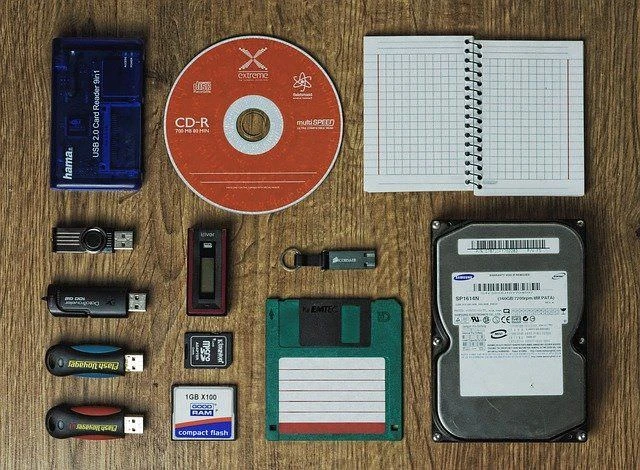 image from Pixabay
image from Pixabay
First thing first, to have all your sound effect collection backed up in at least two different places, it can be in an online server or a local hard drive as long as you know where you keep them. As we intercept the audio files and post-produce the music on and off every day, the last thing we want is to lose the original files. it would cause so much trouble and we don't want this to happen. To prevent any accident occurs, the best solution is to have another copy and back up!
Step 2 - Folder Structure and naming
Once you have all your files all backed up, let’s focus on the folder structure. The more you have the files kept tidy and clear, the easier it will be when looking for information in the future.
Inside your sound effect library, you should have subfolders indicating the origin of the libraries inside. Your Folder structure should be organized like this:
- My Creation: Libraries created by yourself, both for personal use or for work
- Free library: Libraries that are free or purchased to have the copyright to use.
- Purchased library: Commercially released libraries.
- Sound Sample
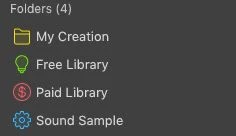
To name your files inside the main folders, you can follow this: “Creator Name – Name”
It's helpful to have the creator's name referenced on the file, so you can easily get back to their latest library or collection.
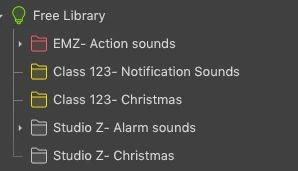
Step 3 - Invest Sound Effects Library Tools for Organizing
While a lot of editors may be able to get by browsing sounds in macOS Finder, if you really want to get organized you will need some kind of dedicated software or tool for this task. There are many software solutions out there at various price points, but here are some features to consider:
- Metadata Info: Make sure your sound effects library tools allow you to view the time, date, format, file size, etc.
- Tags or Annotation: Using Tags to find files faster and notes options to give you a reminder. It's also a great way to keep your workflow neat and efficient.
- Browsing by Folder or Category: Effective browsing is critical for the sound library and can be a great boost to find your file in thousands of sound effects.
- Multiple Databases: Most software solutions offer the option to drag and drop sounds into a database, then allow the user to create multiple databases. This is very useful for quickly switching between a primary sound effects database, and a database of production recordings from a film or TV show, for instance. You might also want to create a working database that you use for quickly auditioning sounds so you won't get lost in your database.
- Export Options and Multi-format Support: Do you need to manage surround or poly WAV files? Make sure your software supports these types of files.
- Playback Speed Controller: Don't you just want to have your audio speed played in slower (0.5x and 0.75x speed) or faster (1.25x and 1.5x speed) mood? If you want to speed up your workflow, don't forget to look out for this feature.
- Waveform Viewer: It enables you to better understand and analyze music by providing a a visual display of the audio's loudness, frequency spectrum, and rhythm. Additionally, adding sound effects can help to establish the mood and atmosphere of a scene.
Tools recommend:Eagle App- The best sound effect management tool
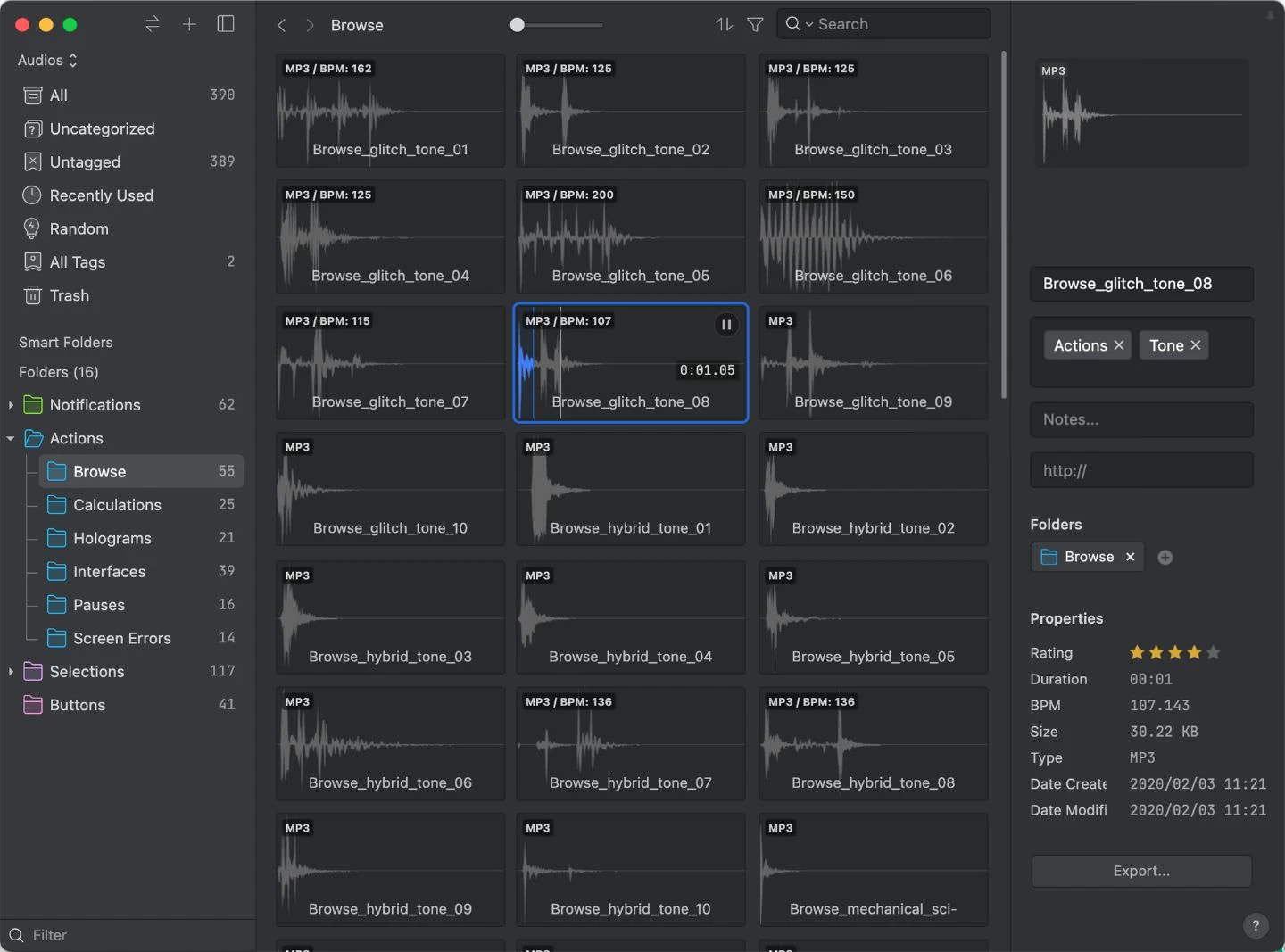 image from Eagle
image from Eagle
I found Eagle's feature really innovative and it's remarkable for the sound professionals who need to juggle and listen to tons of effects and sort out the ideal one fast and still keep your library tidy.
Eagle App not only represents most of the above features, here's some feature highlight that I think most of us would love as well:
- Hover Preview If you want to preview the audio file, you can hover the mouse over the audio file thumbnail to preview it immediately.
- Audio Waveform: it helps you boost the efficiency to view your sound assets via waveforms.
- Loop play: hover your mouse over an audio thumbnail, the current audio will keep playing in the loop. By clicking on the waveform of a thumbnail, you can also skip to the part you want to play directly.
- Space Preview: You can press the space button to quickly preview the audio file. it is quite the gem!
Try Eagle App Now: https://en.eagle.cool/
Conclusion
As long as you are dealing with multiple sound assets projects, consistency becomes the only way to have a robust system. Ideally, you should keep a glossary with the terms you use and how you use them. Sometimes you’ll discover another technique that you never imagined and that could save time or save your life in tough recording situations.