
Top 21 Logo Maker Tools for Creating Professional Logos 2024
Are you in need of a new logo for your business or personal brand? Look no further! In this article, we will introduce you to the top 21 logo maker tools that will help you create a professional and unique logo with ease.
No doubt, when starting a career on any digital platform, Be it your YouTube Channel, Start-up business, or for your website, the logo is something that you must have. A good logo will separate you from your competitors, it creates a unique impression for your audience and customers and also plays a big role in gaining your visitor's attention and trust.
So, is there any possibility to design your logo online, without spending hours designing it on software that requires expertise and hours of focus? Well, YES! The Internet has evolved over the years and there are tons of tools available to help you design and choose a logo that matches your brand identity.
Moreover, these tools are made for the sole purpose of bringing ease to the life of marketers, business owners, and content creators who are looking for logos to finalize their branding, So these tools do not require any expertise to design, you just need to have an idea about the logo your brand requires and you’re good to go.
Eagle App - Organize & Store your Logo Inspiration
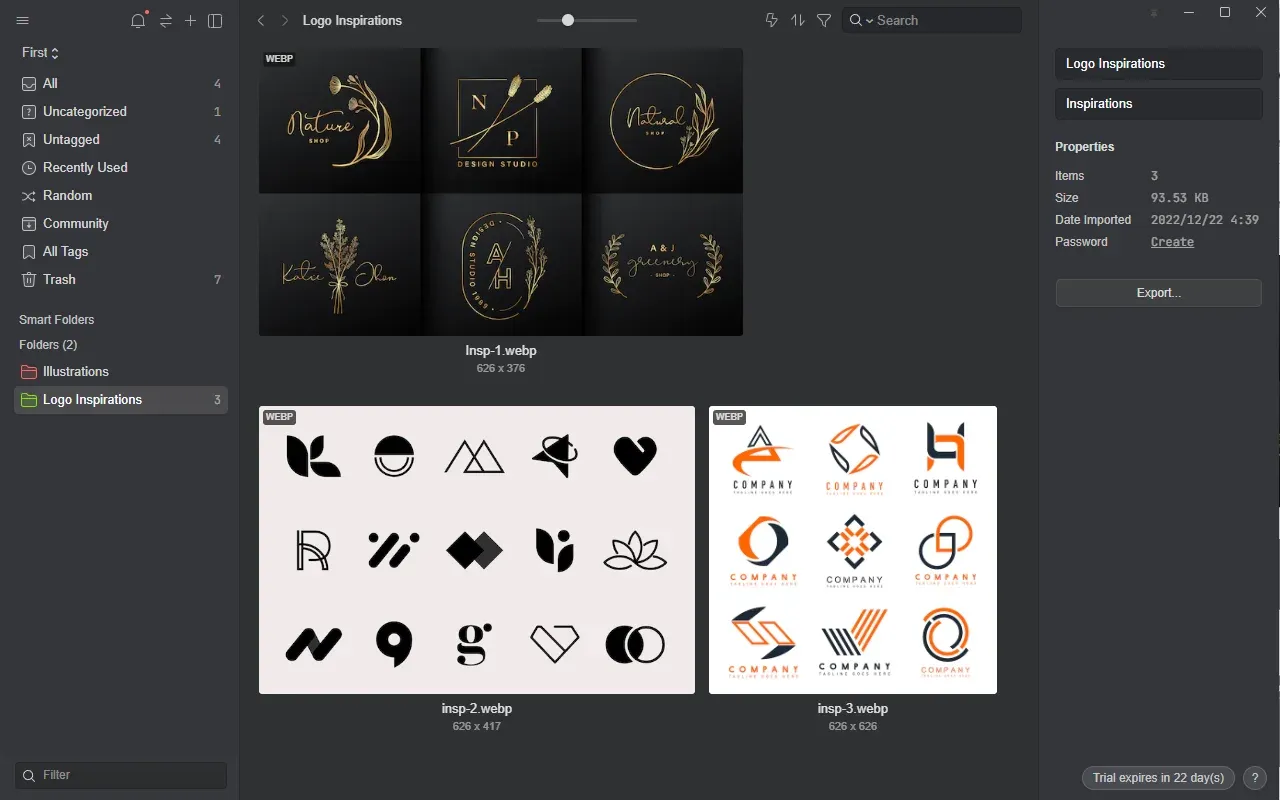
Image from Eagle
Confused about what kind of logo you actually need? Well, Try Eagle and save your logo inspirations in just one click. Saving ideas from the internet is a trouble-free thing to do with the Eagle drag & drop Extension. Within seconds you have all the ideas you need for your logo well organized in Eagle. Now, when you have saved some free logo mockups, you can sort your files with filters like custom colors and tags for files and folders, so it is never hard to find what you’re looking for.
Eagle is designed for the sole purpose of bringing ease to your ongoing multiple projects, whether they’re related to 3d, Logo designing, or your project presentations. You no longer keep track of the files saved on your computer where you have the risk of losing or deleting them by a mistake. Supports over 90 formats to make life easy for a designer who uses different types of formats for one project like .SVG .PNG .MP4 etc.
Stay Productive with Eagle!
Best Logo Makers to Create a Unique Logo for Your Brand
1. Canva
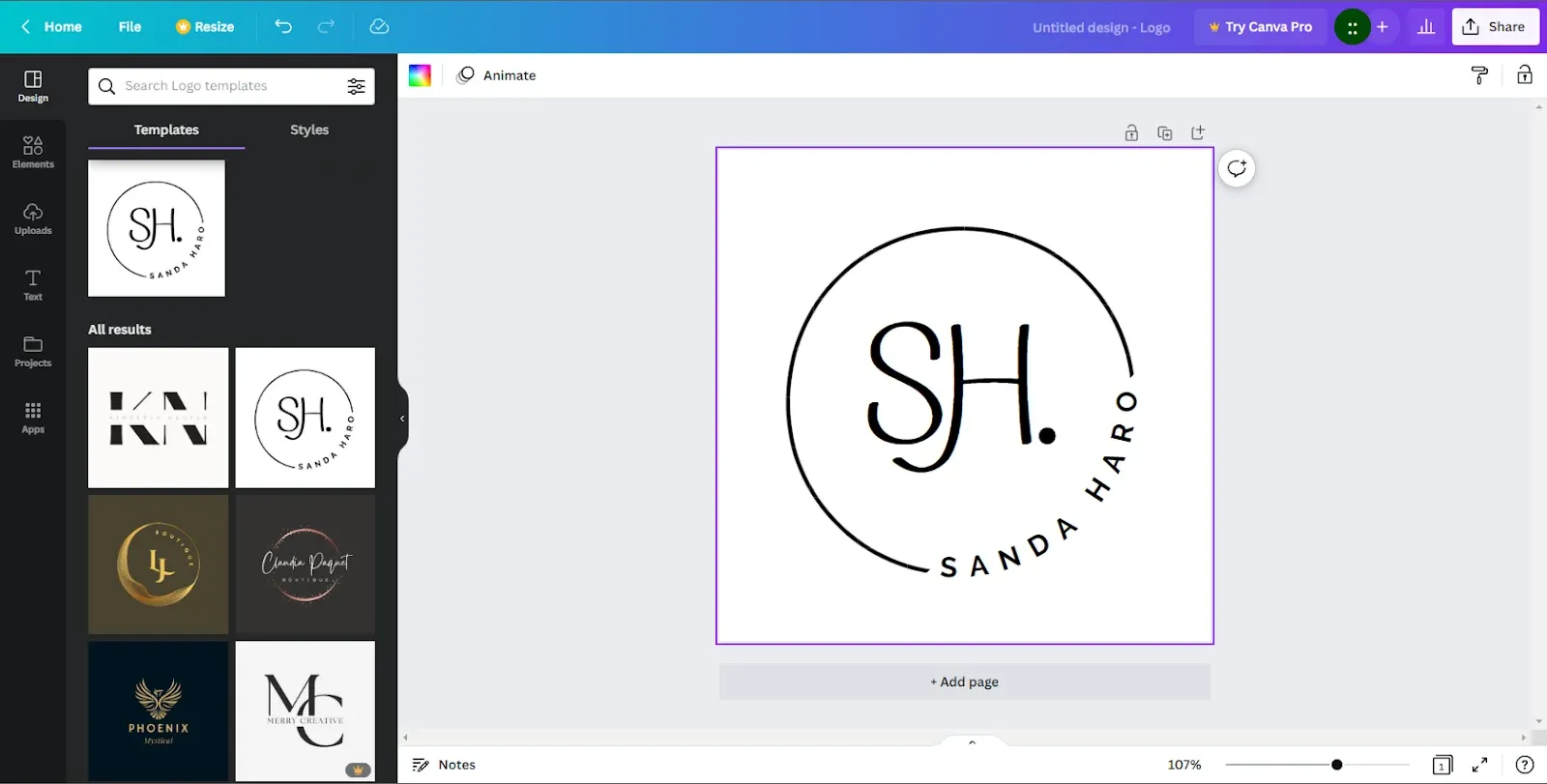
Image from Canva
Canva had to be first on our list because of its excellent performance over the years, Canva had a huge boost of registered users crossing over 100 million in 2022, which was more than 40% compared to the previous year.
You might be familiar with Canva because of its ease of creating social media posts, youtube thumbnails, and much more. But you can also create a wonderful logo for your brand on Canva, which comes with a drag-and-drop easy-to-use interface, giving you access to dozens of free templates that you can choose to match your brand identity. Moreover, you can just tell this online logo maker a bit about your company or brand which you will be asked upon proceeding. And Canva will come up with multiple similar templates that will save you the time of choosing and browsing through random templates.
Features:
- Add or customize the text on photos
- Resize images without losing quality
- Latest and most used fonts
- Customization of the color of objects in the project
- Exports files in high quality and in multiple formats
Pricing: 30 days of a free trial.
- Monthly: $6.49
- Yearly: $54.99
Operating system: Supports iOS 12 or higher, Android 5.0 (lollipop) or higher, Desktops macOS and Windows.
2. VistaPrint logo maker
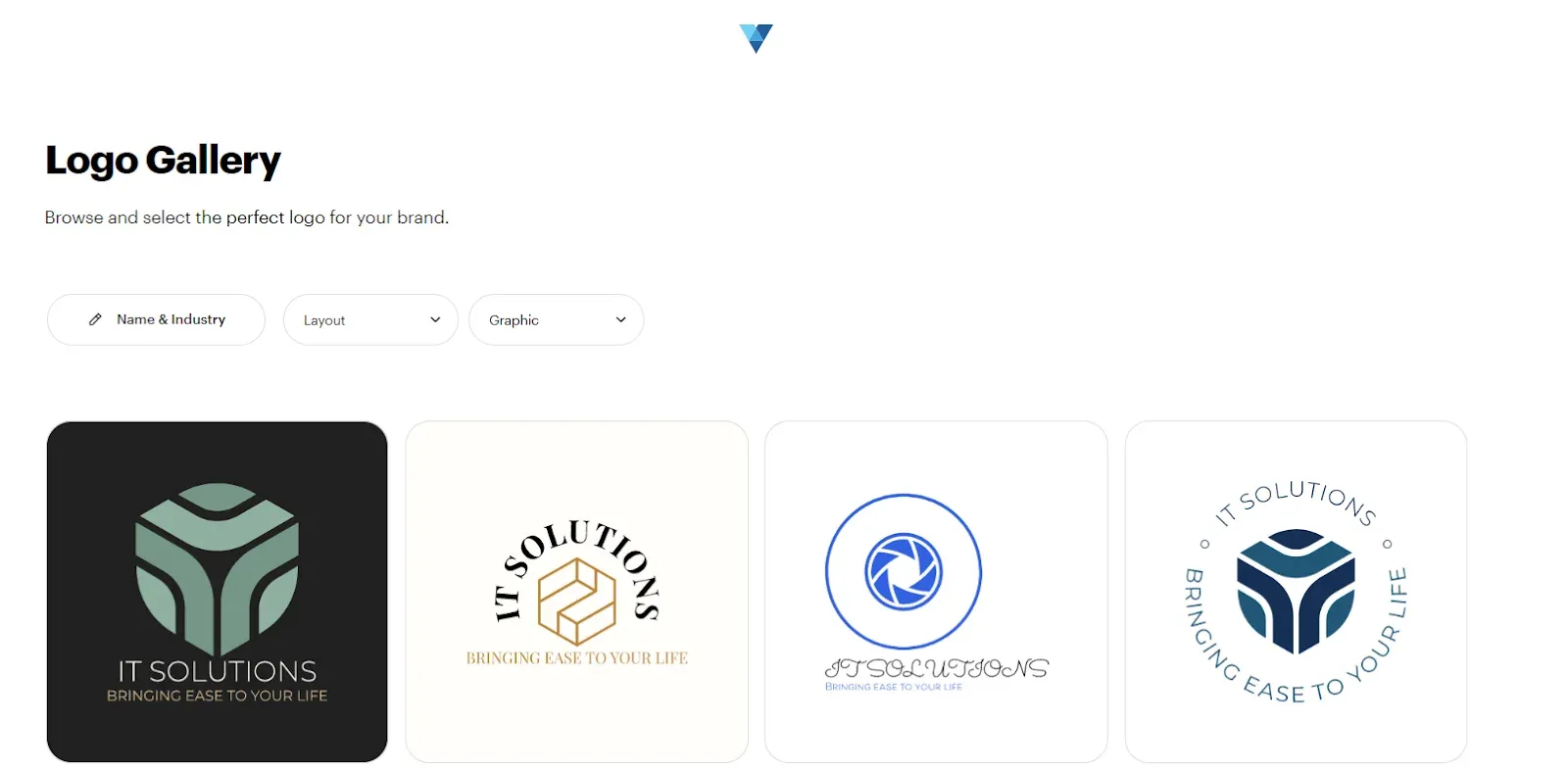
Image from VistaPrint
Vistaprint is Another great yet simple online logo creator you will ever find on the internet. Vistaprint is known for providing branding solutions to small business owners and start-ups to figure out what they’re missing. As the VistaPrint name says they make printed office products to enhance the office look, But more than that, they also offer the best free logo maker tool.
You can start off by answering a few questions about your company or business and Vistaprint will present logo ideas that you can choose from.
Features:
- Export Files in .SVG and .PNG
- 7 custom logo layout options
- 3 different graphic options: Monogram, Abstract, and Symbolic
Pricing: Free
Operating system: Desktops macOS and Windows.
3. DesignHill
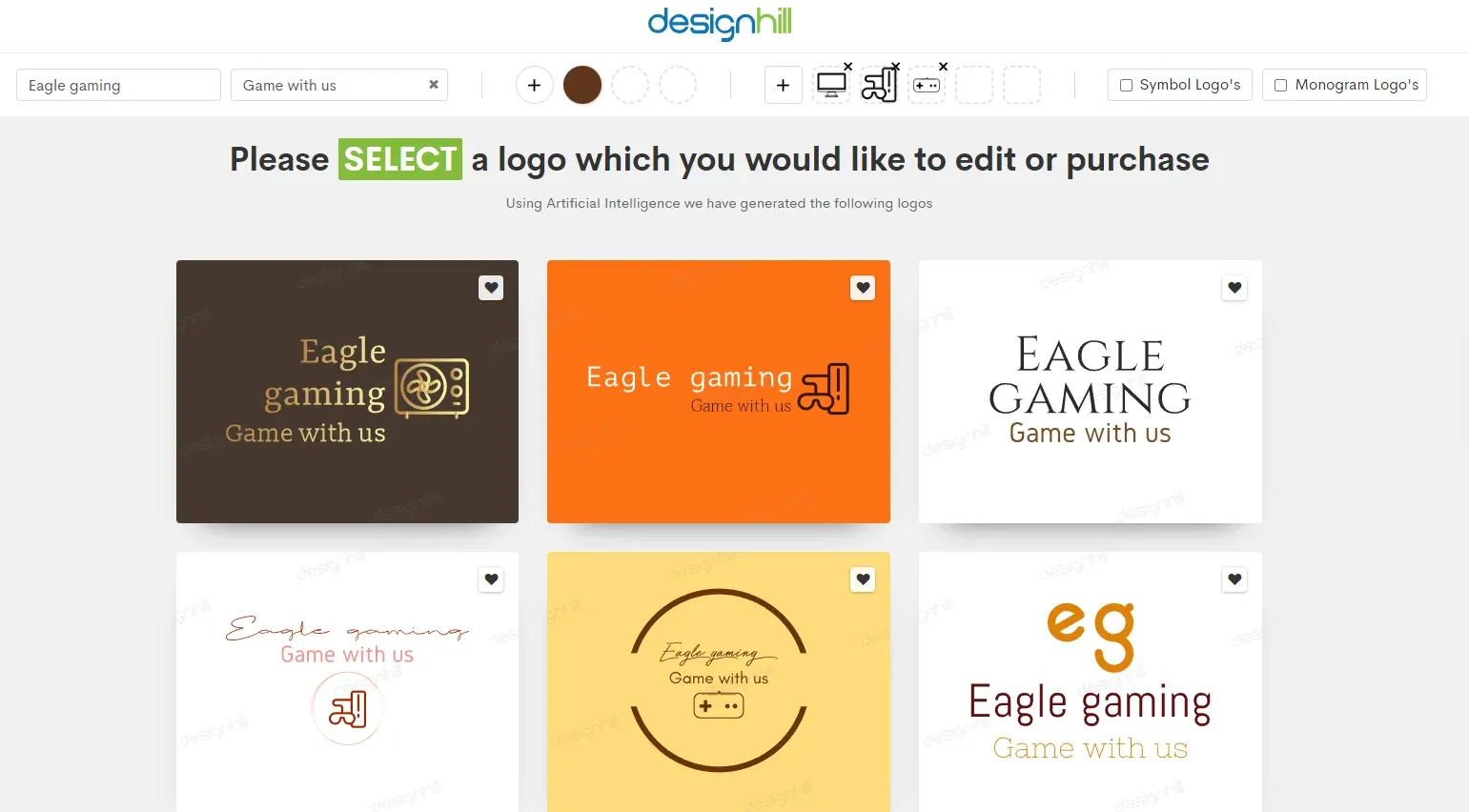
Image from DesignHill
DesignHill is specifically made for professionals who are looking for online tools to get their branding done in no time. This logo generator comes with a very easy-to-use interface so you can find the perfect logo by just telling them about your preferences for the logo you are looking for, and DesignHill will have you covered.
Features:
- Hundreds of symbols to add to your logo
- Add a tagline/slogan to your logo
- Color customization
Pricing for one-time subscriptions includes:
- Basic: $20.00
- Premium: $65.00
- Enterprise: $125.00
Operating system: Desktops macOS and Windows.
4. Looka
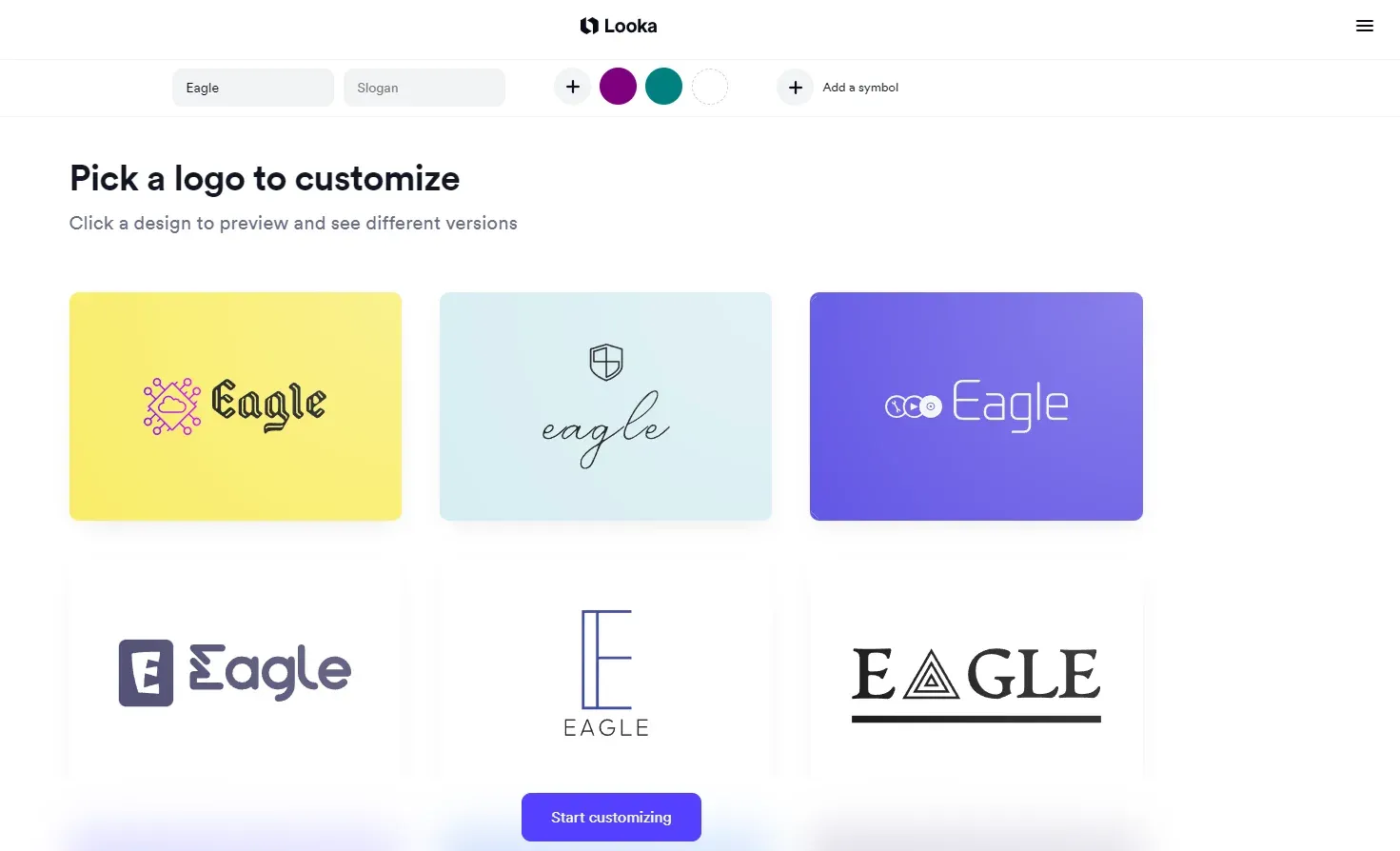
Image from Looka
Looka is known as the ultimate solution for designing brand identity for businesses and companies. But they have gained popularity as their logo maker online, it is one of the quick and professional logos-creating services available online.
You can get a logo for any industry or niche your company or business might have, all you need to do is answer a few questions about what your company is about, and you’ll have a bunch of templates to choose from and customize.
Features:
- Generates unique logos
- Lets you customize your logo with over 100+ layouts, fonts, and colors.
- Offers more than 300 branded assets that you can use for your social media and other platforms.
Pricing:
- Basic: $20
- Premium: $65
- Brand Kit Subscription: $96
- Brand Kit Web Subscription: $192
Operating system: Desktops macOS and Windows.
5. Turbologo
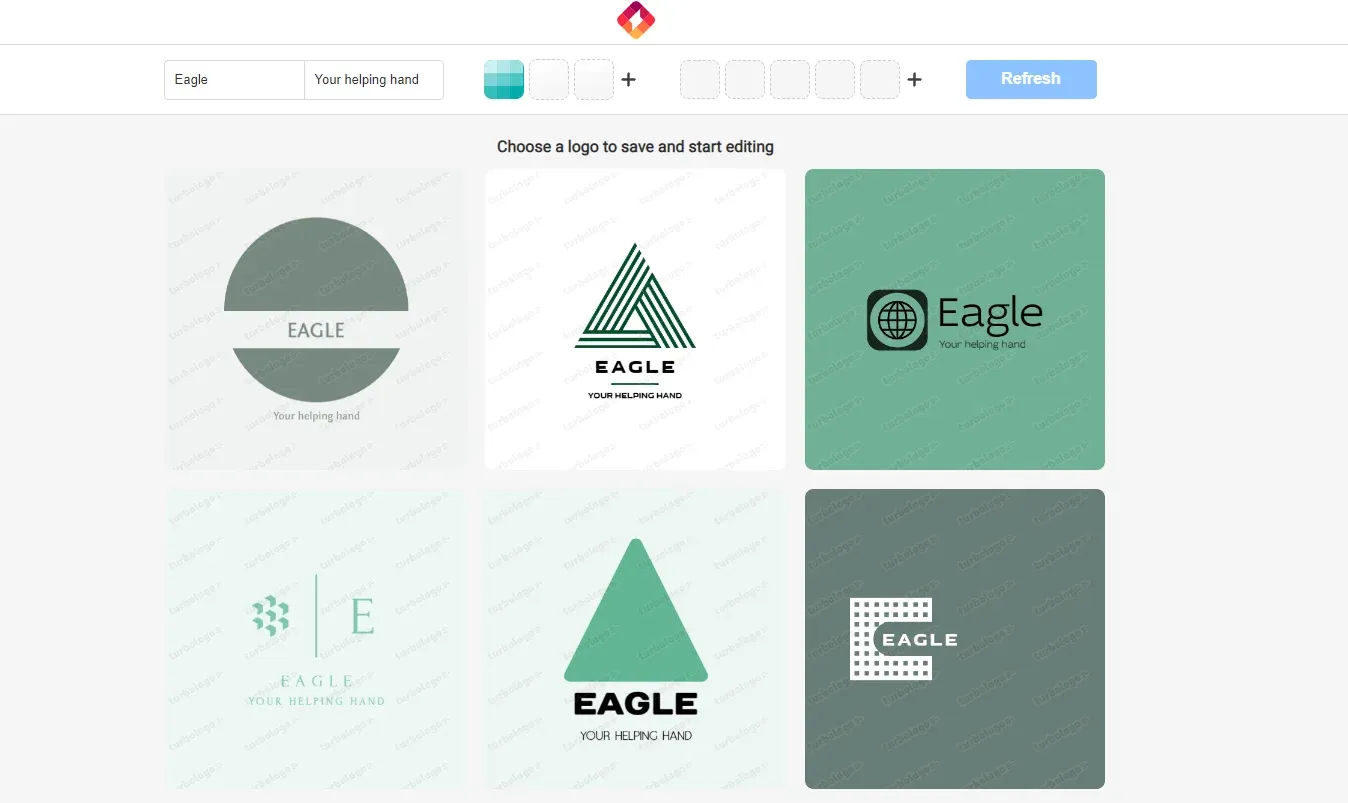
Image from Turbologo
Turbologo has over 1 million icons and fonts that you can combine to create a professional-looking logo for your company or any other needs you might have. The site determines the best logo for you, all you need to do is tell them what are you looking for. Once you have got what you needed you can then only proceed to purchase it. Turbologo believes in client satisfaction.
Pricing for one-time subscriptions includes:
- Lite: $16
- Standard: $32
- Business: $64
Operating system: Desktops macOS and Windows.
6. Ucraft
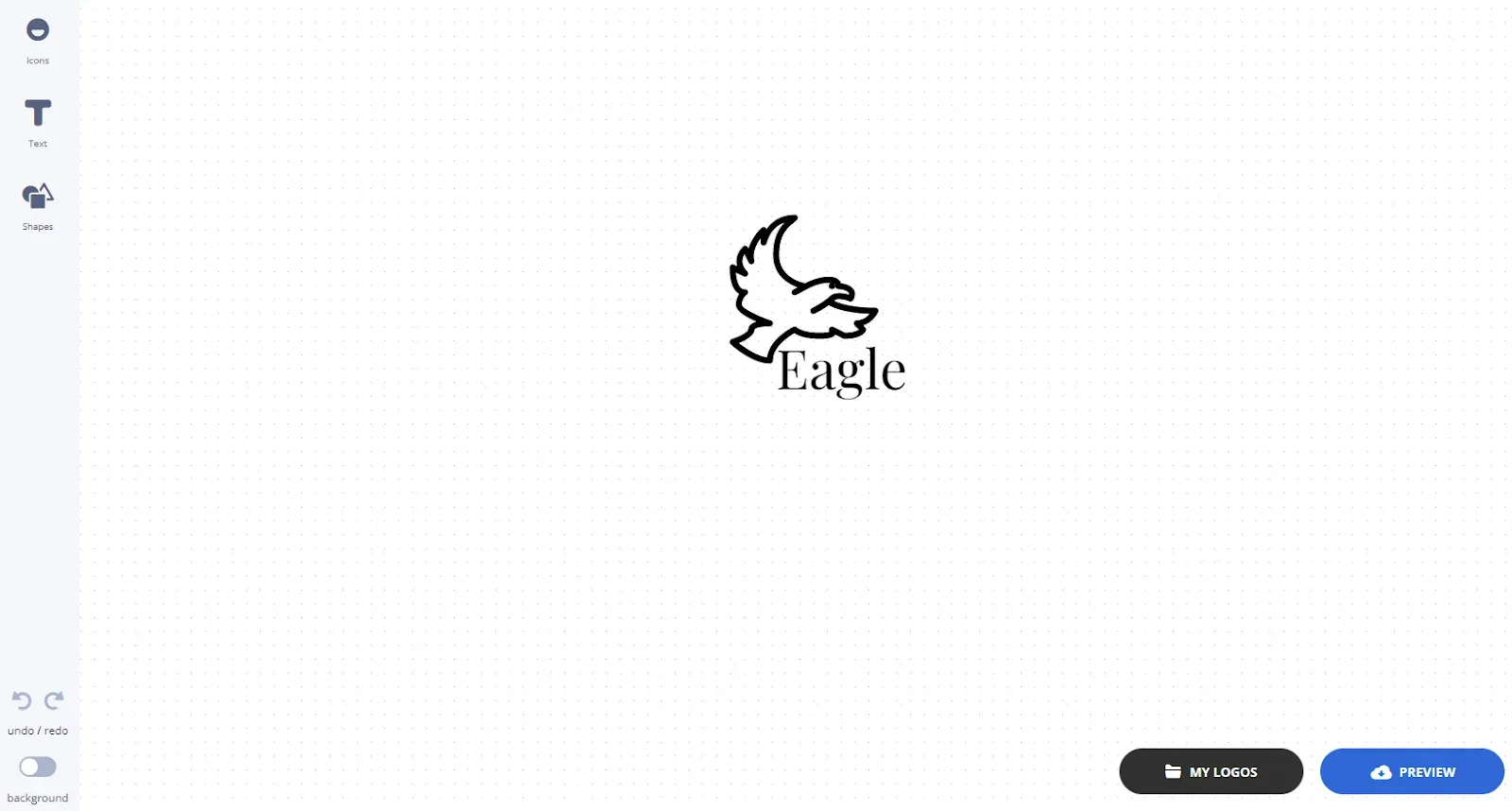
Image from Ucraft
Ucraft is highly recommended for creatives who are looking for fully custom logos that they can design from scratch. Comes with an easy-to-use layout that lets you choose dozens of fonts, shapes, and icons that you can use to create a unique identity for your brand.
Pricing:
- Free: For PNG files
- $7 for Vector files
Operating system: Desktops macOS and Windows.
7. BrandCrowd
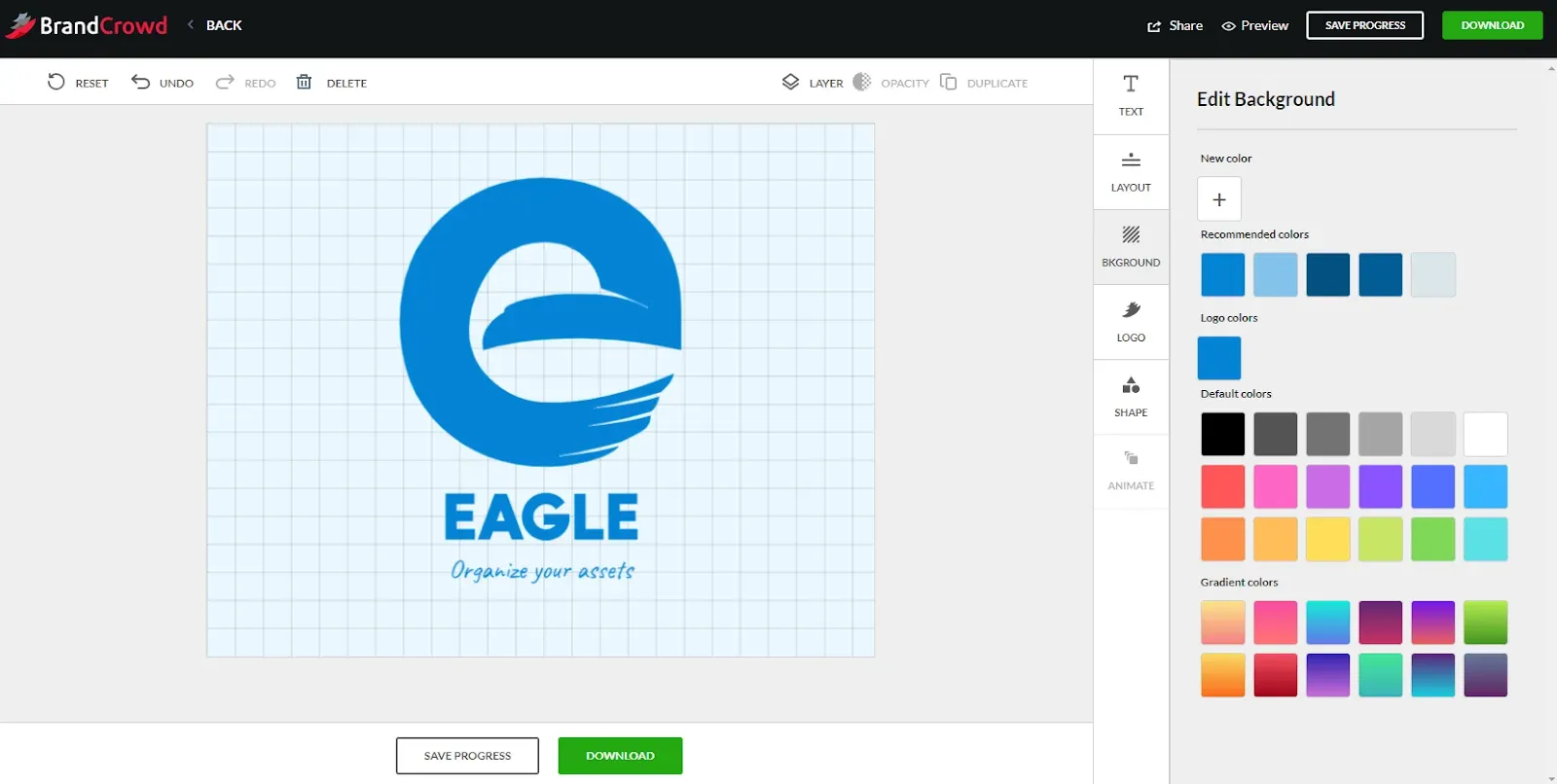
Image from BrandCrowd
Looking for gaming mascots? Professional business logos? Brandcrowd has everything you need. Choose from hundreds of templates and customize them to match your brand identity. You will need to sign up with an Email or any social media account to customize and download the files from this site.
Pricing:
- Premium logo pack: $15/month
- Premium logo pack + website: $24/month
Operating system: Desktops macOS and Windows.
8. Logogenie
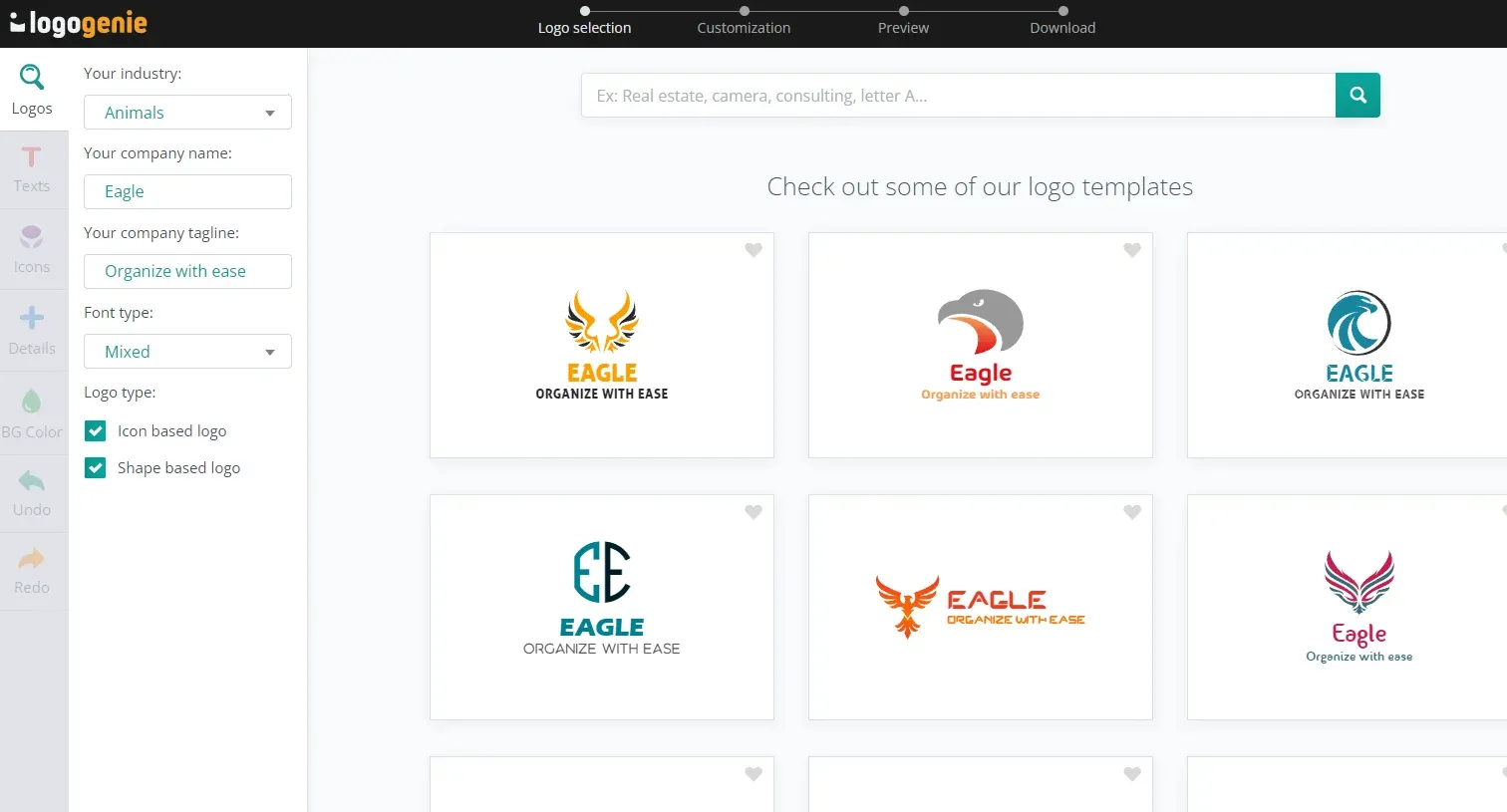
Image from logogenie
Logogenie has a huge library of logo templates, it has options available for any industry so there's no chance of you missing anything in your logo. These logos will complement other products of your company as well, from business cards to promotional marketing, logos from Logogenie will always maintain a professional look, no matter what they’re printed on.
Pricing: $24.90 to export your logo file in high-resolution
Operating system: Desktops macOS and Windows.
9. Tailorbrands
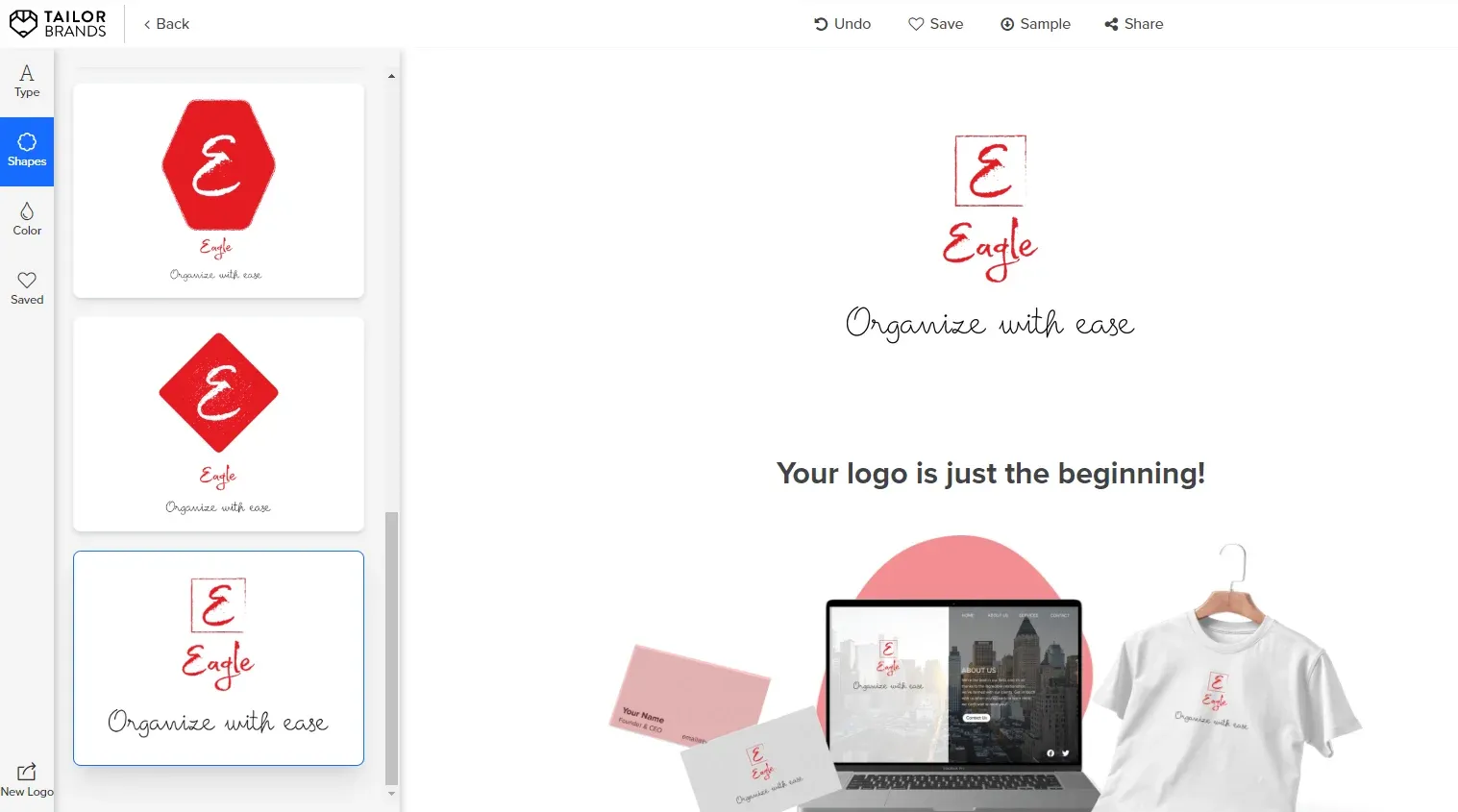
Image from Tailorbrands
Tailorbrands uses the best logo design software that is designed with AI, to generate a perfect logo considering your brand needs. Moreover, it has thousands of shapes for your logo's initial text, icon, and much more.
Pricing:
- Basic: $3.99
- Standard: $5.99
- Premium: $12.99
Operating system: Desktops macOS and Windows.
10. Hatchful
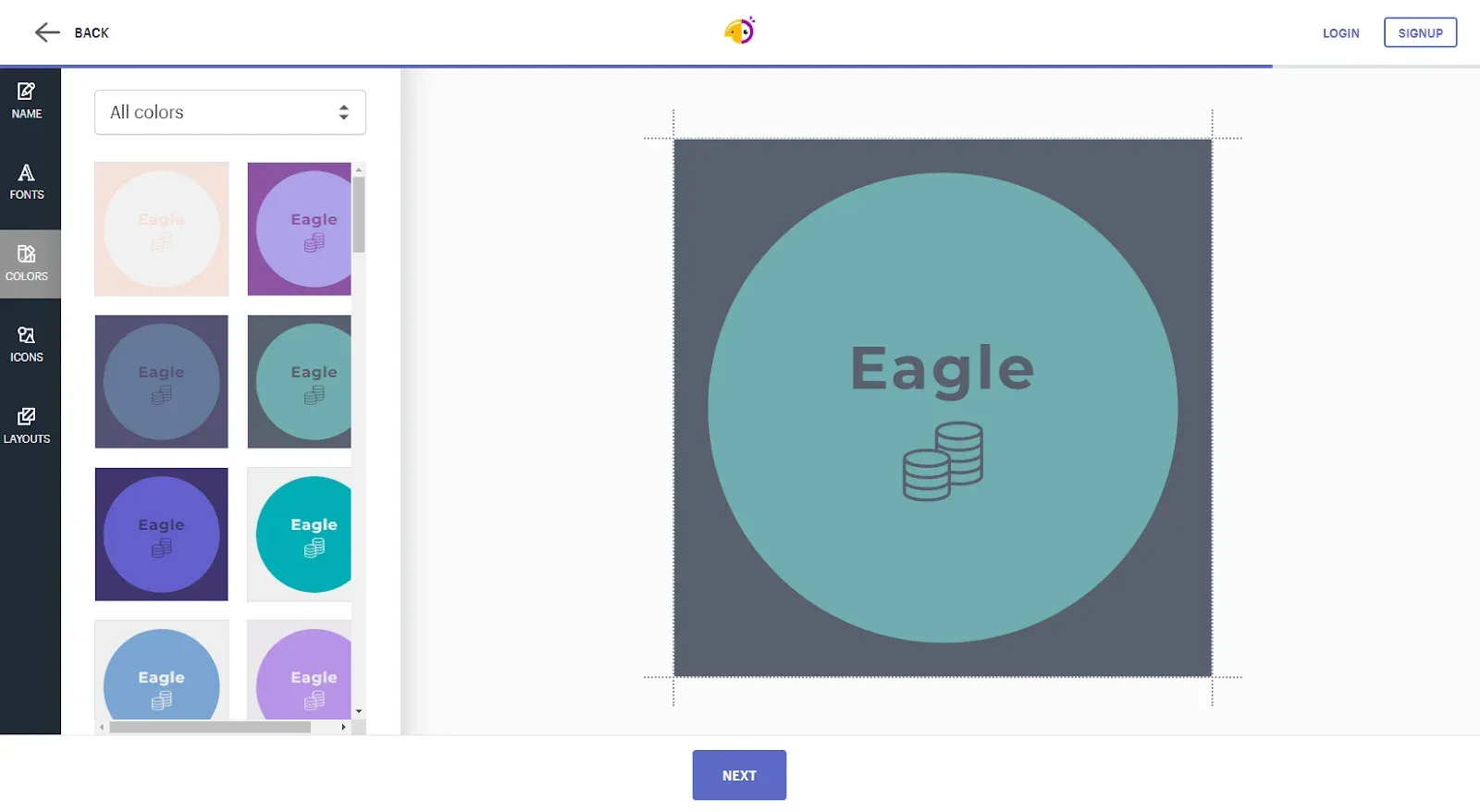
Image from Hatchful
A logo maker online service created by the world's highly reputed eCommerce platform Shopify. Hatchful was created for sellers who started their new business on the platform and were looking for branding tools to create their unique identity. So, Hatchful plays a helping hand role in creating logos for individuals who don't have much time to create something from the scratch. The tool is built with AI, so you might have to answer a few questions about your business and niche and they’ll come up with a fine library of logo templates.
Pricing: Free
Operating system: Desktops macOS and Windows.
Eagle App - Organize & Store your Logo Inspiration
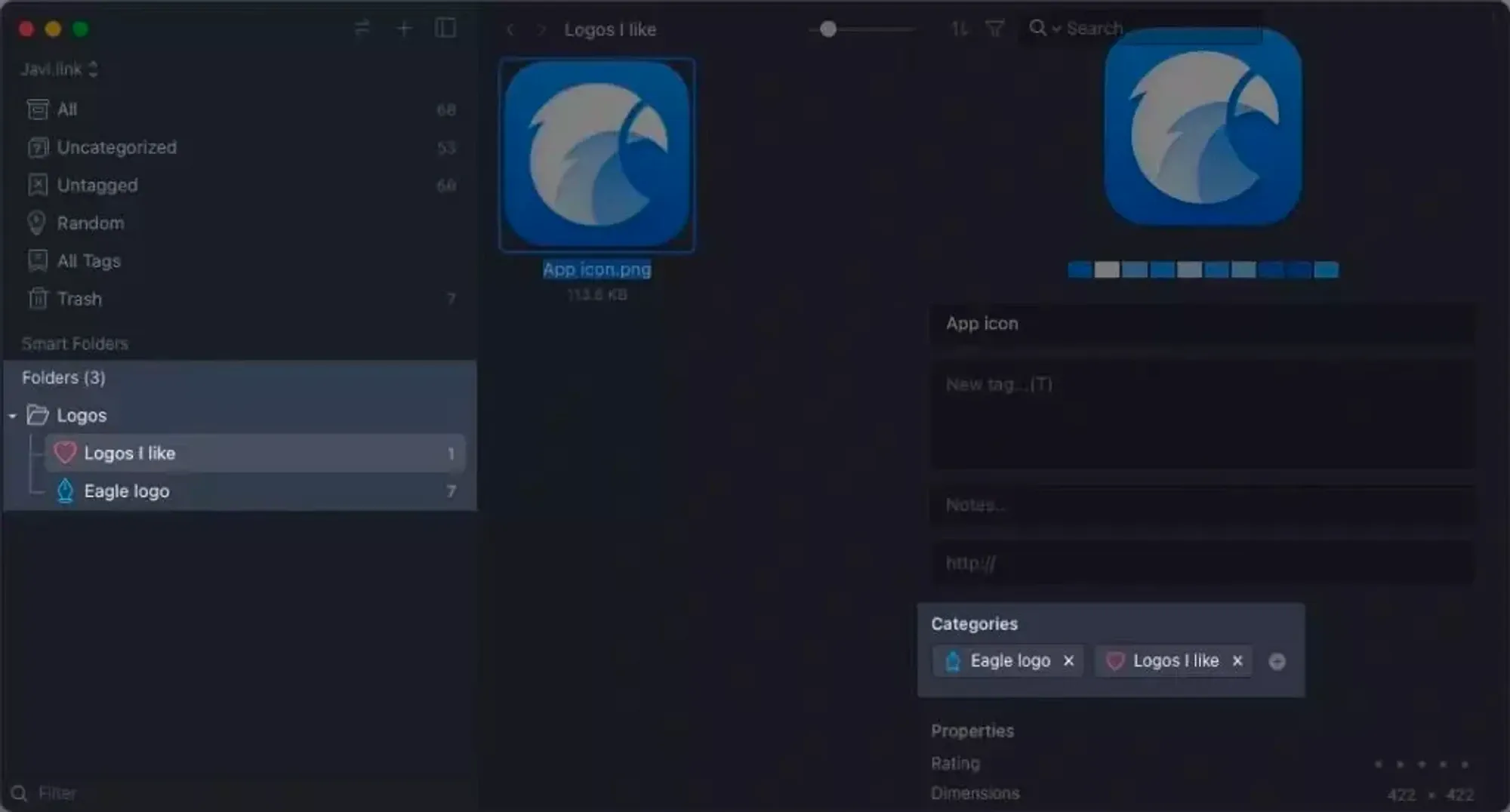
Image from Javier Cristóbal store a file inside as many folders as you want
Eagle app can be very helpful when you’re finalizing between selecting logos for your brand. You can save multiple logos from the websites above and save them in Eagle smart folder so you never miss your logo inspirations.
It is a great asset management software that you can use for various purposes whether they’re related to your office work, project, or tasks everything can be categorized in eagle. Give eagle a try and save yourself the trouble of organizing your files.
Pricing: 30 days free trial (Try Eagle NOW)
Operating system: Desktops macOS and Windows.
11. Wix logo maker
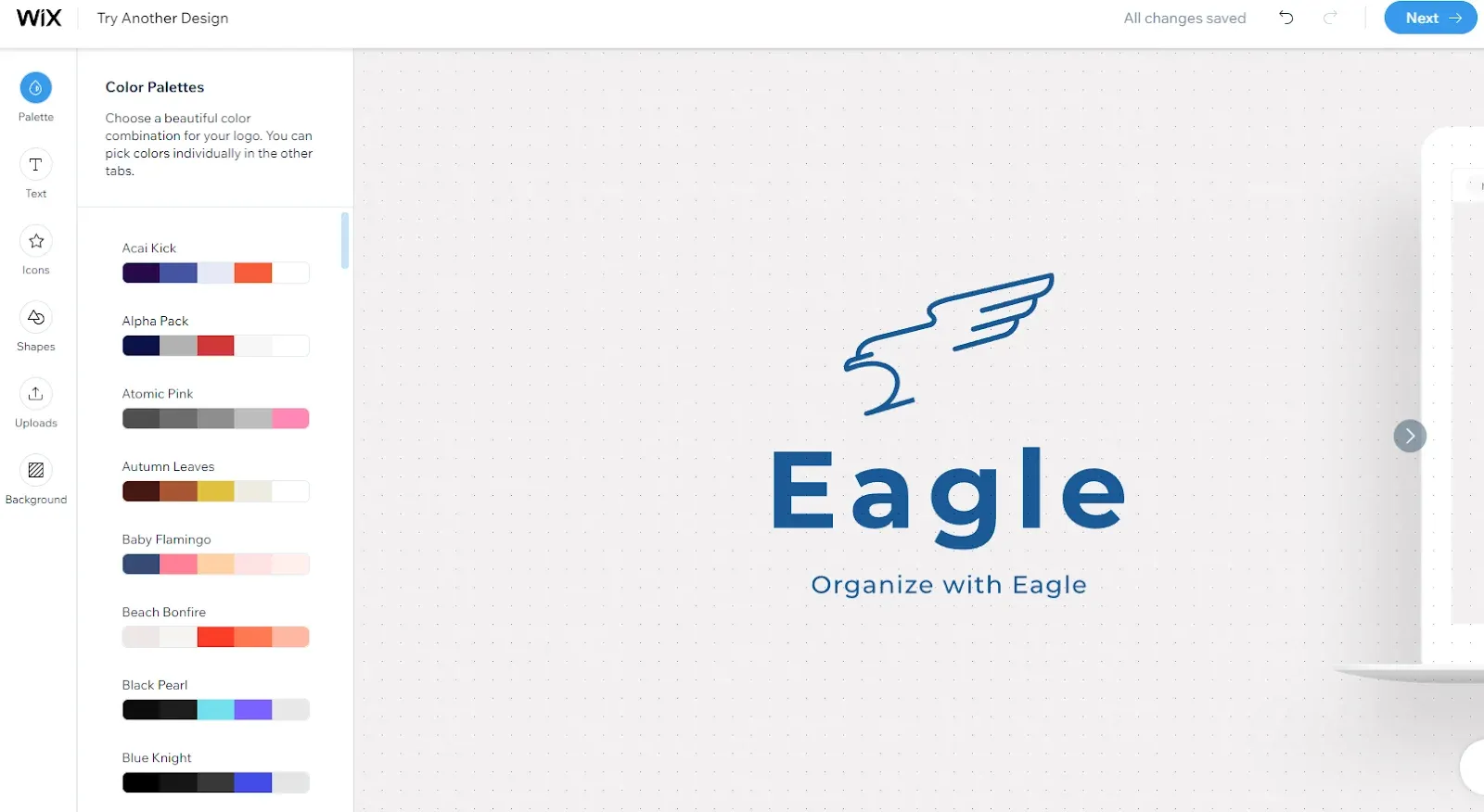
Image from Wix logo maker
Wix is known for its easy-to-use and most-liked website builder that was introduced to the internet and was used by millions. But, Wix has expanded their AI services now they offer you professional logo-creating services in the comfort of your home and just by telling the computer your preferences. Wix logo maker has tons of designs and templates that will be presented after analyzing your needs for a logo.
Features:
- Easily determines your branding needs
- Online editor with a variety of options to customize your logo
- Thousands of shapes, icons, and fonts to fulfill your logo needs
Pricing:
- Basic: $20
- Premium: $50
Operating system: Desktops macOS and Windows.
12. Squarespace

Image from Squarespace
Squarespace believes in more simplicity and less complexity, if you are one of those creatives who can create something from scratch with just an idea in their mind, Squarespace is the place you should head to. From hundreds of icons that will complement your branding needs, and fonts to portray a professional logo, Squarespace has got your back.
Features:
- Simple interface
- Eye-catching icons and fonts
- Export files in high resolution with 3 different formats.
Pricing: Free
Operating system: Desktops macOS and Windows.
13. Logo.com
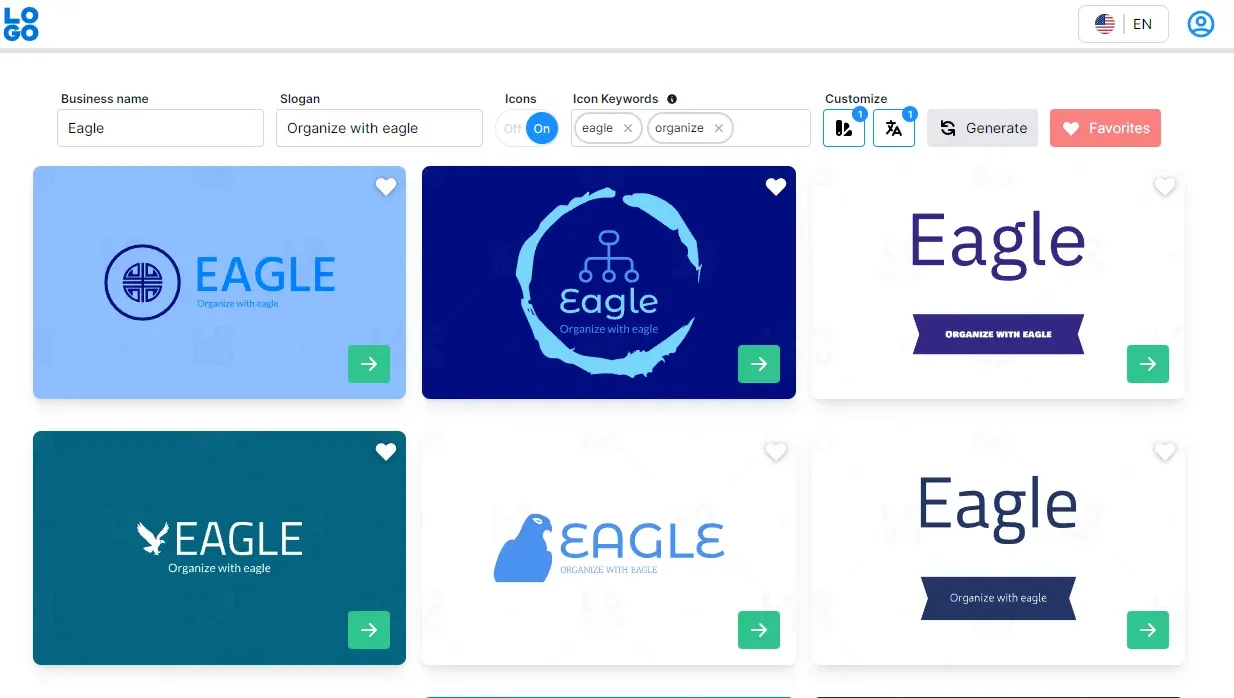
Image from Logo.com
Logo.com, the name itself defines the purpose. If you don’t have time to create a logo from scratch logo.com might be the tool for you. Moreover, it provides you files with various formats and dimensions to fulfill your other needs from the logo, from social media posts to promotional offers and flyers it will handle everything, saving you the time of working on something from the scratch.
Features:
- Addons like Email signatures and letterheads
- Export your files in multiple formats
- Easy customization of colors, icons, shapes, and fonts
Pricing:
- Free: For exporting files in multiple formats
- Monthly: $10
- Yearly: $96
Operating system: Desktops macOS and Windows.
14. Logomakr

Image from Logomakr
Logomakr is a platform for creative people, you can enhance your branding by designing a logo on this tool, it comes with a very huge library of graphics that can be combined with the right fonts to portray a professional logo look. You can explore the library of their fonts, icons, graphics, and shapes to find out what your brand identity requires.
Features:
- Hundreds of graphics and illustrations for custom logos
- Easy to use and understand
- Search objects, symbols, and graphics by keywords
Pricing:
- 1 design: $29
- 4 designs: $60
- 15 designs: $150
Operating system: Desktops macOS and Windows.
15. Namecheap Logo maker
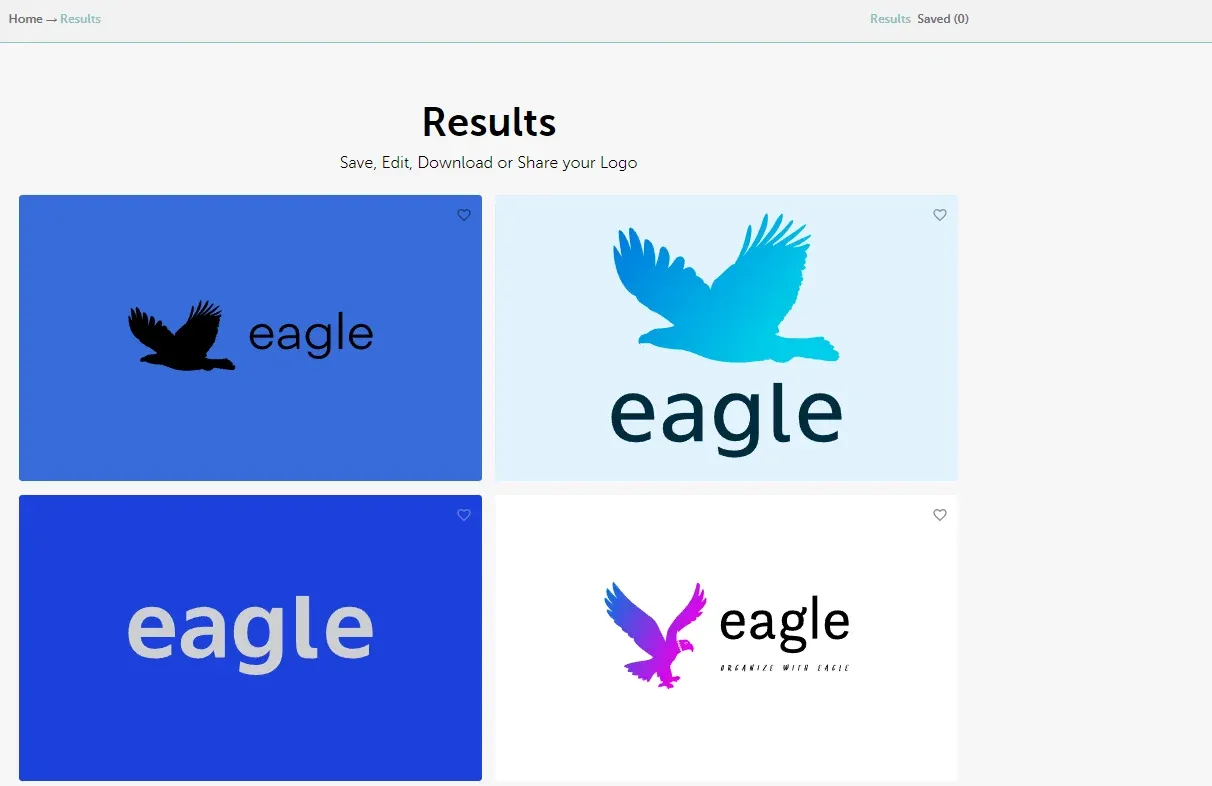
Image from Namecheap logo maker
Namecheap is a big name in the internet world for registering domains, and professional web-hosting services but now they have something that every website and business requires, which is the logo. It is designed with AI, the website will ask you about your company and industry to analyze your branding needs to create space between you and your competitors.
Features:
- Export files in vector and PNG formats for free
- Eye-pleasing and professional logo templates
- Determines your branding needs within seconds
Pricing: Free
Operating system: Desktops macOS and Windows.
16. Zyro
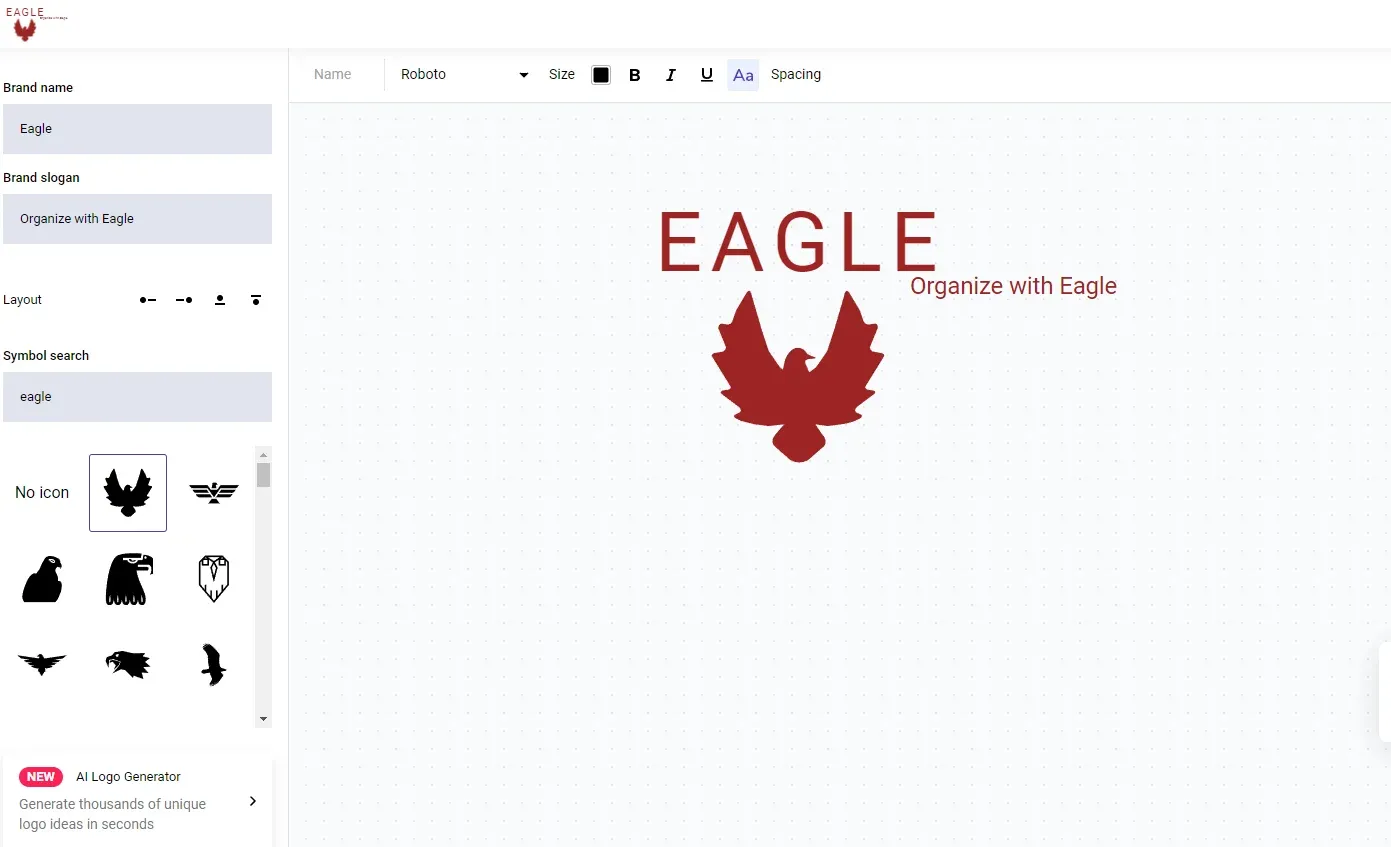
Image from Zyro
Zyro comes with both a manual and AI logo maker, however, if you intend to make some specific changes to your logo you should proceed with the manual. It has a variety of graphics and fonts to choose from and match according to your brand identity.
Features:
- Make real-time changes in your logo anytime
- Stylize your text with spacing
- hundreds of fonts to complement your product or website
Pricing:
- Basic: $2.90/month
- Premium: $5.00/month
Operating system: Desktops macOS and Windows.
17. MarkMaker
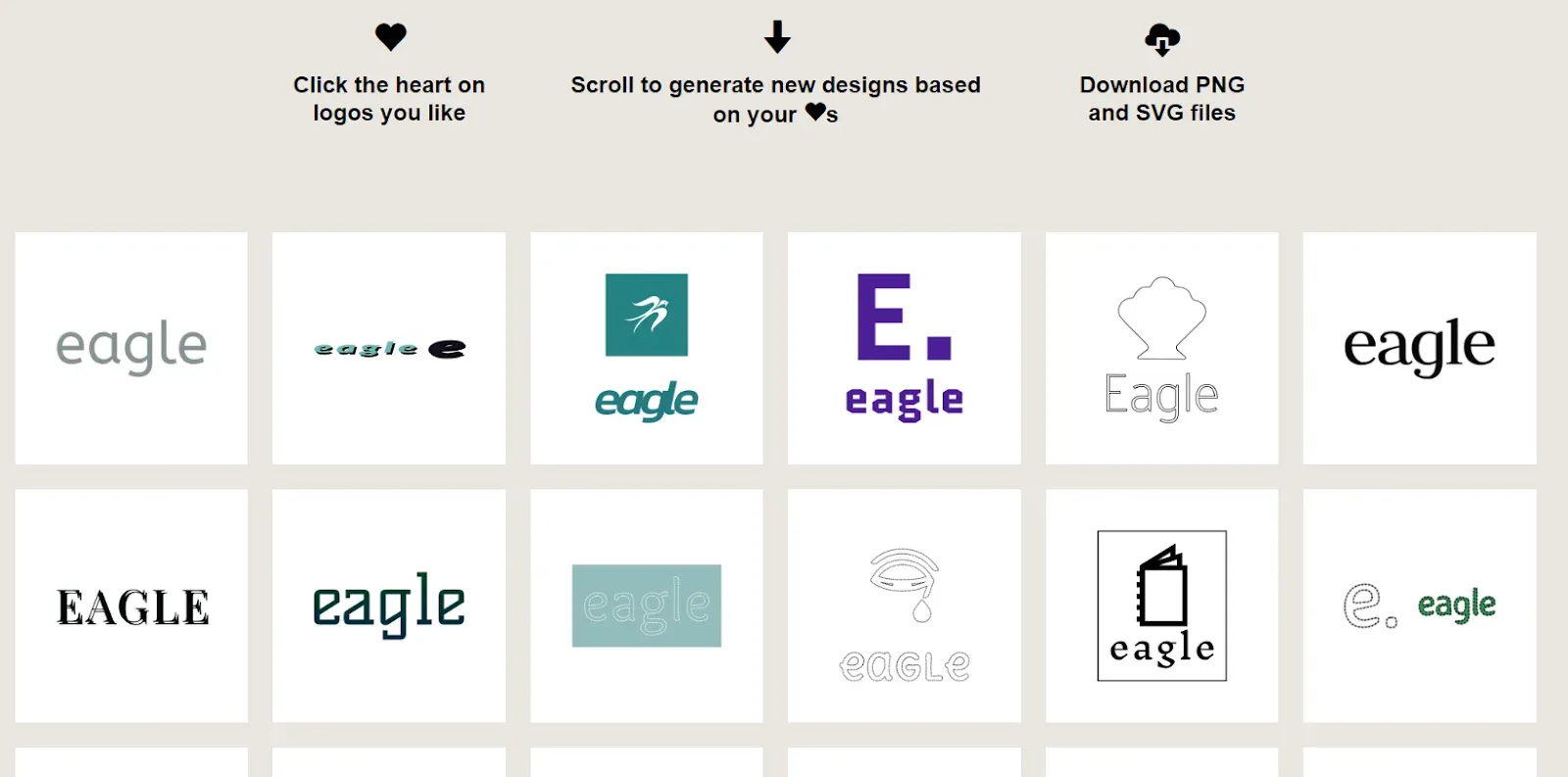
Image from MarkMaker
MarkMaker is Great for people who are looking for something quick and don’t have time to customize or make changes. This service will generate logos that can be downloaded with a single click without wasting your time registering. Not an ideal service for businesses and brands.
Features:
- Quick and easy
- Generate logos with an initial letter or industry name
- Export files in both .PNG and .SVG
Pricing: Free
Operating system: Desktops macOS and Windows.
18. Online logo maker
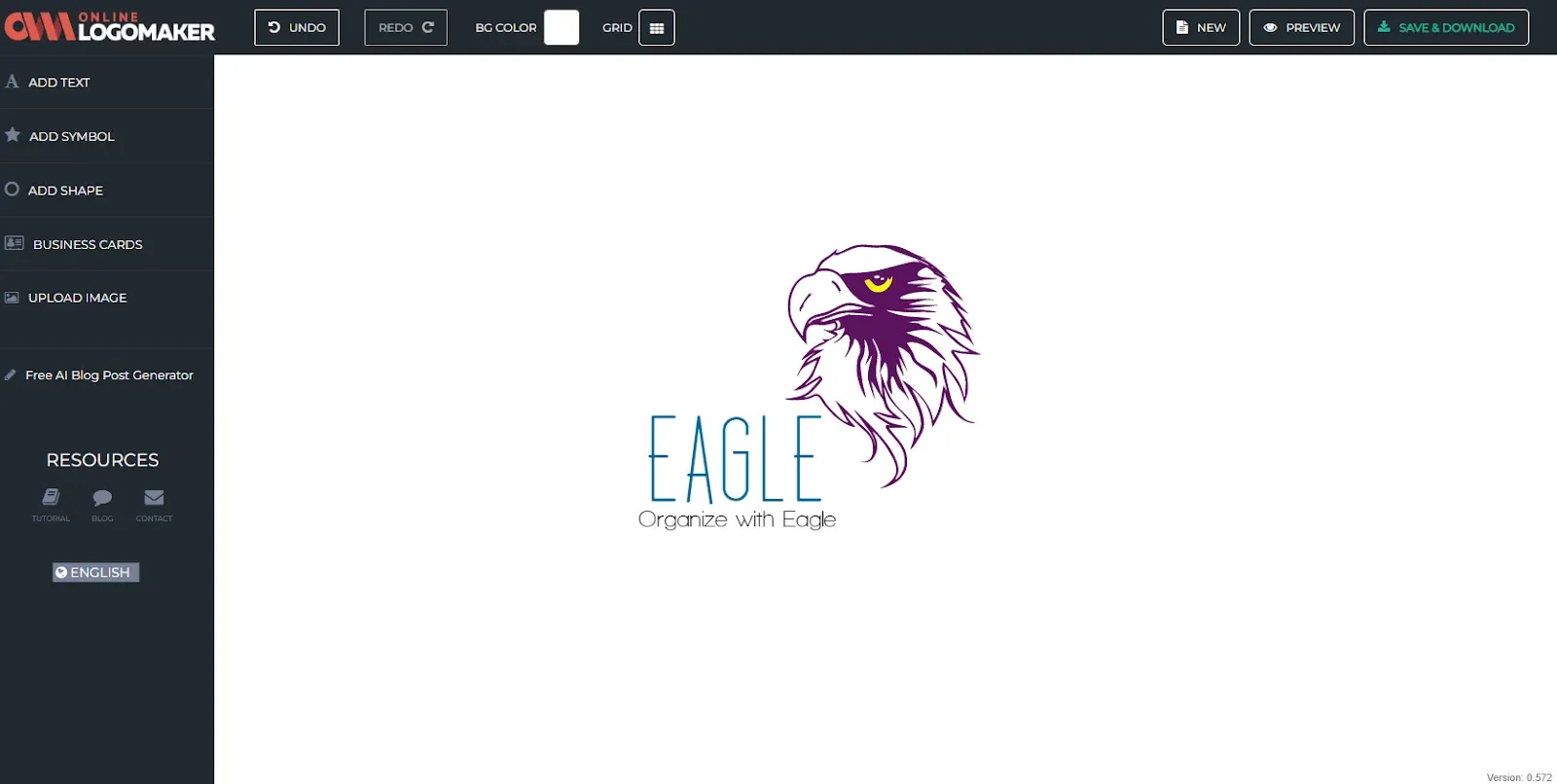
Image from online logo maker
An ultimate logo-creating service available online, not just it helps you with your logo it also saves you the other troubles of branding. You can explore and select the best-looking symbols that the site is offering, and make changes according to your niche or industry. More than that, it offers business cards that print your logo on cards with just a click.
Features:
- Upload your own images or company products to combine with your logo
- Add shapes, symbols, and unlimited texts to your logo
- Easy to use interface
Pricing:
- Free: Low-quality resolution and without a license to use commercially
- Premium: $29 for High quality and with commercial use license
Operating system: Desktops macOS and Windows.
19. DesignEvo
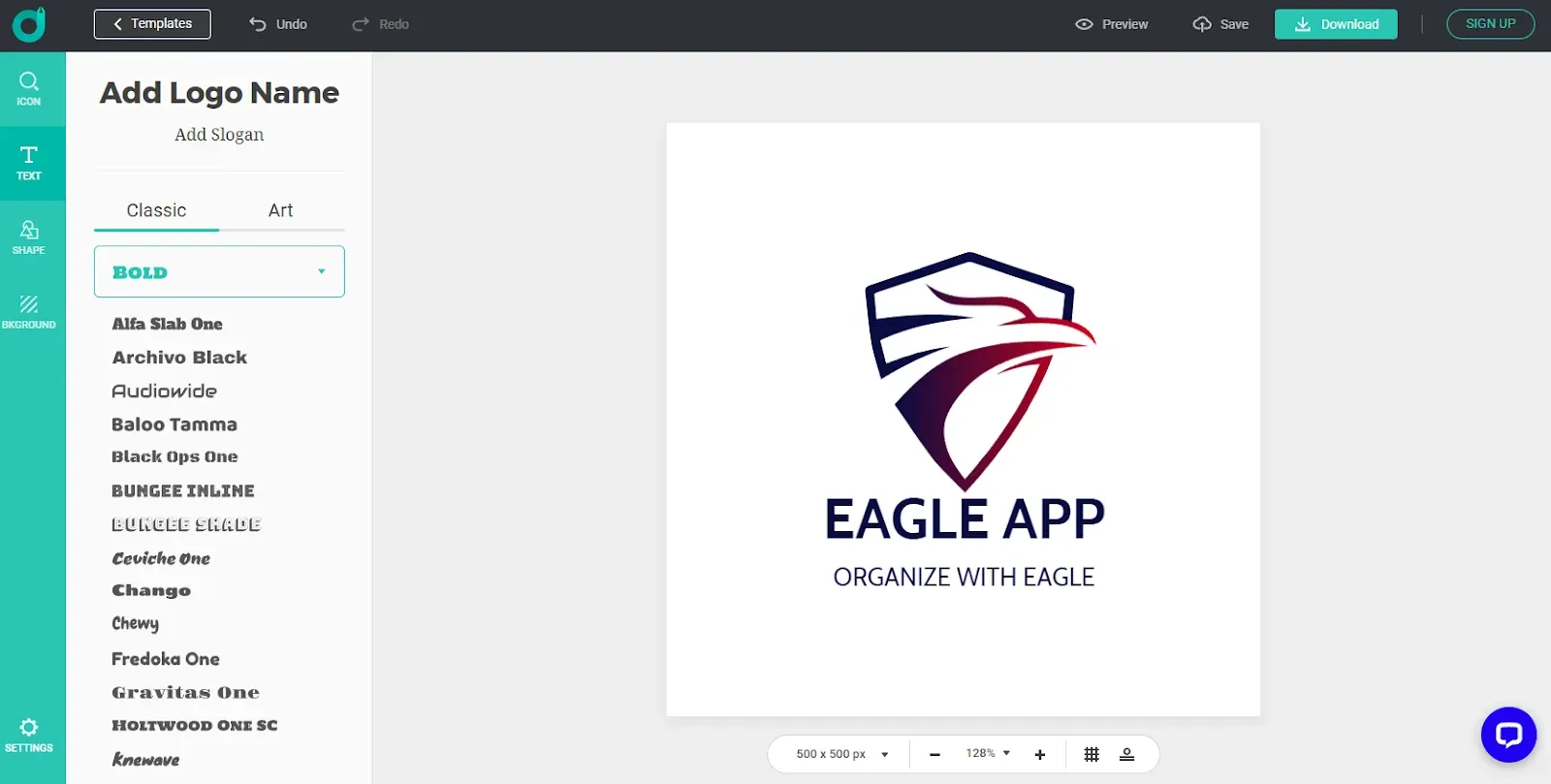
Image from DesignEvo
A very professional logo creating service that has the most elegant and eye-pleasing logo templates. All you need to do is search with your niche keyword and you will have templates to choose and customize. This service will also let you print your logos on other products or services your business might have without compromising on quality.
Features:
- Professional logo templates for any industry or business category
- Easy online customization interface
- Hundreds of fonts, shapes, and backgrounds to portray a professional look
Pricing:
- Basic: $24.99/one-time
- Plus: $49.99/one-time
Operating system: Desktops macOS and Windows.
20. Logogarden
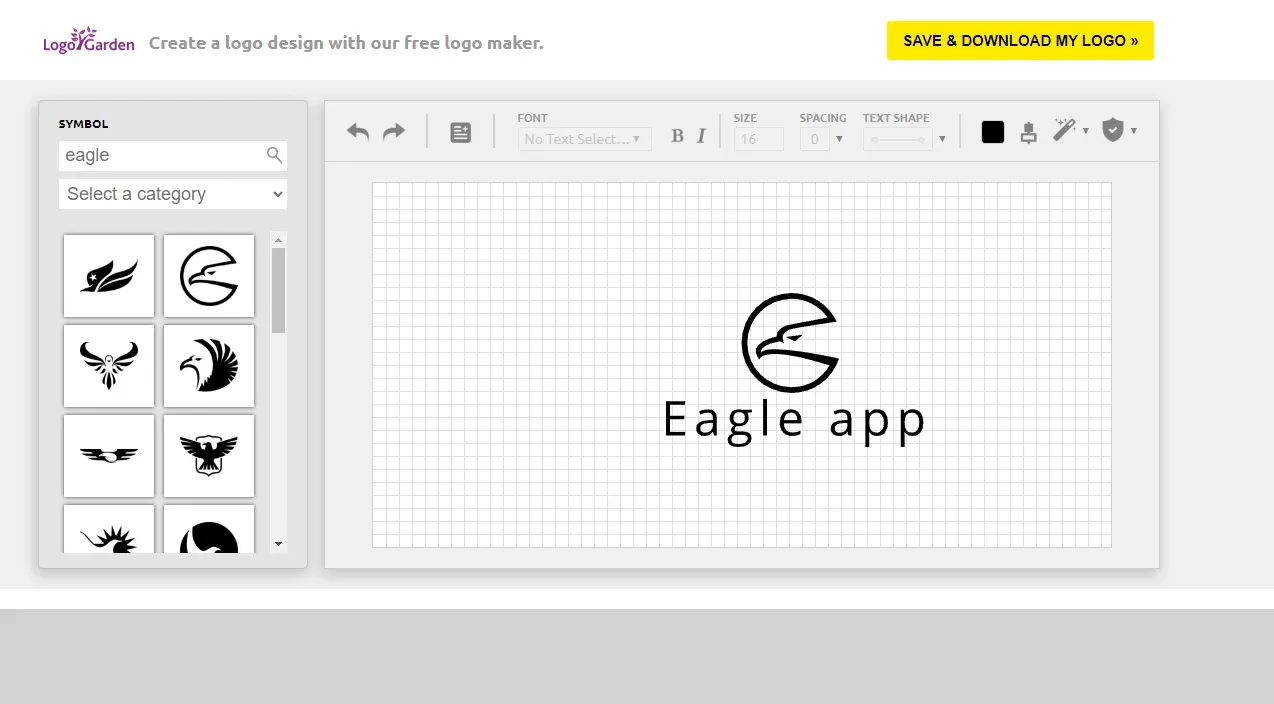
Image from Logogarden
Logogarden can create an outstanding professional logo, for start-ups to well-grown businesses. Moreover, if you try to be a little creative with this tool, you will be surprised to see what can you do around this online logo maker service. It offers thousands of symbols, basic and fancy text editing, and much more!
Features:
- Easy to use editor
- Print your logo on business cards, merch, gifts, and banners
- Transparent logo background
Pricing: $12.50/Download
Operating system: Desktops macOS and Windows.
21. Free Logo Creator
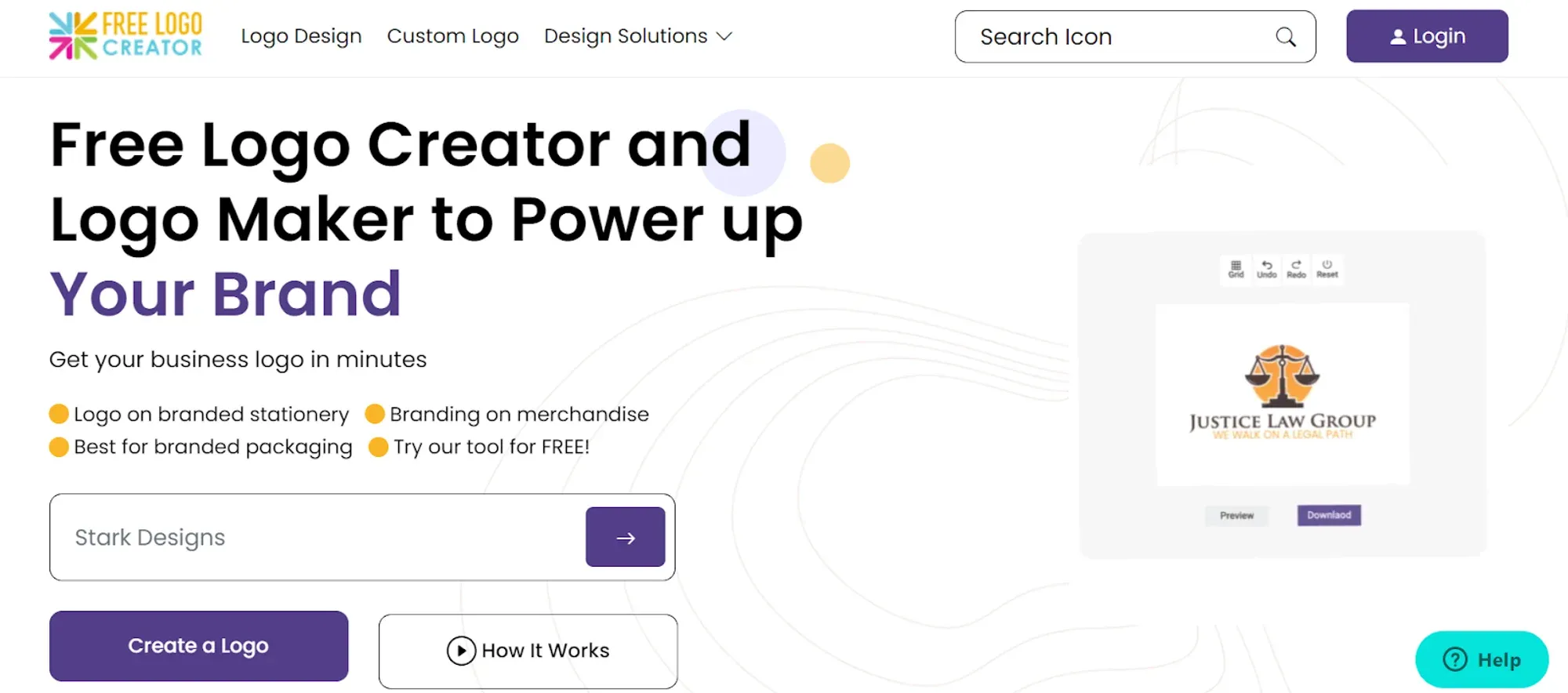
Image from Free Logo Creator
An effective logo design is one of the most valued assets possessed by a business. It helps brands gain recognition and recall amid a sea of designs and symbols representing the competition. With FreeLogoCreator.com, SMBs and startups can create compelling logo designs for their website and social media with no cost whatsoever.
For more comprehensive branding, the FreeLogoCreator gives you access to a wider range of designs at affordable rates. All the logo templates you see here are based on vector-formats and keep their quality intact as you scale the logo for your needs.
Features:
- Free logo designs for businesses in digital spaces
- 1000s of premade logo templates with fresh designs in a variety of styles
- A well-stocked editor tool with diverse features to customize your logo
Pricing:
- Free
- Basic: $37
- Enterprise: $57
- Premium: $97
Operating system: Desktops macOS and Windows.
Logo Maker Tools for Creating Professional Logos FAQ
What is logo?
A logo is basically a unique visual identity for a brand or business. It usually portrays your brand niche, service, or product through symbols and text.
What is the best free logo maker?
Canva is the best logo maker app available online, which is used by millions and has earned a positive reputation throughout the years.
What are some tips for using logo makers efficiently?
Truly, online logo makers are easy to use, but you can use them more efficiently to create something extraordinary. Here are some tips to keep in mind before jumping to any of these logo makers:
- Determining the best symbol, shape, or icons that portrays your brand identity
- Using the right fonts: you might want to use fonts like sans-serif to keep it professional
- Not messing too much with the colors: Using different colors or odd colors for texts and symbols won’t be a good idea, try to use colors that complement your brand symbol
Conclusion
No doubt, the logo is an important factor to consider when it comes to branding, it presents your vision to the target audience and helps you gain more attention. In past years, branding was a headache for business owners and start-ups to get their branding done by service providers, which always left room for unsatisfactory and consumed a lot of time communicating with an individual to tell them what you’re looking for.
But, now you can make your life easy by choosing the right logo maker from the list above. Some of the tools listed above are the most used tools by brands and businesses but you should proceed considering your logo needs and choose the right logo maker for yourself.
Also, most of these services let you preview your final logo file before purchasing so you never regret purchasing anything from these tools.
Eagle App - Organize & Store your Logo Inspiration
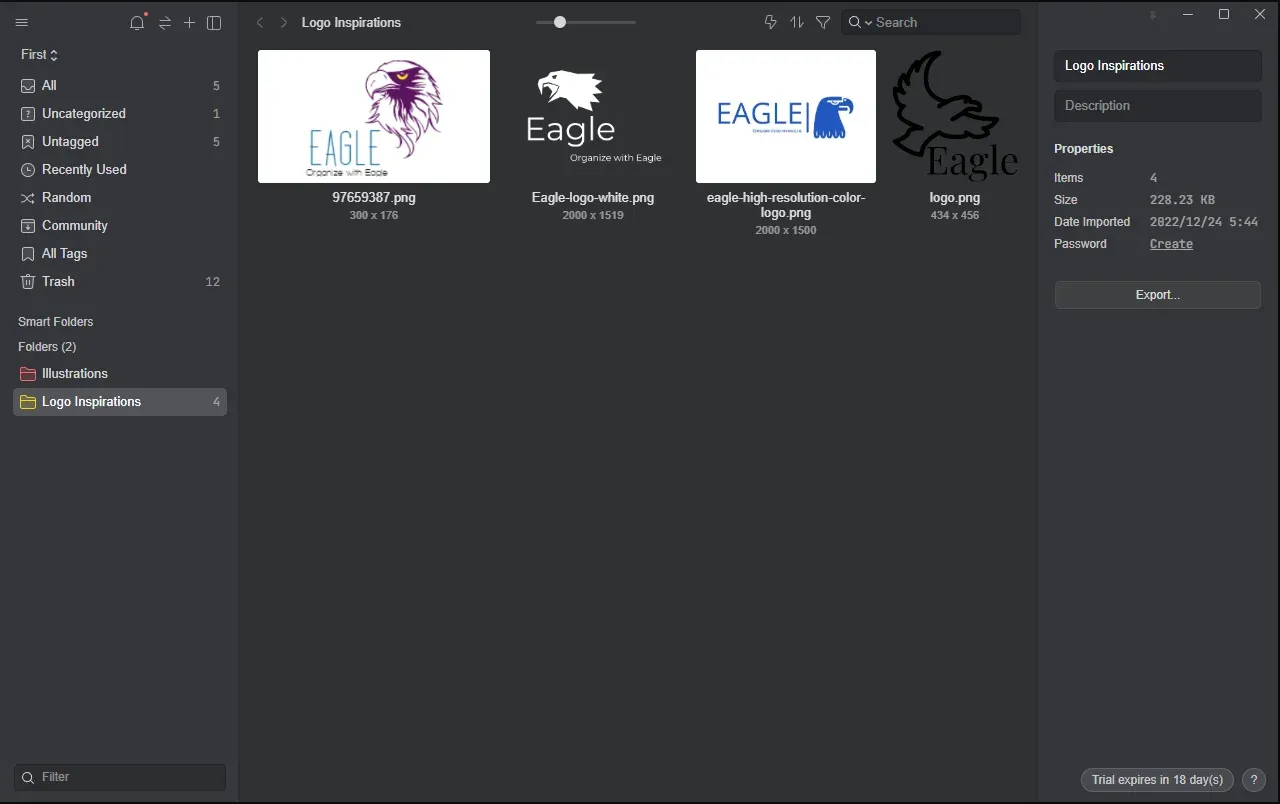
Image from Eagle
Before you proceed to buy any logos from the tools above, you should save the logo inspiration files in your Eagle app, you can then discuss and present it to your colleagues with ease and will help you make a better final solution for your branding too.
Moreover, Once you have your logo purchased you can categorize and make folders for your logo in Eagle, to save files in certain formats like .SVG and .PNG are necessary to have if you intend to make business cards, promotional offers, and print logos on your merch. You can save files in different formats and categorize each file and folder by tags and colors so they are just one click away to be found.
Eagle is a super helpful app specially for content creators, designers, and web developers who work using multiple images and videos for their projects, Eagle saves you the risk of losing files and avoids making a mess on your computer.
Features:
- Import files in a variety of formats
- Customize your folders and files with tags, colors, notes, and much more
- Search files by tags, colors, and ratings
- Drag and drop files from the browser with ease
- Identifies and removes duplicates
- Multiple files layout options
Pricing: Free trial for 30 days, Try Eagle NOW!
Operating system: Desktops macOS and Windows. Eagle app extension supports all modern browsers like Chrome, Edge, safari, and firefox
Lastly, if you are eager to learn more design information and resources, visit and bookmark Eagle blog to become a better creative professional!
If you are still lacking inspiration and incentives to create something new, feel free to dive into Eagle Community to explore stunning assets shared by thousands of designers worldwide. Let Eagle be your best design assistant!



