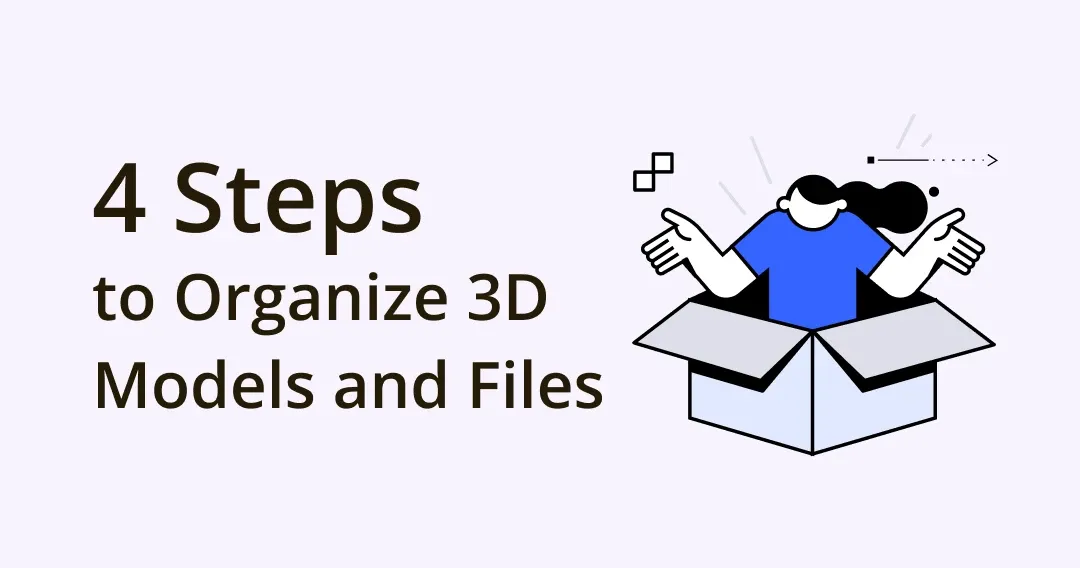
4 Essential Steps to Organize 3D Models and Files in 2023
With the development of technology, the application of 3D modeling has become increasingly extensive. At the same time, there are many high-quality 3D design software on the market, such as AE, Maya, C4D and so on.
However, is it bothering you to work with multiple file types when using several 3D software at the same time?
Thus, we sort out the following 4 essential steps to help you efficiently organize all your 3D assets! Let's get started!
How to Organize 3D Files?
Step 1. Choose a Great Place to Store Your 3D Files — Eagle App
Video from Rolando Barry (Using Eagle as my Media & Asset Library)
Want to manage all kinds of 3D files in one place? You can do it with Eagle!
Eagle is an all-in-one digital asset management software that can help you organize textures, vectors, inspiration, and multiple 3D types of files, including fbx, obj, dds, exr, hdr, tga, blend, etc. It also allows you to add tags and write comments on specific parts of an image, for note-taking, feedback or simply as a reminder.
Besides that, you can quickly search files by a variety of filters you set, and even hover preview your 3D models, making you browse assets more smoothly!
Step 2. File Naming Convention
Cultivating a good habit of file naming can not only help you quickly know what the file is, but also save you effort when searching! You can name the files according to your preferences and work habits.
If you still have no idea, you can simply try the following file naming convention:
📌 Name(number)Material.File Type
e.g., Ball001Park_Steel.stp
Name:
It can be the name of your design project, works, or just an object.
-
Number (Optional):
If you have several of the same 3D files (like balls of different materials), you can sort them by number.
-
Material:
Recording the material properties the object uses on the file name.
-
File Type:
Marking file types can help you quickly identify various 3D files.
Step 3. Create an Organized File Structure
Having an organized file structure is probably the easiest and most important process you can have as a designer. Every new item should start with a folder structure and it should have clearly defined principles to be adhered to as the 3D asset library grows in size and complexity.
Here is the file structure that Rolando Barry, a 3D art director, usually uses at work:

Image from Using Eagle as my Media & Asset Library
Whether working with a macOS or Windows system, you can use its built-in folders (or Finder) to create such a file structure mentioned above. However, if you find manually categorizing assets into each folder troublesome, you can try Eagle’s Smart Folders!
Unlike regular folders, it will filter all files in Eagle by the conditions you set, and assemble them that meet these conditions in the Smart Folder.
Step 4. Add Some Description to 3D Files (Optional)
While working with numerous 3D files, adding some description can help you find one you need more easily!
For example, you can simply add a tag to a file on either macOS or Windows, or try to useEagle Appto directly annotate each 3D file, or even add a rating. This tool can help you quickly grasp the file information, and it also lets you search for files you need through these settings, which is a great feature that really saved me a lot of time!
Video from Eagle
Want to Collect Tons of 3D Materials In One Go? We curated for you the Best 27 Websites to Download Free 3D Model with High Quality!
Conclusion
In addition to these practical steps above, you also need to regularly organize your 3D assets library, or your desktop will soon be a mess again. Thus, you can try to organize files by the end of the day, so as not to keep files piling up.
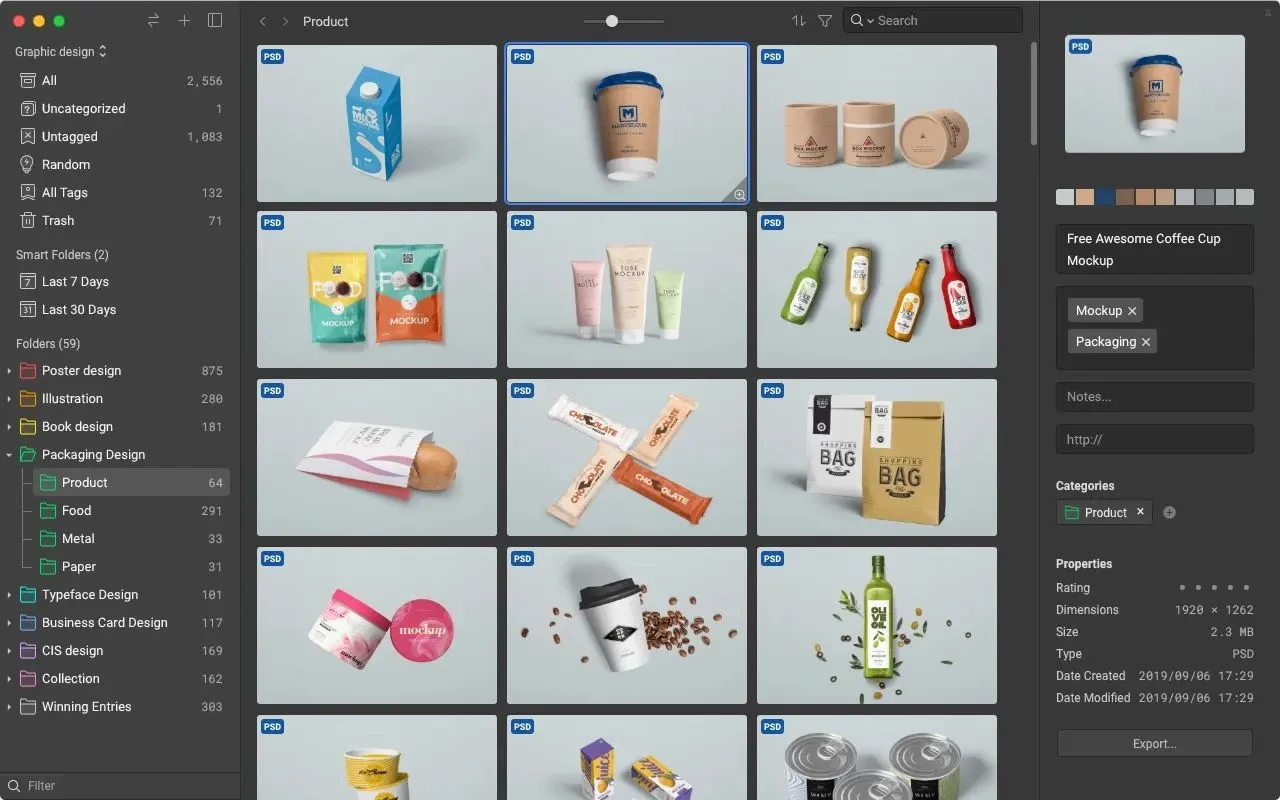
Image from Eagle
Lastly, if you are eager to learn more design information and resources, visit and bookmark Eagle blog to become a better creative professional!
If you are still lacking inspiration and incentives to create something new, feel free to dive into Eagle Community to explore stunning assets shared by thousands of designers worldwide. Let Eagle be your best design assistant!