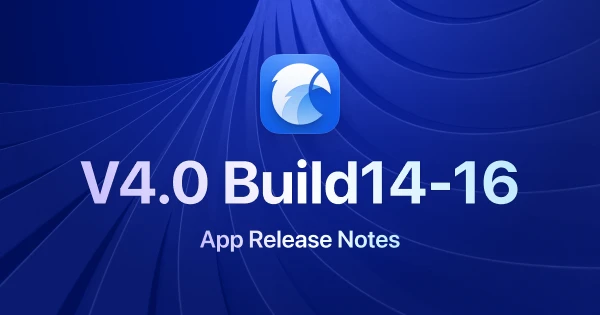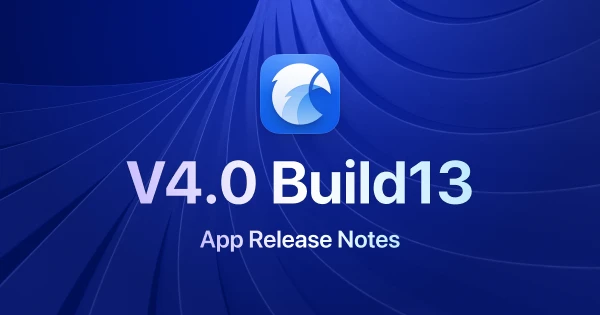New features released - 11 important Eagle updates 2021
After our major updates of Eagle 2.0, we still keep on the hard work improving the functions. Here we are at Build 36, we have greatly improved the efficiency of Eagle and creating more convenient features. Dedicated to helping you accelerate your workflow and experience the most efficient designer life!
This article will guide you through the important updates from February to October 2021 and introduce the latest, most expected functions. To see more detailed improvements and bugs fixes, please refer to our roadmap.
How to get the latest updates? We normally don't send notifications of updates except a major one. If you're interested in the latest version, please download it on our official website.
11 important updates 2021:
1. Support ALL types of file
Eagle officially allows you to import all types of files. You don't need to organize ZIP, RAR, EPUB, GDOC, DMG, etc files in a separate organizer, helps you save a lot of time.
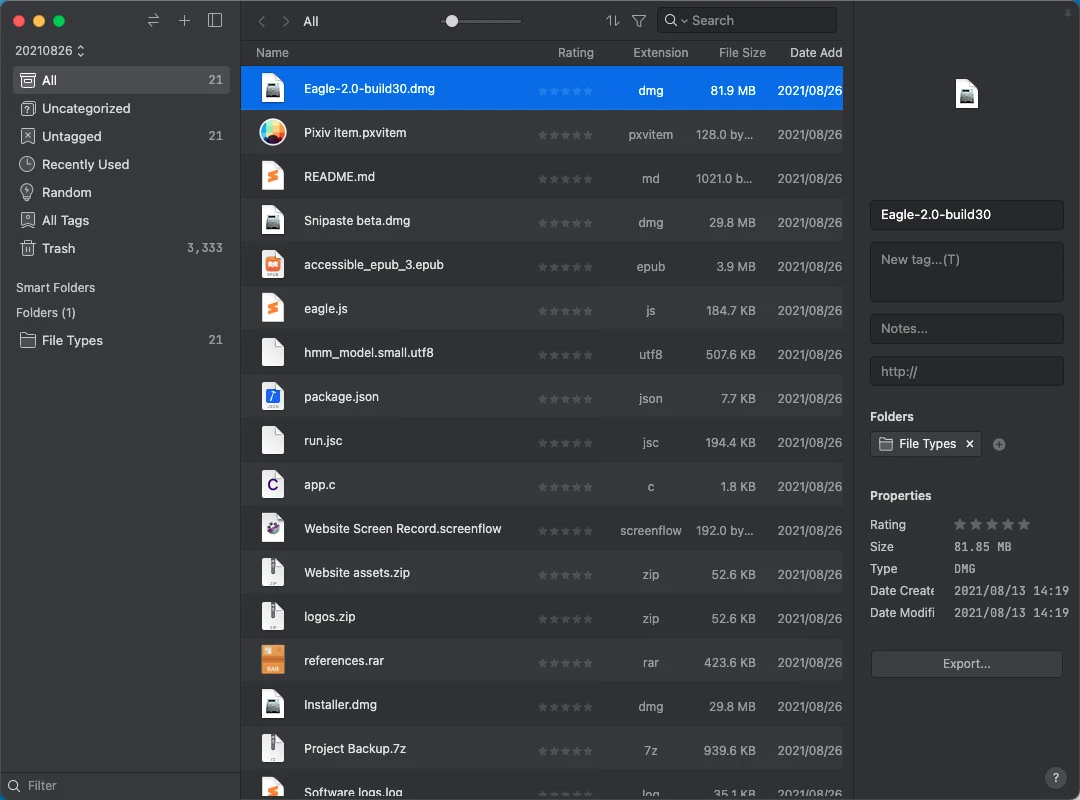
2. Actions
- By setting shortcuts, you can combine 'categorize, tagging, rating' into one click. Avoiding repeating multiple common actions.
- You can also use this function to set the 'custom tags or shortcuts to folders'.
- The setting of shortcuts can be anything you're familiar with, including non-alphanumeric keys, e.g. :`~,/';:"<>[]{}|
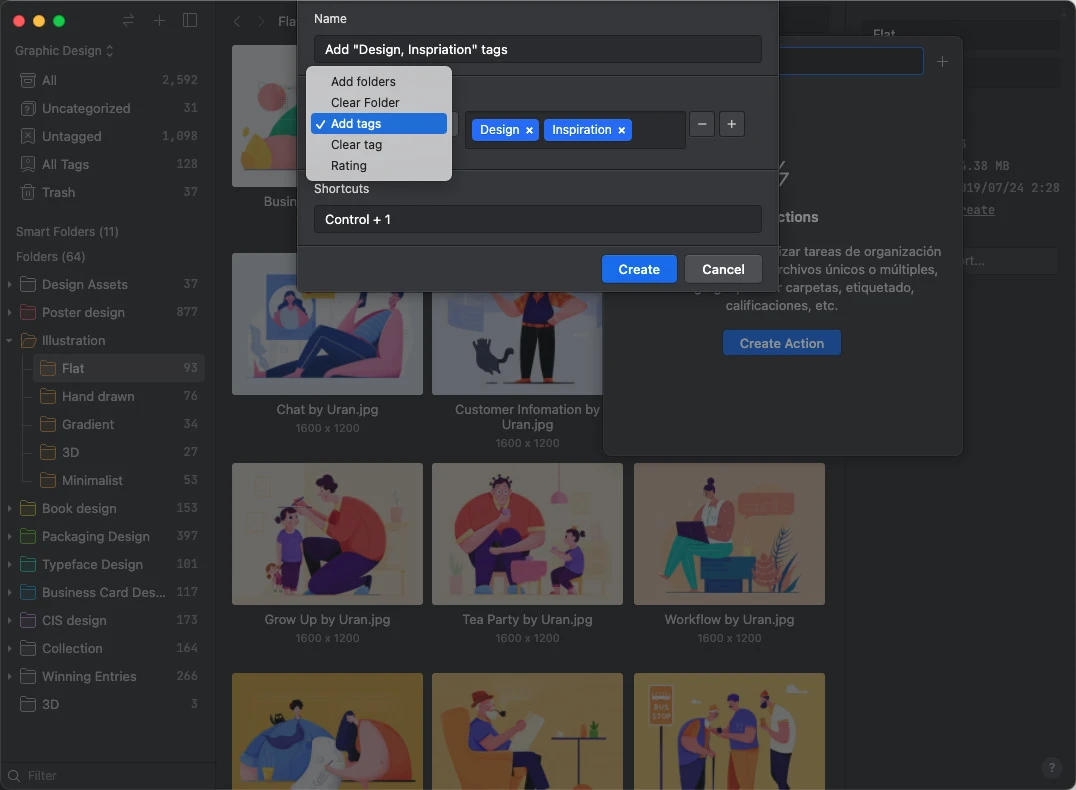
3. Saved Filter
We add the 'Saved Filter' feature, which would let you save the filter conditions for later use.
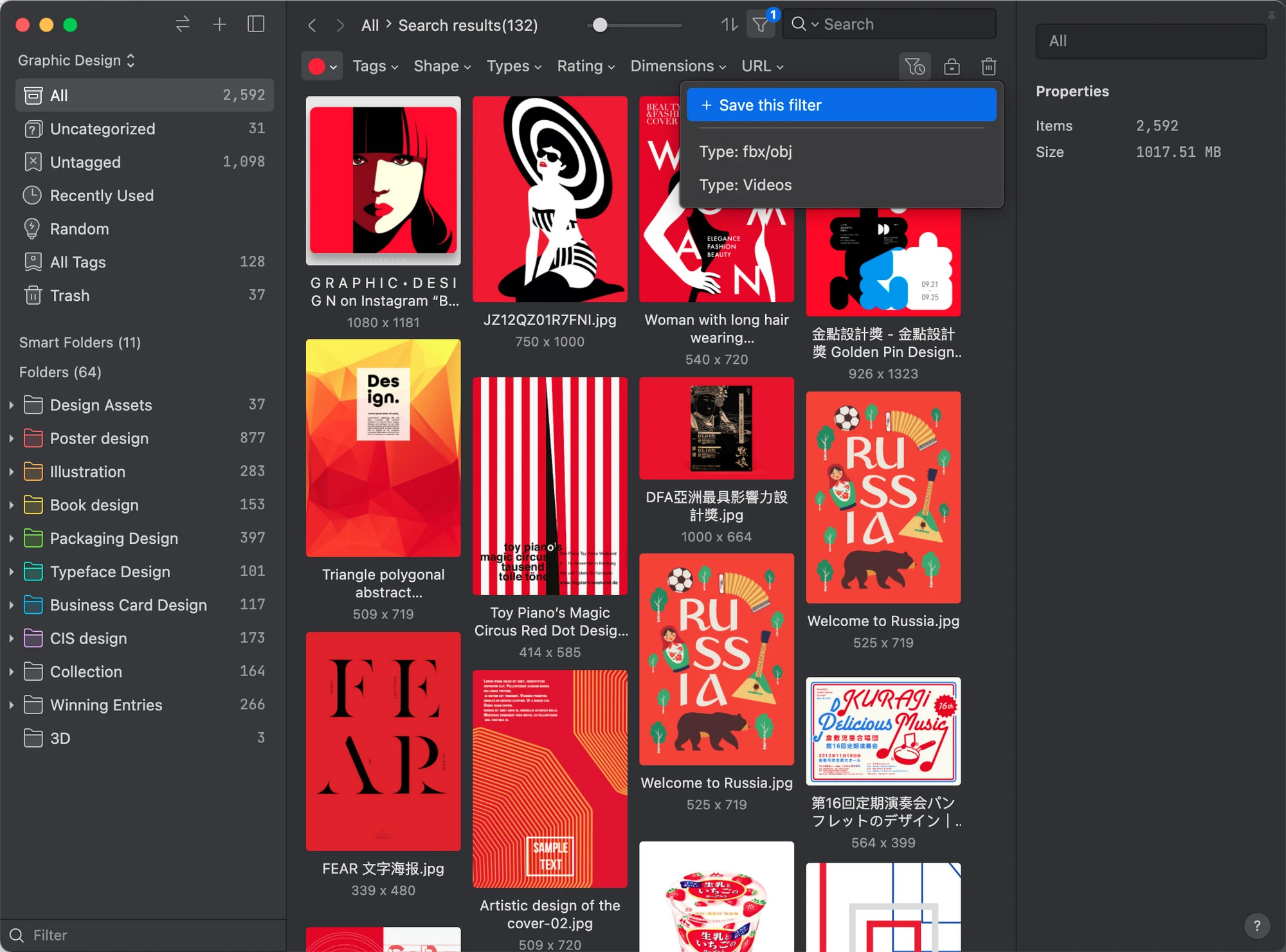
4. Recent Used
A new category of 'Recent Used' was added at the left-sidebar. You can quickly find the recently used or viewed files, which provides you a new way of managing documents.
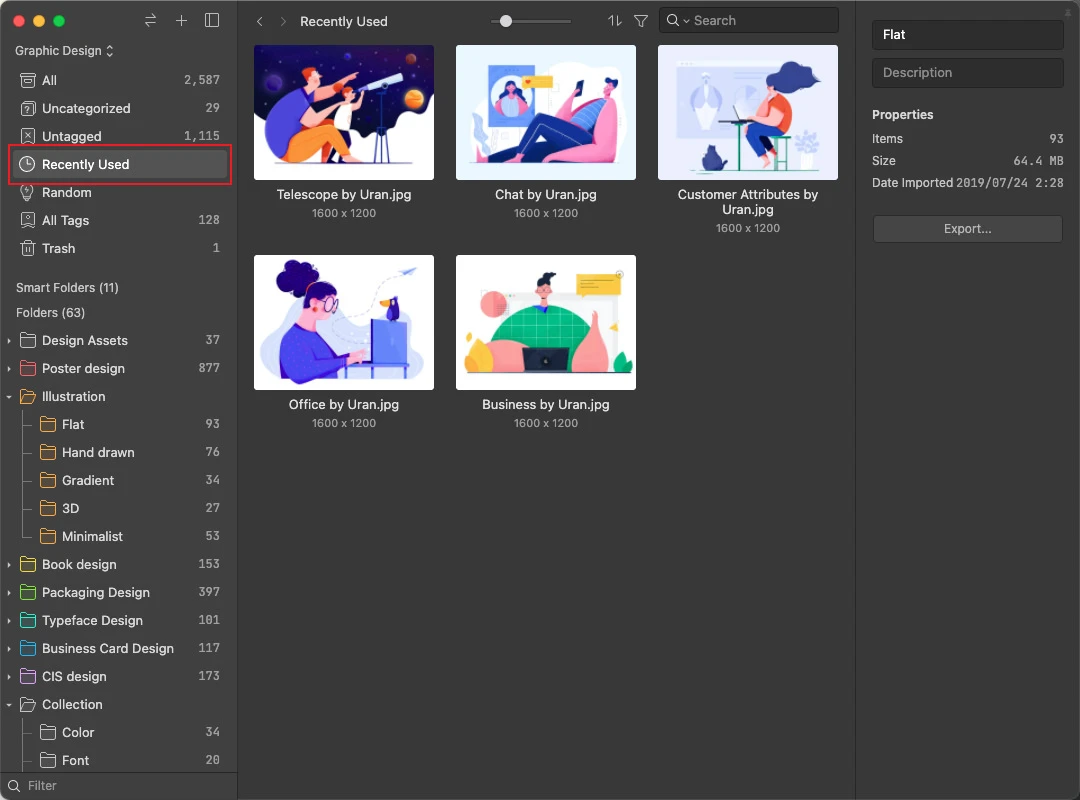
5. Batch create folders
- Supports ' creating folders by copying multiple cells of texts'. No need to create new ones by clicking ' new folder' one at a time.
- Supports the 'duplicate folders' function, letting you create the same folder hierarchies without repetitive actions.
6. Customize aspect ratio in 'Shape filter
After the fixed aspect ratio filter, we now offer you the function to search images by setting customize aspect ratio! Making it more convenient to search and organize images with diverse sizes.
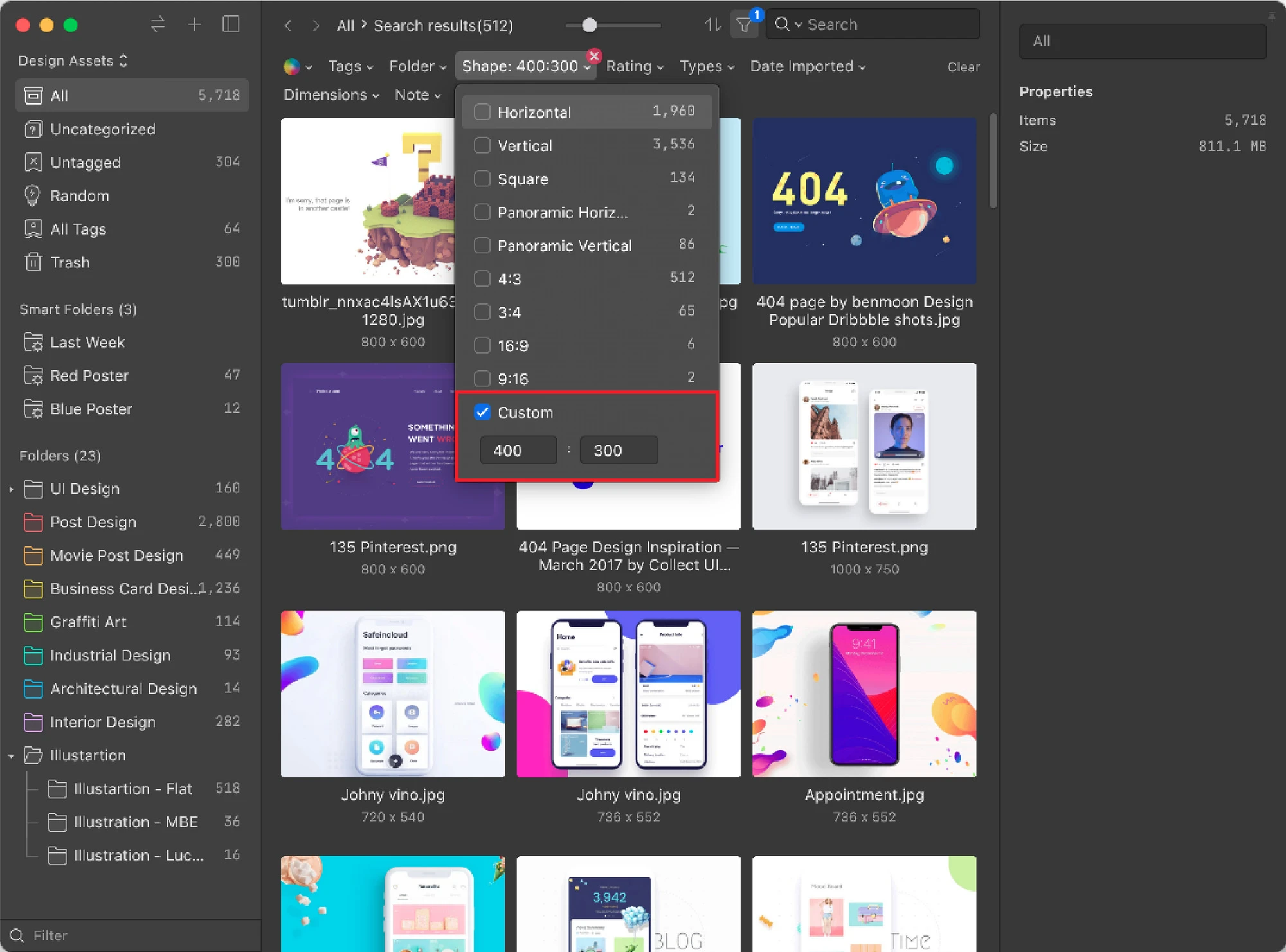
7. Add files or folders to other libraries
Add the feature of 'copy files or folders to other libraries', letting you organize different libraries with ease.
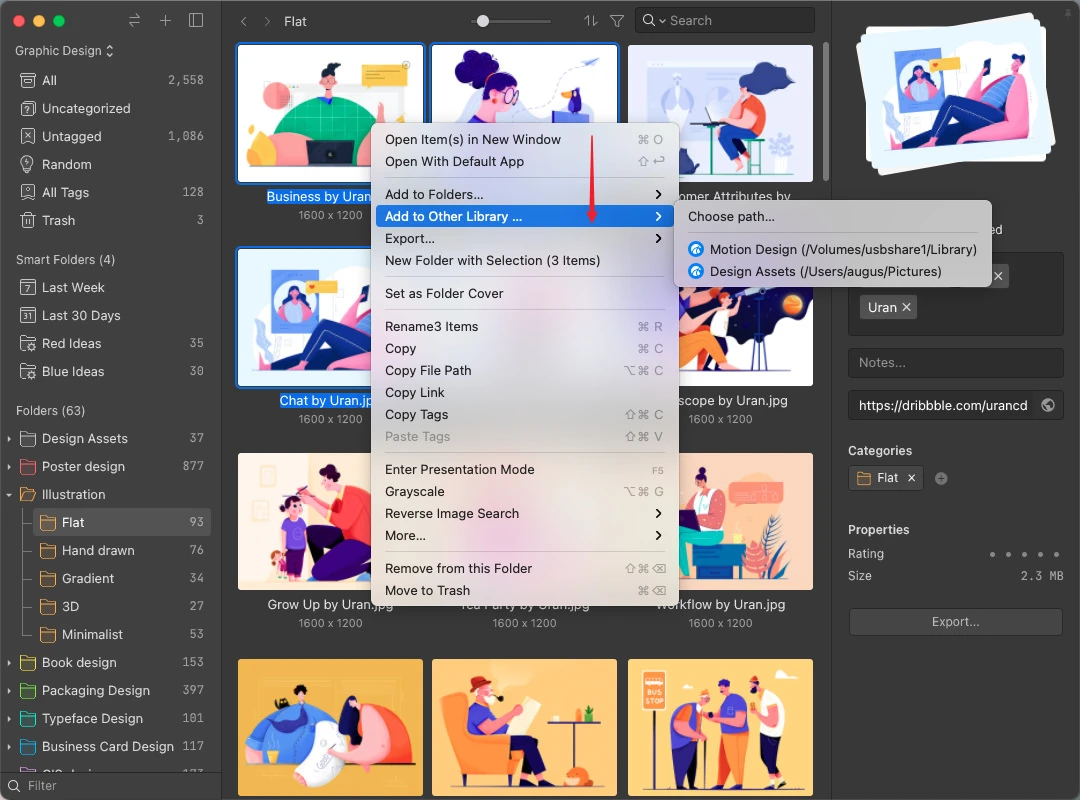
8. Custom thumbnail
Add the 'custom thumbnail' so you can set up befitting preview thumbnails for files. You can also change the thumbnail to the most important part of the file, setting up an efficient browsing environment.
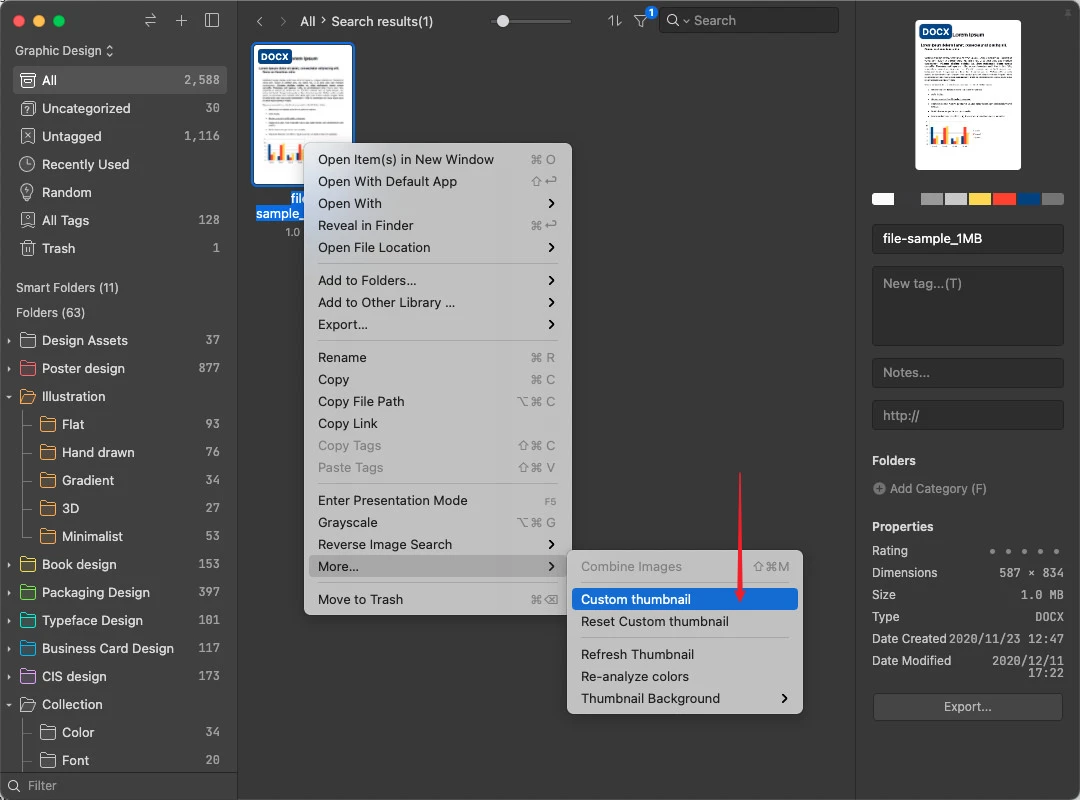
9. Navigator
Add the 'navigator' function so that you can move the window at the bottom-right corner to study the detail of an image.
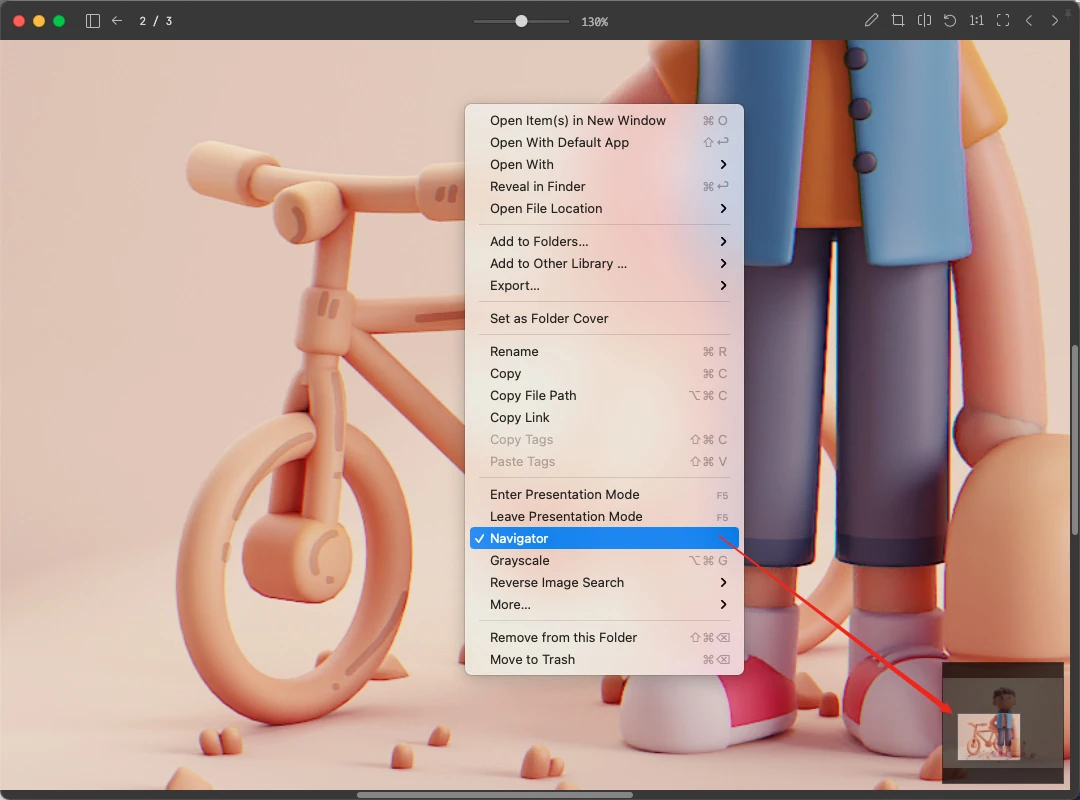
10. Fit to window
You can hardly see the detail when looking at a long picture or a webpage screenshot. Now with the 'fit to window' function, you can browse a file more quickly and convienient.
11. Hover preview YouTube / Vimeo videos
It's hard to recall the content of a video by just watching a stock-still thumbnail. But once you import videos into Eagle, you can preview them by hovering on them, helping you find a file you want more efficiently!
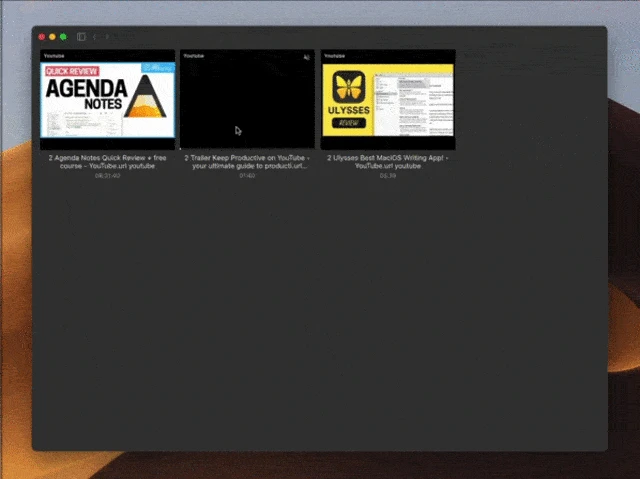
Performance Improvements
- Greatly boost the speed of libraries being put in NAS /LAN
- Massively enhanced the efficiency of importing (100%↑)
- Massively enhanced the efficiency of switching between lists and keyword search (200 - 400%↑)
- Massively enhanced the efficiency of filters and keyword search (approx. 200 - 2000%), the bigger library the more efficiency
- Massively enhanced the efficiency of switching between lists and keyword search in a 10W+ files huge library.
Useful Design Resources
We've recently launched our own blog and it mainly shares all kinds of design resources, basic knowledge for designers, and must-learn tricks within Eagle. Feel free to take a visit: https://en.eagle.cool/blog
Most-viewed articles:
- 47 Best Free and Royalty-free image websites
- 42 of the Best Free Stock Video Websites for Great Footage
- 30 Best Websites for free icons download and usage guide 2021
- 26 Best Free Image Optimization Tools for Image Compression
- 12 Must-Have Chrome Extensions for Designers 2021
👍 Do you like Eagle? We need your help!
If you find the updates fascinating or want to praise our efforts, please help us share Eagle with the world! Once you recommend us on Twitter, you can have an additional $14.98 upgrade for free! >> More info
Besides that, you can give us an upvote below. Your support is our greatest reward!
Last but not least, welcome to follow us on other social platforms to receive new design resources and tips in real-time. We are ready to bring you the best experiences of Eagle!
- Twitter——Unlock a new Eagle tip every Friday: https://twitter.com/eagle_app
- Official Facebook fan page: https://www.facebook.com/eagleapp/
- Eagle Community: https://community-en.eagle.cool/
- Eagle Blog: https://en.eagle.cool/blog
How to get the latest updates? We normally don't send notifications of updates except a major one. If you're interested in the latest version, please download it on our official website.