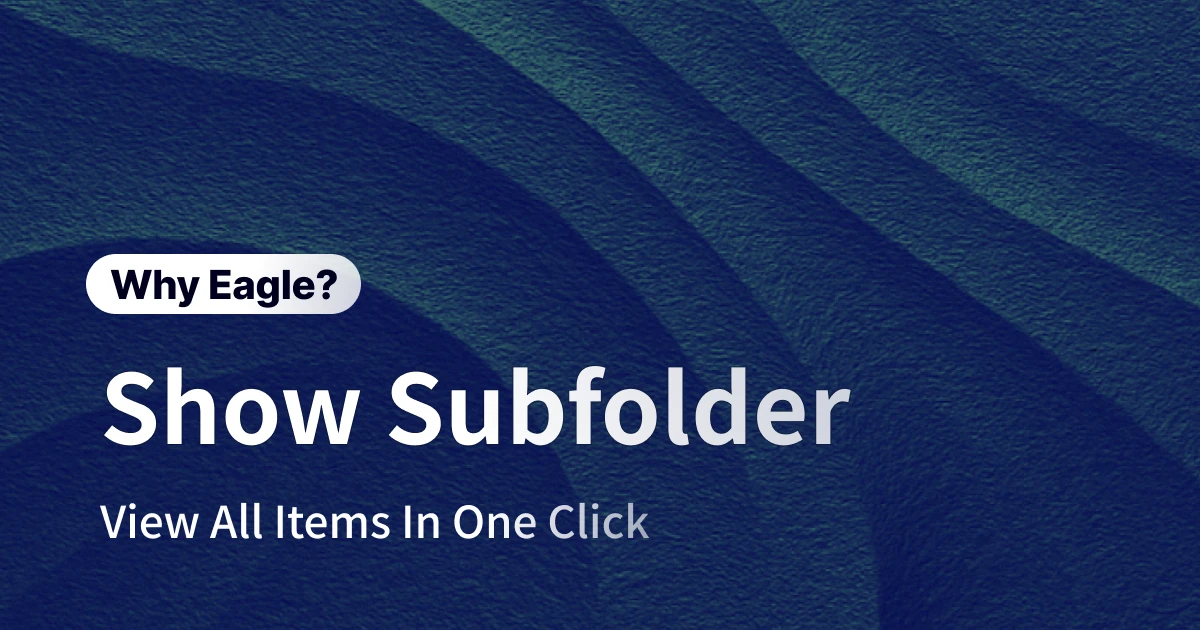Stop Losing Important Files in Folder Chaos: Eagle's Custom Photo Organizer Software Puts Your Assets Where You Need Them
"Where's that third version of the logo?" The client's call catches you off guard, and suddenly you're frantically clicking through folders on your computer. Opening the project directory reveals 50+ files sorted alphabetically by default. The final logo version is buried somewhere between test files, drafts, and reference images. You have to open each file one by one just to find the right one.
Sound familiar? As a designer, you've probably faced this frustration countless times: your computer's default file sorting system simply doesn't match your workflow. Your most important, frequently-used assets are scattered throughout folders, and you're stuck with the system's rigid "modified date" or "filename" sorting. Finding crucial files becomes a treasure hunt that wastes precious time and increases the risk of costly mistakes.
Eagle's custom photo organizer software changes everything. Just like arranging physical photos on your desk, you can now drag and drop your digital assets exactly where you want them. Important files stay front and center, always. This isn't just a new way to organize—it's a complete reimagining of file management designed specifically for creative professionals.
4 Major Limitations of Traditional File Management: Why Important Assets Always Go Missing
Before diving into Eagle's powerful photo management capabilities, let's examine the fundamental problems with traditional file management systems. These limitations don't just slow you down—they actively disrupt your creative flow.
1. System Logic vs. Real-World Needs
Whether you're using Windows File Explorer or Mac Finder, default sorting options are limited to system attributes like "Name," "Date Modified," or "File Size." But for designers, a file's importance rarely correlates with these attributes.
A file named "logo_v1.ai" might be your final approved version, while "logo_final_final.ai" could be an early draft. Sort by name, and crucial files end up at the bottom. Sort by date modified, and that old file you accidentally opened yesterday jumps to the top. The system's logic completely fails to reflect the actual value of files in your workflow.
2. Critical Files Buried in Digital Clutter
Modern design projects often contain dozens or even hundreds of files: raw assets, reference images, draft versions, final files, exported graphics... With traditional sorting methods, your 3-5 truly essential files get lost in this sea of supporting materials.
Every time you open a project folder, you waste valuable minutes scanning through files. Even search functions require you to remember exact filenames. This passive approach to file management leaves designers without control over their own workspace.
3. Manual Arrangement: A False Promise
You might think, "But Windows and Mac both have manual arrangement features, right?" True, in certain view modes, you can drag files around. But here's the fatal flaw: it doesn't stick.
Reopen the folder, and all your careful manual adjustments vanish. Files snap back to the system's default sorting. Worse, if you accidentally switch view options or sorting criteria, your manual arrangement disappears instantly. This "fake customization" is more frustrating than no customization at all.
4. No Context-Aware Organization
Different projects demand different organizational approaches. Brand design projects might need grouping by concept. UI projects might require arrangement by user flow. Illustration projects might benefit from chronological creative stages.
Traditional file systems offer only one-dimensional sorting, unable to adapt to designers' diverse working contexts. You can't flexibly adjust file presentation based on current priorities or project phases.
Eagle's Custom Image Sorting: As Intuitive as Organizing Physical Photos
Eagle's custom image sorting fundamentally reimagines file management logic. Instead of forcing you to adapt to the system, the system adapts to your workflow.
Drag and Drop: Simplicity at Its Finest
In Eagle, rearranging files is as natural as organizing physical photos on your desk. See something out of place? Just drag it where it belongs. No complex settings, no keyboard shortcuts to memorize, no jumping between menus.
This intuitive approach makes asset management enjoyable. You can review thumbnail previews while creating meaningful arrangements. Important files up front, reference materials in the middle, drafts tucked away—everything under your control.
Persistent Arrangements: Set Once, Benefit Forever
Eagle's biggest advantage is that your custom arrangements are permanently saved. Close the software, restart your computer, switch view modes—your carefully organized file order remains intact.
This means you can create project-specific organizational logic that fits each job's unique needs. Once set up, you'll continuously benefit from an optimized workflow without worrying about losing your organizational efforts.
Visual Management: Beyond Filename Dependency
Unlike traditional file explorers that show only filenames, Eagle provides clear thumbnail previews. You see actual file content, enabling meaningful categorization and arrangement based on visual recognition.
This visual approach is perfect for managing images, designs, and other visual assets. No more relying on vague filename memories—you organize based on what you actually see.
Flexible Adjustments: Evolve with Your Project
Eagle's custom sorting isn't set in stone—it's a flexible system that adapts as you work. When project priorities shift, new assets arrive, or focus areas change, you can easily reorganize your files.
This flexibility ensures asset management works with your rhythm, not against it.
Real-World Applications: 3 Common Asset Organization Strategies
Theory is great, but let's look at practical applications. Here are three popular Eagle custom sorting strategies used by professional designers:
1. Project Grouping: Related Assets Together
Group related or series assets together for efficient batch operations and visual comparison. This approach excels for complex project management.
Practical Examples:
- Keep all logo variations adjacent for easy comparison
- Place different sizes of the same design next to each other
- Group all brand elements in one section
This arrangement enables quick comparisons and better design decisions.
2. Priority Sorting: Critical Files First
Place your most important, frequently-accessed assets at the very beginning of folders, with supporting materials arranged by decreasing importance.
Practical Examples:
- Final approved logo version at position one
- Primary brand color references at position two
- Core design concepts at position three
- Reference materials and drafts toward the end
This sorting method ensures you immediately see essential files every time you open a project, dramatically improving efficiency.
3. Workflow-Based Arrangement: Following Design Process
Organize assets according to your design workflow stages, creating a clear project narrative.
Practical Examples:
- Initial briefs and reference materials first
- Concept sketches and ideation next
- Design iterations in chronological order
- Final deliverables and exports last
This approach works particularly well when presenting design process to clients or teams.
<img src="eagle-sorting-strategies.jpg" alt="Three different sorting strategies demonstrated in Eagle interface">
Competitive Analysis: Why Eagle's Sorting Experience Stands Alone
While many file management tools exist, few offer truly flexible custom sorting. Let's examine Eagle's advantages over major competitors:
Eagle vs Windows File Explorer: Permanent vs Temporary
Windows File Explorer supports manual drag-and-drop arrangement in icon view, but this feature is extremely unstable. Any view option change, folder refresh, or new file addition can wipe out your manual arrangement.
Eagle's custom sorting is completely different. Once set, arrangements are permanently saved and won't disappear due to any operation. This stability lets you confidently invest time in organizing assets.
Eagle vs Mac Finder: Custom Logic vs System Constraints
Mac Finder offers various sorting options like "By Name" or "By Date," but they're all system-defined logic. Even when manual positioning is possible in certain modes, Finder's automatic sorting will ruthlessly override your manual arrangements.
Eagle frees you from system sorting constraints entirely. You can arrange assets based on project needs, personal preferences, or any criteria meaningful to you.
Eagle vs Adobe Bridge: Smooth Performance vs Speed Bumps
Adobe Bridge does provide powerful file management and sorting capabilities, but when handling large file volumes, Bridge suffers from slow loading times and laggy operations that hamper productivity.
Eagle is deeply optimized for image management, maintaining smooth performance even with thousands of images. Drag-and-drop sorting responds instantly, making asset organization genuinely pleasant.
<img src="eagle-vs-competitors-comparison.jpg" alt="Feature comparison chart between Eagle and other file management tools">
Real Stories: How Designers Boost Efficiency with Custom Sorting
Real-world use cases best demonstrate feature value. Here are experiences from four designers across different creative fields:
Brand Designer: "I always keep client-approved logo versions at the very front of folders, then arrange other variations by importance. When clients request sudden changes, I can find the right file in 3 seconds flat."
UI Designer: "I arrange interface designs by stage: wireframes, visual designs, interactive prototypes, final exports. This arrangement clearly tracks project progress and helps explain design evolution to the team."
Illustrator: "I group illustration series together for quick style consistency checks. Most popular pieces go up front for easy client presentation of my best work."
Photographer: "I sort photos by client preference levels. Selected shots first, alternatives next. This arrangement makes post-production priorities crystal clear."
These real cases demonstrate custom sorting's practical value across creative disciplines. Whatever your specialty, Eagle adapts to your personalized needs.
Conclusion
In the digital creative era, asset management quality often determines productivity levels. Eagle's custom image sorting isn't just technical innovation—it's a deep understanding of designer workflows transformed into practical solutions.
Through intuitive drag-and-drop operations and persistent arrangement saving, Eagle gives you true control over your asset library. Important files stay in important positions, making workflows smoother and more efficient.
Whether you're a brand designer needing quick access to core assets, a UI designer pursuing systematic management, or an illustrator prioritizing presentation order, Eagle's custom sorting brings immediate improvements to your work.
If you're tired of hunting through chaotic file dumps for important assets, if you want to build a truly personalized, efficient asset management system, now's the perfect time to experience Eagle.
Download Eagle today and keep important assets exactly where they belong. Spend time on creativity itself, not searching for files.