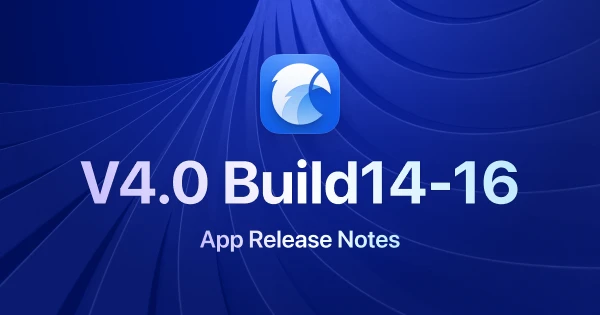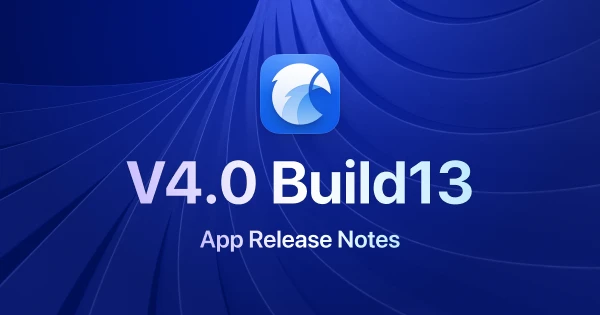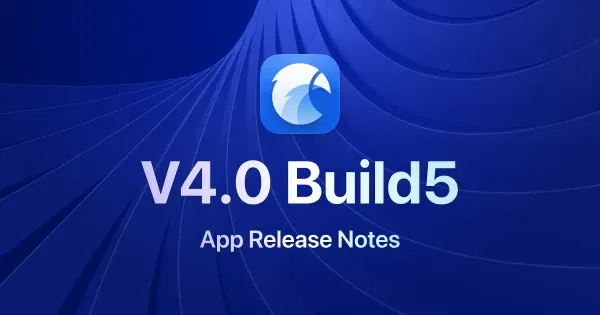
Eagle 4.0 Build5: Thumbnail Issue Fixes for macOS Sequoia 15, Stability Improvements, and Known Bug Fixes
Hi everyone! We are thrilled to introduce Eagle 4.0 Build5. In this version, we have focused on enhancing the stability of the application and fixing several known issues to ensure a smoother user experience.
Please note that we typically only send update notifications for major version updates, such as from 4.0 to 4.1. For minor improvement versions like 4.0 Build5 to Build XX, we do not actively send update notifications. However, we will continue to post the latest update information on our official blog. For those interested in the latest minor versions, you can visit our download page at any time to re-download.
Fix for macOS Sequoia 15 Causing PSD Files to Not Preview
We would like to inform you of an important issue: currently, we do not recommend updating your macOS system to Sequoia (15.x) version. Recently, we have received numerous user reports indicating severe compatibility issues after upgrading to macOS Sequoia, mainly focusing on the following two aspects:
1. Severe Issues When Connecting to LAN, NAS, and Other Devices
In macOS Sequoia (15.x), Apple has made significant adjustments to the implementation of the SMB (Server Message Block) protocol, causing severe issues when users connect to LAN, NAS, and other devices.
Issue Manifestations:
After our in-depth investigation, the issues mainly manifest in the following aspects:
- Difficulty accessing network devices: Users may be unable to connect to or access network shared devices.
- Data reading obstacles: Even if connected successfully, files or folders may not open or read correctly.
- Unexpected file loss: In some cases, files stored on network devices may mysteriously disappear.
- Significant drop in transfer speed: File transfer and data synchronization speeds may become abnormally slow.
These issues severely impact users' daily operations and data management on LAN and NAS (Network Attached Storage) devices.
Temporary Solutions:
- Use AFP protocol instead of SMB protocol: Switching to AFP protocol can temporarily resolve file loss and missing issues, but performance still cannot compare with macOS 14.
- We are closely monitoring subsequent updates to the macOS system and will continue to optimize the compatibility of related features.
Important Notes:
- This macOS Sequoia update has a wide impact, not limited to specific software. Many users may encounter similar issues when using network storage devices.
- We need to wait for Apple to resolve these SMB protocol-related issues in subsequent updates.
Related Discussions & Links:
- MacOS Sequoia SMB shares crashing
- Sequoia keep losing connection to QNAP NAS (SMB) and finder constantly hanging
2. Abnormal Thumbnail Display Issues for PSD and Other File Types
After the macOS Sequoia (15.0) system update, some users reported that PSD files and other file types' thumbnails could not display correctly or appeared abnormal.
Root Cause of the Issue:
After in-depth investigation by our engineering team, the issue stems from major changes to the file thumbnail-related APIs in macOS 15. Specifically:
- Apple has discontinued support for the old Quick Look Generator plugins.
- New APIs and extension mechanisms have been introduced to replace the original functionality.
These changes directly affect the file preview functionality of Eagle and many other software.
Solutions:
- We have fixed the major compatibility issues related to macOS Sequoia in Eagle 4.0 build5. We strongly recommend downloading and installing the latest version from the official download page.
- Please note that due to system limitations, the current version's file preview functionality may differ from previous versions: the image clarity in double-click previews may temporarily decrease, and the preview functionality for certain file formats may be temporarily limited. We are closely monitoring subsequent updates to the macOS system and will continue to optimize Eagle's performance and compatibility.
Important Notes:
- This macOS Sequoia update has a wide impact, not limited to Eagle. The preview functionality of many well-known software (such as Affinity Photo, Designer, etc.) is also affected.
- If you find that certain file formats cannot be previewed with the spacebar in Finder, the corresponding preview functionality in Eagle may also be temporarily limited.
- We need to wait for related software vendors to fix their respective preview issues before Eagle's full preview functionality can be fully restored.
Reference Materials:
Other Adjustments:
- [New] Removed the inconvenient right-click menu from Build3, reverted to the original menu, and added a refresh button
- [New] Support for exporting specified image formats in AVIF format
- [Optimization] Improved translation text in some Japanese interfaces
- [Fix] Fixed an issue where parsing erroneous font files could cause the application to crash
- [Fix] Switching list content could occasionally cause grid layout thumbnails to stretch abnormally
- [Fix] When setting the "All" list to random sort mode, the random sort function of smart folders will no longer be effective
- [Fix] After clicking the filter clear button, the filter count of other filters does not update immediately
- [Fix] Nutstore's unauthorized modification of the metadata.json file format caused data to not display correctly in the Eagle interface
- [Fix] Abnormal large image rules for Xiaohongshu
- [Fix] Abnormal large image rules for ArtStation
- [Fix] Inspector comments Ctrl / Command / Shift + Enter line breaks should not trigger software shortcut functions
- [Fix] The default sorting of the tag filter list should use "Group + Title" arrangement
- [Fix] Low probability of abnormal image double-click viewing being slow and laggy
- [Fix] Smart folder creation function runs off in "German, Spanish" operation interface
- [Fix] Importing .ait format becomes .pdf issue
- [Fix] If a folder only contains txt files, the folder cover will appear broken
- [Fix] Unable to hide the extension name label of font files in the file list
- [Fix] Thumbnail extension name label on the inspector displayed in the wrong position
- [Fix] When pasting an invalid URL into Eagle, the upload progress bar will not disappear automatically
- [Fix] Text color anomaly in error prompt window in light mode
Plugin Adjustments:
- [Fix] Video thumbnail extension plugin could not correctly display portrait video covers
- [Fix] AI image enlargement plugin could not adjust the default algorithm issue
Developer Related:
- [New] Added
item.moveToTrash()function in Plugin API, supporting moving files to the trash - [Fix] Eagle API requires a token when used on a LAN to prevent malicious access
- [Fix] Eagle API should avoid passing in excessively long base64 to prevent freezing issues
Next Steps
Recently, we have conducted extensive research and collected a lot of user feedback regarding the 4.0 version tag window redesign. Based on these valuable insights, we have completed the UI design for the new tag addition window and are currently in the development phase. We hope the new version will provide a better experience in various usage scenarios. Thank you for your support and feedback!