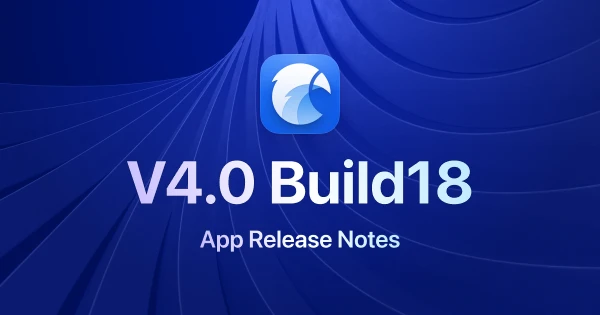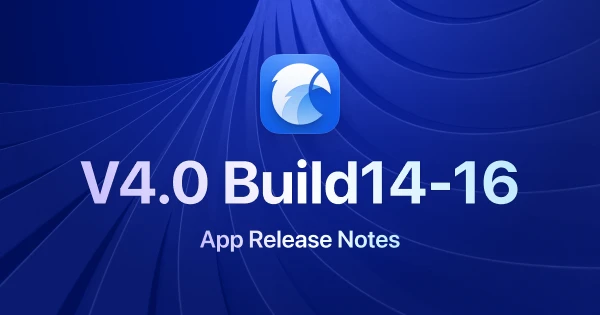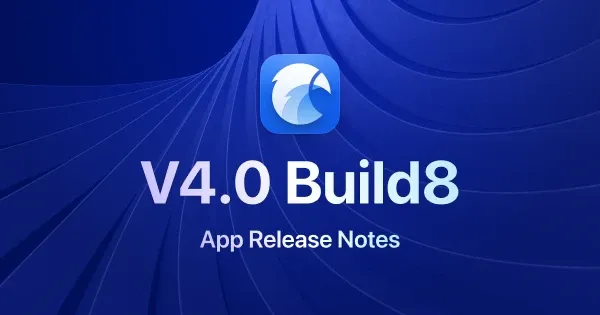
Eagle 4.0 Build 8: Stability Enhancements and Bug Fixes
- [Optimization] Added a prompt when opening a large number of source links, limiting the maximum number to 50.
- [Fix] Missing shortcut key hint in the right-click menu option "Open in File Explorer".
- [Fix] Enabling/disabling the "Show Subfolder Contents" option could cause the "Size" attribute of the parent folder to disappear.
- [Fix] When previewing a file in a folder with many subfolders and exiting the detail mode, the list scrollbar should remain in place instead of jumping to the top.
- [Fix] Clicking the "Pin to Top" function should not force the scrollbar to jump to the top.
- [Fix] Entering special symbols or double quotes in the "Tag Window" could cause layout issues.
- [Fix] Adjusting the "Tag Window" height beyond 640px could cause tags to disappear.
- [Fix] The search results in the "Tag Window" should prioritize exact matches.
- [Fix] After disabling the tag recommendation feature, recommended tags were still displayed in search results.
- [Fix] In the "Tag Window," frequently used tags that have never been used (count = 0) were not displayed.
- [Fix] In the "Screenshot Collection Window," folders in the folder list could not be clicked for collection, but they could be selected using the keyboard and saved with the Enter key.
- [Fix] Bookmark functionality could not log in with a Google account.
- [Fix] The creation time of files generated by "File Template" was incorrect.
- [Fix] When opening a txt file in a new window, the image zoom toolbar should not be displayed.
- [Fix] In "Tag Management," the entered search keyword would unexpectedly change after pressing Enter.
- [Fix] In the "Inspector" annotation field, entering
< >symbols should not trigger video playback speed shortcuts.
How to Get the Latest Version of Eagle
This update will not be automatically pushed to all users. If you are interested in this update, feel free to visit the Eagle official website at any time to download the latest version. Please note that we typically only send update notifications through the Eagle software itself during major version updates, such as upgrading from 4.0 to 4.1. For minor improvements, like from 4.0 Build 8 to Build XX, we do not send individual notifications. Additionally, we will continue to post the latest update information on our official blog. For those who wish to experience the latest features, we welcome you to download and reinstall.
Eagle 4.0 Build 8 https://en.eagle.cool/download
Next Steps
Since its Beta release, Eagle 4.0 has undergone numerous significant adjustments and updates. With the launch of the latest Build 7, the system has now stabilized. Particularly in terms of UI/UX label functionality, we made major improvements and corrections in Build 6 based on extensive user feedback. For users interested in these label feature updates, we recommend reading the introductory article on Build 6 to gain a deeper understanding of these changes.
Eagle 4.0 Build6:New Tag Panel https://en.eagle.cool/blog/post/eagle4-build6
Moving forward, our team will focus on preparing for the next major update—Eagle 5.0. In this new version, we plan to introduce more AI-powered features to provide a smoother and more convenient user experience. The "AI Semantic Search" and "AI Automatic Tagging" features, previously mentioned at the release of the official version of Eagle 4.0, will be our primary focus. We appreciate the ongoing support and valuable feedback from all our users. Please look forward to future updates, and continue to follow our progress.