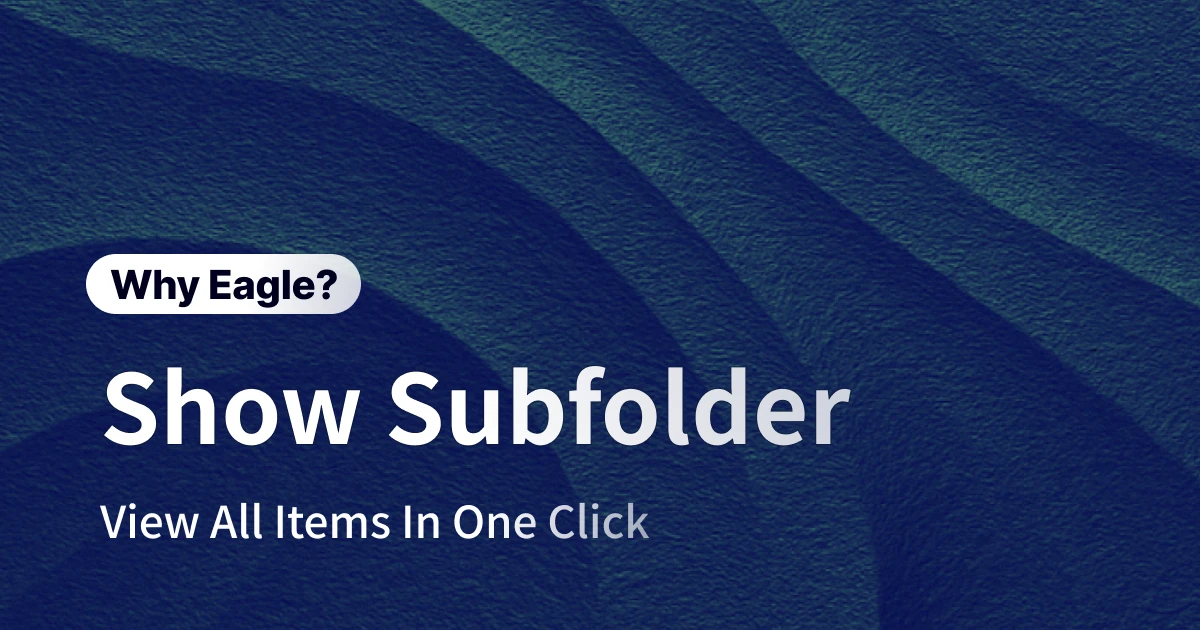How Eagle Helps Designers Efficiently Organize and Manage Design Assets
Designers routinely manage a vast array of assets—from inspirational images and icons to layout examples and client-provided visuals. Over time, these assets accumulate into layers upon layers of folders. Finding a specific file often becomes a tedious and time-consuming task, disrupting creative flow and draining productivity.
Why Traditional File Management Falls Short for Today's Designers
Tedious Categorization Process
Traditionally, organizing images collected from various websites requires repeatedly navigating through multiple folder layers to find the correct placement for each asset. This repetitive clicking through nested folders consumes considerable time and effort, significantly lowering efficiency for designers who frequently gather inspiration.
Difficulty in Quickly Locating Assets
As the number of folders and subfolders grows, the file system becomes increasingly complex. Designers struggle to swiftly locate specific folders or accurately categorize new assets. Scrolling through an extensive folder hierarchy trying to recall particular folder names or structures feels like searching for a needle in a haystack, severely disrupting workflow.
Rigid Categorization
Traditional folder systems restrict each asset to a single category, despite the inherently multi-dimensional nature of design materials. For instance, an illustration with unique color combinations might simultaneously serve as a color reference for web design and inspiration for personal illustration styles. Conventional systems force designers into choosing just one category, or duplicating files across multiple folders, leading to wasted storage space and version confusion.
Inefficient Searching
Relying solely on file names for searches proves inadequate because design assets are primarily visual. Without additional metadata like tags, searching for assets based on keywords or visual attributes becomes inefficient, often resulting in frustrating and unproductive searches.
How Eagle Transforms Asset Management Efficiency
Eagle offers flexible categorization, intuitive folder structures, batch organization capabilities, and the innovative concept of virtual categorization, enabling single assets to exist in multiple categories without taking up extra space. Eagle’s built-in quick search ensures instant access to assets even across hundreds of folders.
Flexible Categorization Methods
Eagle accommodates different workflow preferences with multiple categorization methods:
- Drag and drop
- Copy and paste
- Duplicate action (Shortcut ⌘/Ctrl + D)
- Context menu
Designers can intuitively drag assets directly into target folders, swiftly copy and paste files into new categories, batch-create new categories, or rely on keyboard shortcuts to streamline the process. Right-clicking files provides instant access to category and tagging options, ensuring smooth and rapid organization.
Folder View: Clear Structure, Quick Access
When traditional folder hierarchies become complex, Eagle’s dedicated folder pane neatly displays the complete folder structure separately from the asset viewing area. Its clear, tree-like structure allows quick expansion and collapsing of categories, eliminating the frustration of endless scrolling through cluttered lists.
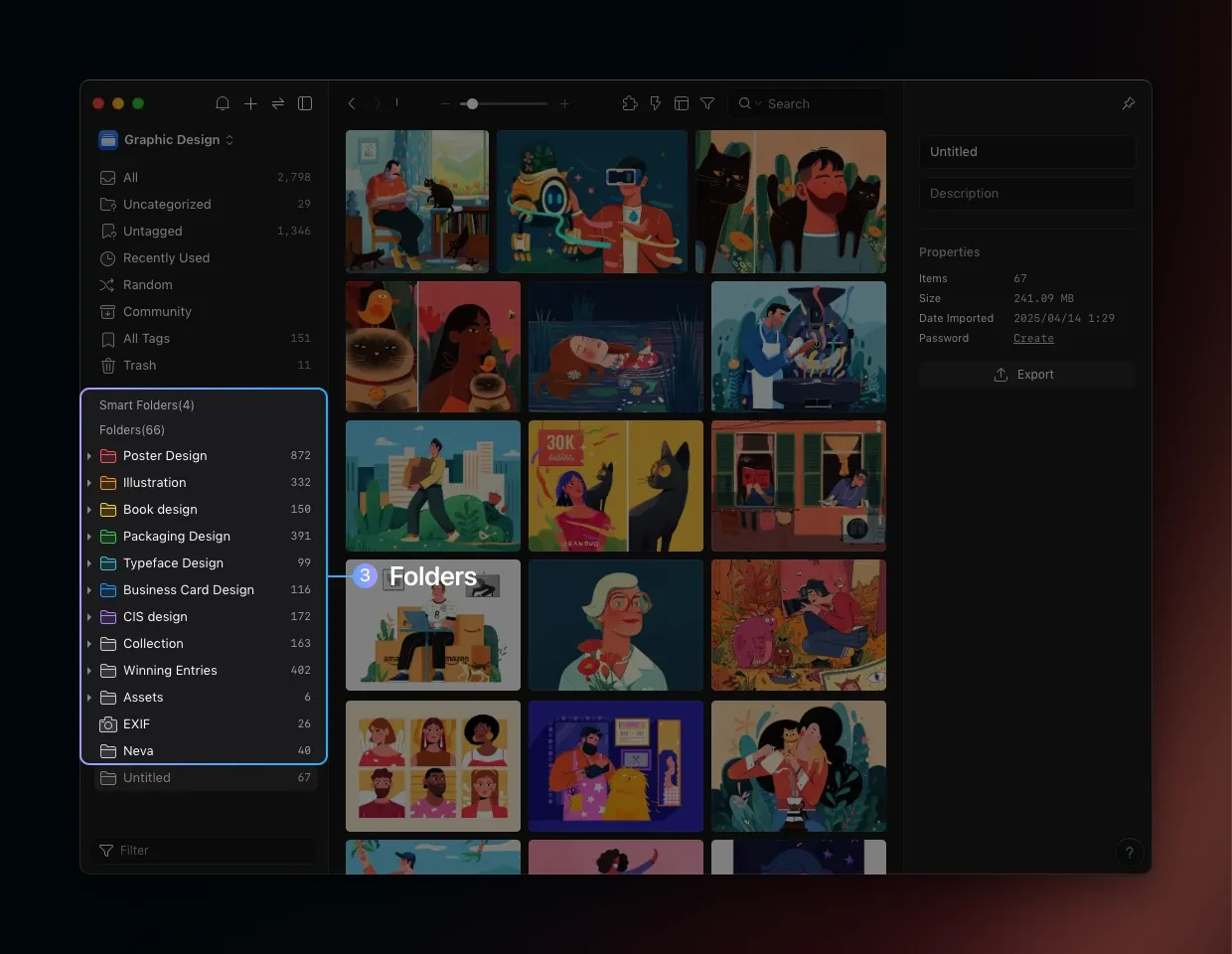
Batch Categorization: Organize Numerous Assets Effortlessly
Eagle simplifies managing large asset batches. Designers can select multiple files simultaneously and drag them into target folders or batch-apply tags. Whether categorizing a freshly downloaded UI kit or dozens of client-provided reference images, batch operations significantly reduce time spent organizing, prevent oversights, and maintain consistent tagging practices.
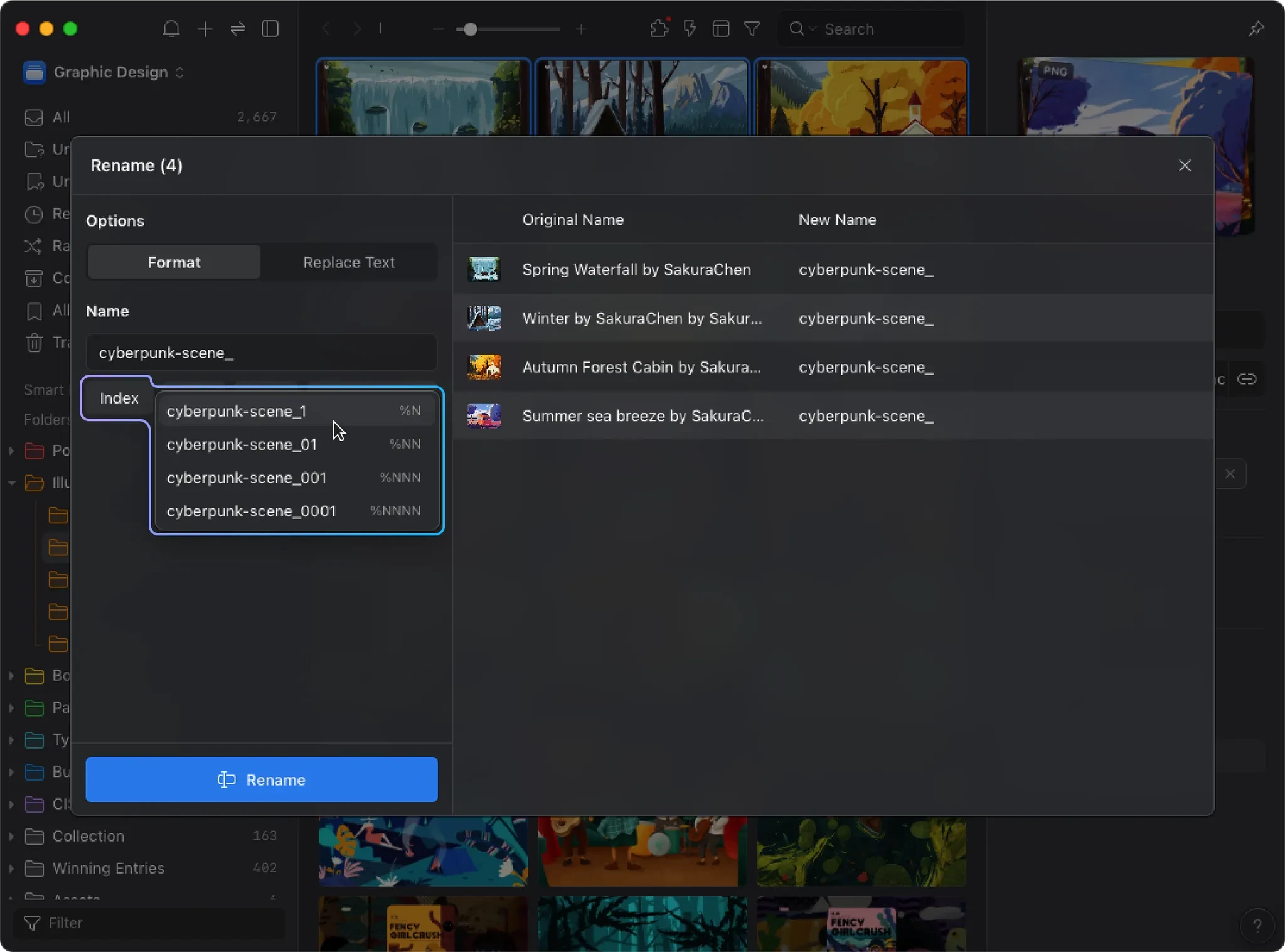
Virtual Categorization: Multiple Categories, Zero Extra Space
Unlike traditional file management, Eagle’s virtual categorization allows a single asset to appear in multiple folders without duplicating storage space. This means a single image can belong simultaneously to categories like "Dark Style" and "Web Inspiration." Changes made to the asset automatically reflect across all categories, simplifying updates and ensuring consistent versions.
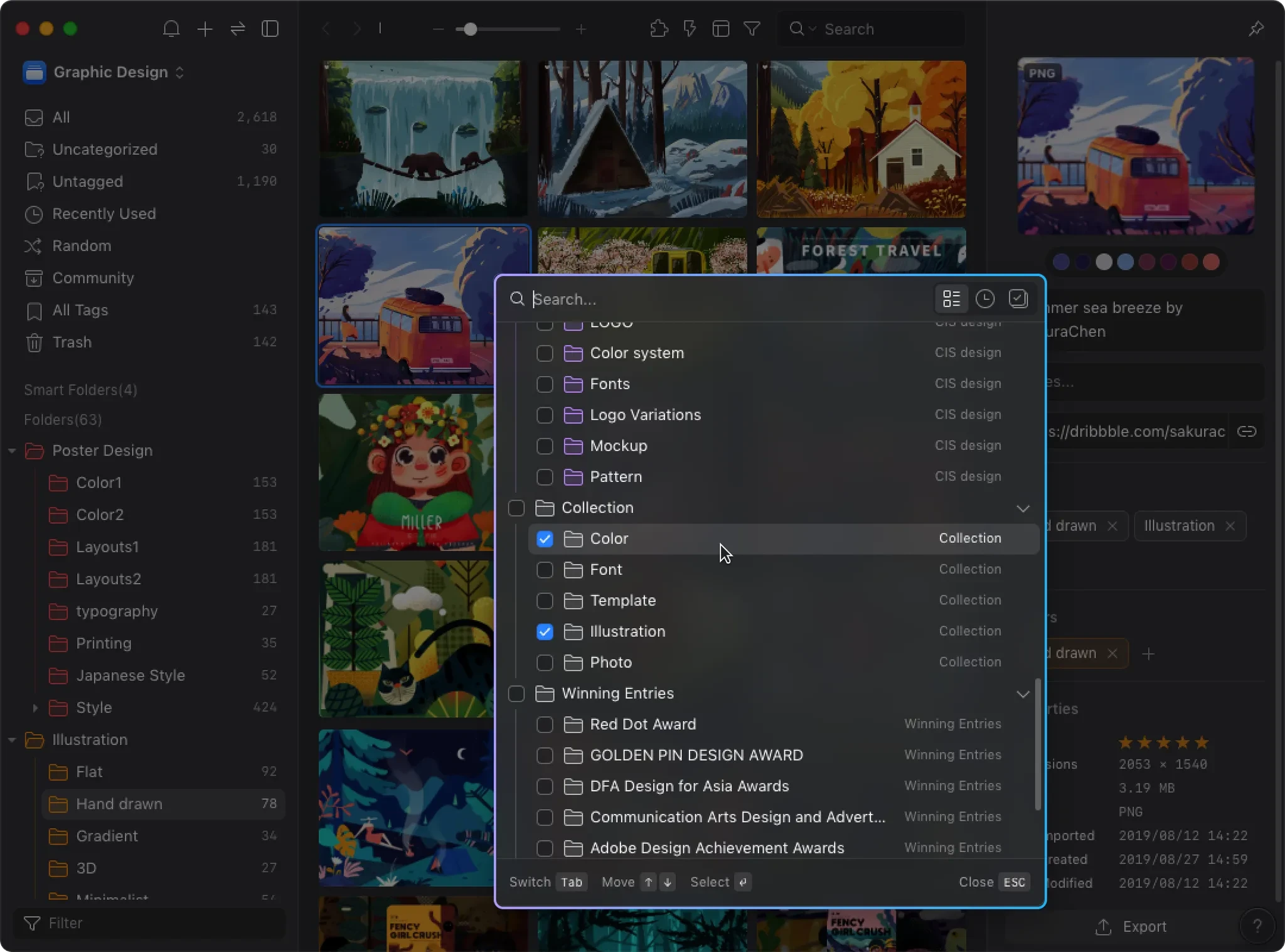
Quick Search and Navigation: Find Assets Instantly
As your asset library grows into hundreds of folders, Eagle’s powerful quick search and navigation functions keep everything effortlessly organized. With just a tap on the "J" key or a click on the search bar, designers can instantly filter through folder names and tags, swiftly zeroing in on the exact resources needed. Imagine effortlessly typing a keyword, selecting a tag, or even using visual cues like color to pinpoint the perfect asset in seconds, rather than tediously scrolling and clicking through endless lists. This instant search capability transforms the daunting task of locating assets into a seamless, interruption-free experience, keeping your creativity flowing without a hitch.
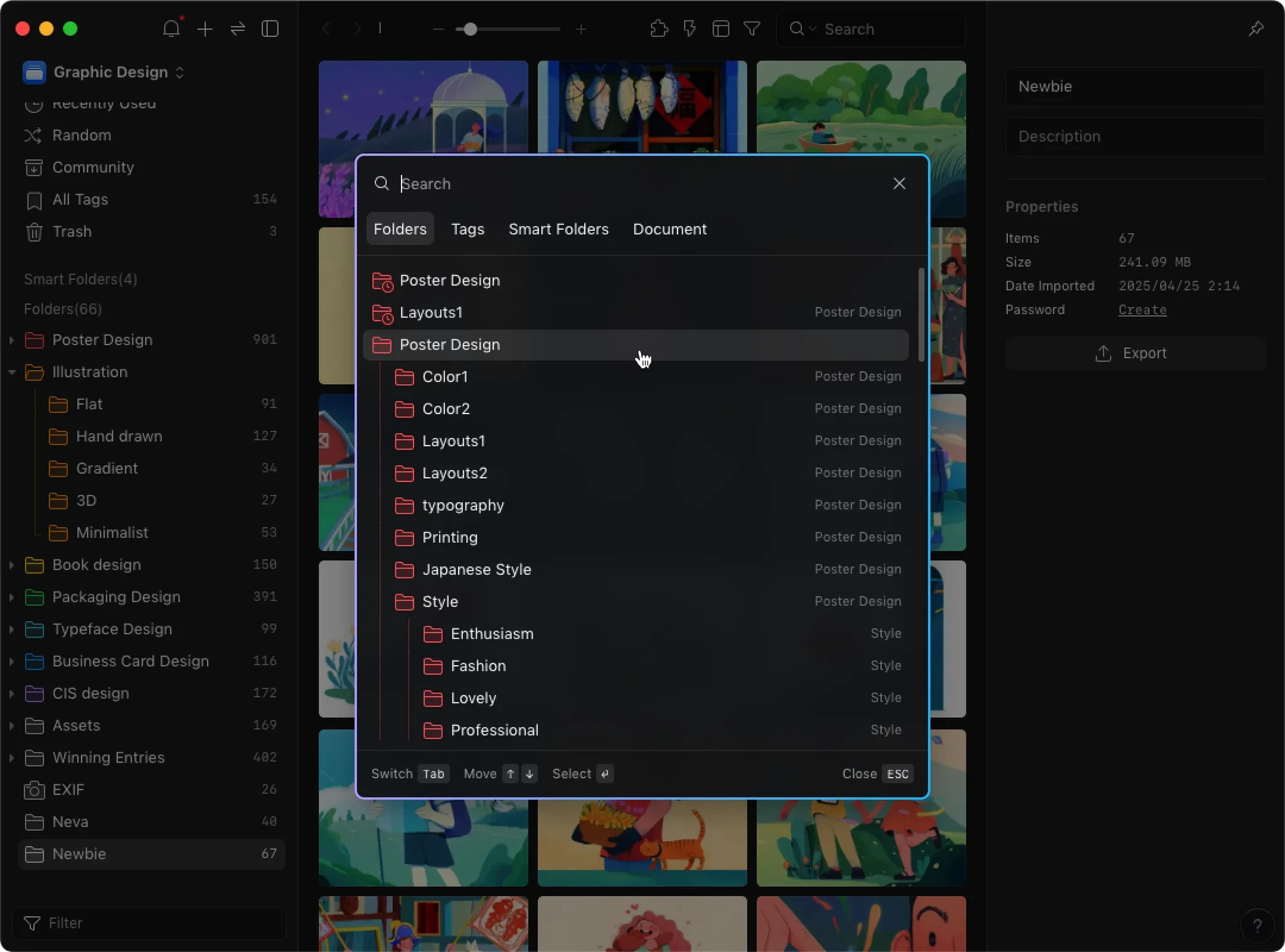
Benefits to Designers
Eagle significantly enhances designers' workflows by drastically reducing the time previously wasted on cumbersome file organization and searches. Where tasks once required hours of tedious sorting through folders, now they take mere minutes, enabling designers to quickly shift their focus back to creative tasks. With improved categorization accuracy, assets are easier to find in future projects, avoiding confusion and frustration.
Moreover, the introduction of virtual categorization and robust tagging ensures unprecedented flexibility, allowing designers to organize resources from multiple perspectives simultaneously. Picture yourself swiftly recalling a previously saved idea with just a quick search, or effortlessly organizing dozens of new images in a single batch operation. Freed from the burden of manual file management, designers can maintain uninterrupted creativity, ensuring every moment remains focused and productive.