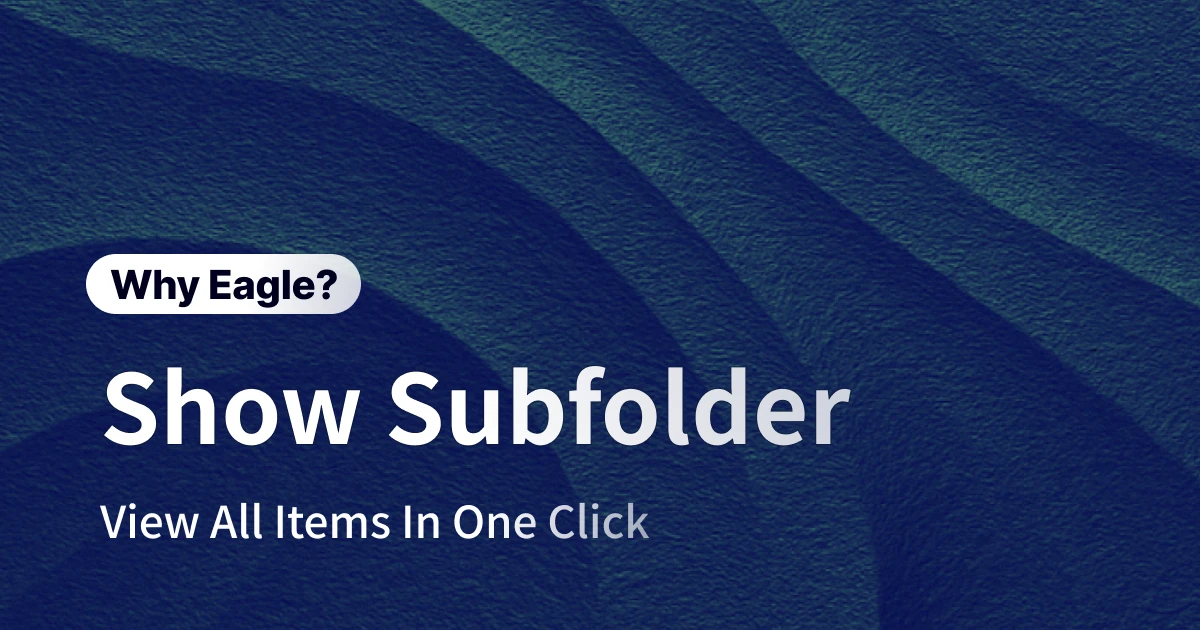The Ultimate Video Inspiration Organizer for YouTube and Vimeo
Animators often draw inspiration from dynamic content on Vimeo, video editors bookmark impactful clips and editing techniques from YouTube, and UI/UX designers frequently reference app animations or web transitions. These online video platforms are treasure troves of global creative works, fueling designers with endless new ideas.
Typically, many designers save favorite YouTube and Vimeo links using browser bookmarks, playlists, or built-in "Watch Later" features. However, as the bookmarked videos pile up, recalling specific clips or rediscovering the original inspiration becomes increasingly cumbersome.
Five Major Pain Points of Browser Bookmarking
While browser bookmarks are convenient initially, they come with significant drawbacks as your video collection expands:
1. Lack of Visual Context
Bookmarks typically show only text titles, lacking thumbnails or previews. With dozens or hundreds of videos bookmarked, it's challenging to quickly identify content by title alone.
2. Inflexible Organization
Browser bookmarks offer only basic folder structures. A single video might fit both "Animation Inspiration" and "Color References," yet traditional bookmarking systems don't support multi-categorization. Adjusting or reorganizing bookmarks is cumbersome and unintuitive as the collection grows.
3. No Contextual Notes
Often, a particular scene or element inspires designers to save a video, but standard bookmarks don’t allow notes or annotations. Weeks or months later, designers frequently struggle to remember why they bookmarked certain clips or which sections were noteworthy.
4. Difficult Search
As the video library expands, finding specific clips becomes like searching for a needle in a haystack. Browser bookmarks rely solely on title searches, which often fail if your memory doesn’t match exact wording. There's no option to filter by tags, dates, or other attributes, significantly reducing retrieval efficiency.
5. Clutter and Disorganization
With mixed types of bookmarked content (videos, images, articles), bookmarks quickly become chaotic. Lacking a unified interface for different content types, designers often find their collections too messy to utilize effectively.
These frustrations often lead to designers feeling overwhelmed, leaving their collections unused or abandoned. Fortunately, Eagle addresses these pain points, transforming the bookmarking experience into an intuitive and efficient process.
How Eagle Enhances Video Bookmarking and Organization
Eagle, a digital asset management tool designed specifically for designers, provides comprehensive support for managing video content alongside images.
1. One-Click Video Bookmarking
Eagle’s browser extension simplifies bookmarking dramatically. Spot an inspiring video on YouTube or Vimeo? Just click Eagle’s extension button and select "Save Link." Eagle stores these bookmarks without downloading the video, conserving local storage space. Plus, Eagle retains the original URL, making revisits easy.
2. Automatic Thumbnails for Instant Visual Recognition
Every video bookmarked in Eagle gets an automatic thumbnail, typically the video’s cover or a random frame, providing visual context at a glance. Eagle transforms your bookmarks into a visual gallery, instantly communicating content style and subject—far more engaging than plain text.
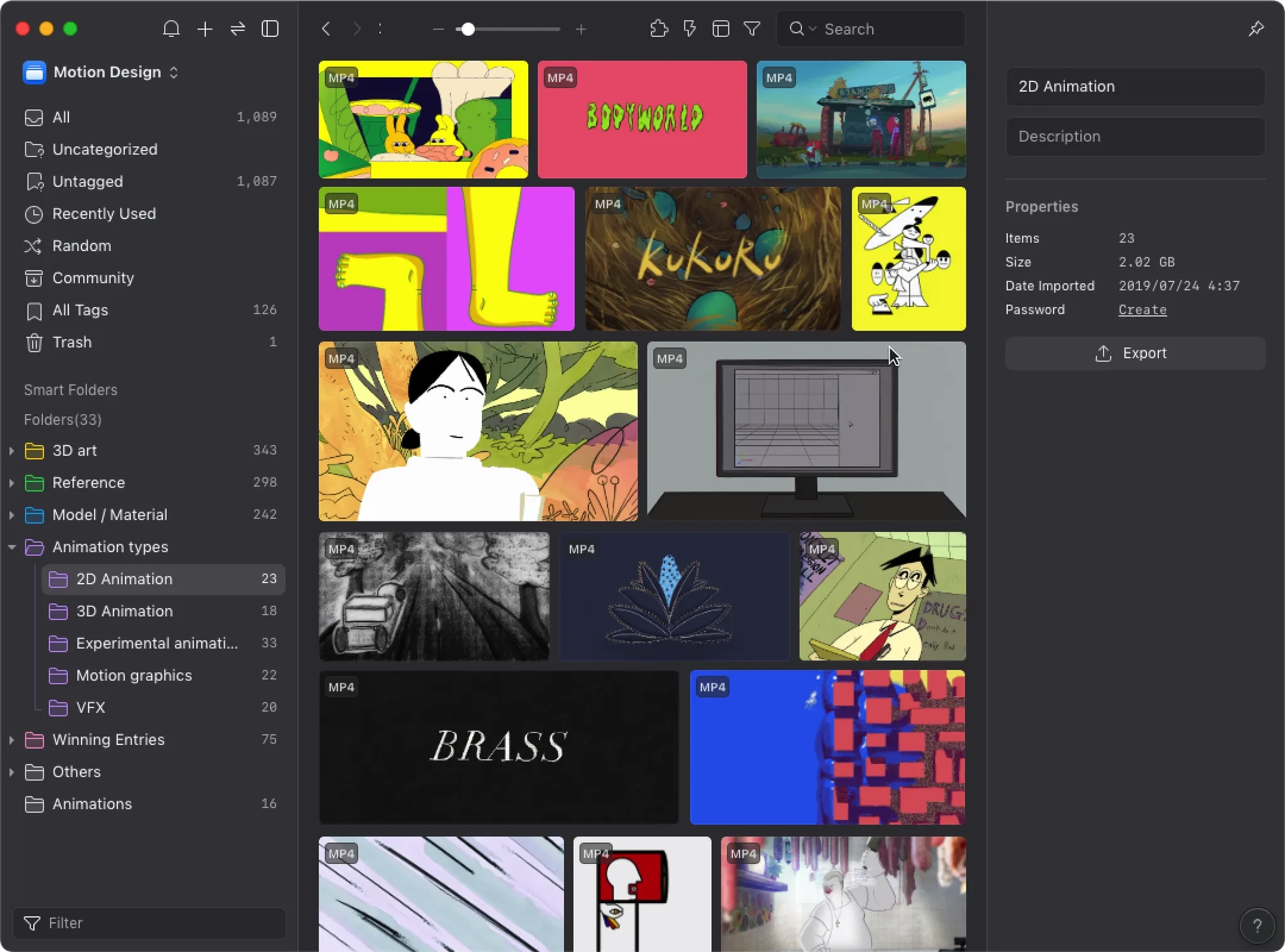
3. Instant Hover Preview
Eagle elevates usability further with mouse-hover previews. When hovering over a video thumbnail, the video plays a brief preview. Moving your cursor across the thumbnail allows quick navigation through the video’s timeline. This feature significantly reduces the need to individually open videos, streamlining your workflow.
4. Flexible Tagging and Folder Organization
Eagle offers both tagging and hierarchical folder structures. Assign multiple tags like "UI Animation," "Color Inspiration," or "Camera Movement" to a single video. Create structured folders by projects, video types (ads, music videos, animations), or source platforms (YouTube, Vimeo). This dual system enables effective organization, allowing quick retrieval from any angle.
5. Powerful Search and Filtering
Leveraging Eagle’s rich tagging and notes capabilities, its search functionality outshines traditional bookmarks. Search by keywords in titles, notes, or tags for precise filtering. Want to see every video tagged "UI Animation" or notes mentioning "soundtrack inspiration"? Eagle instantly filters results, saving significant time and frustration.
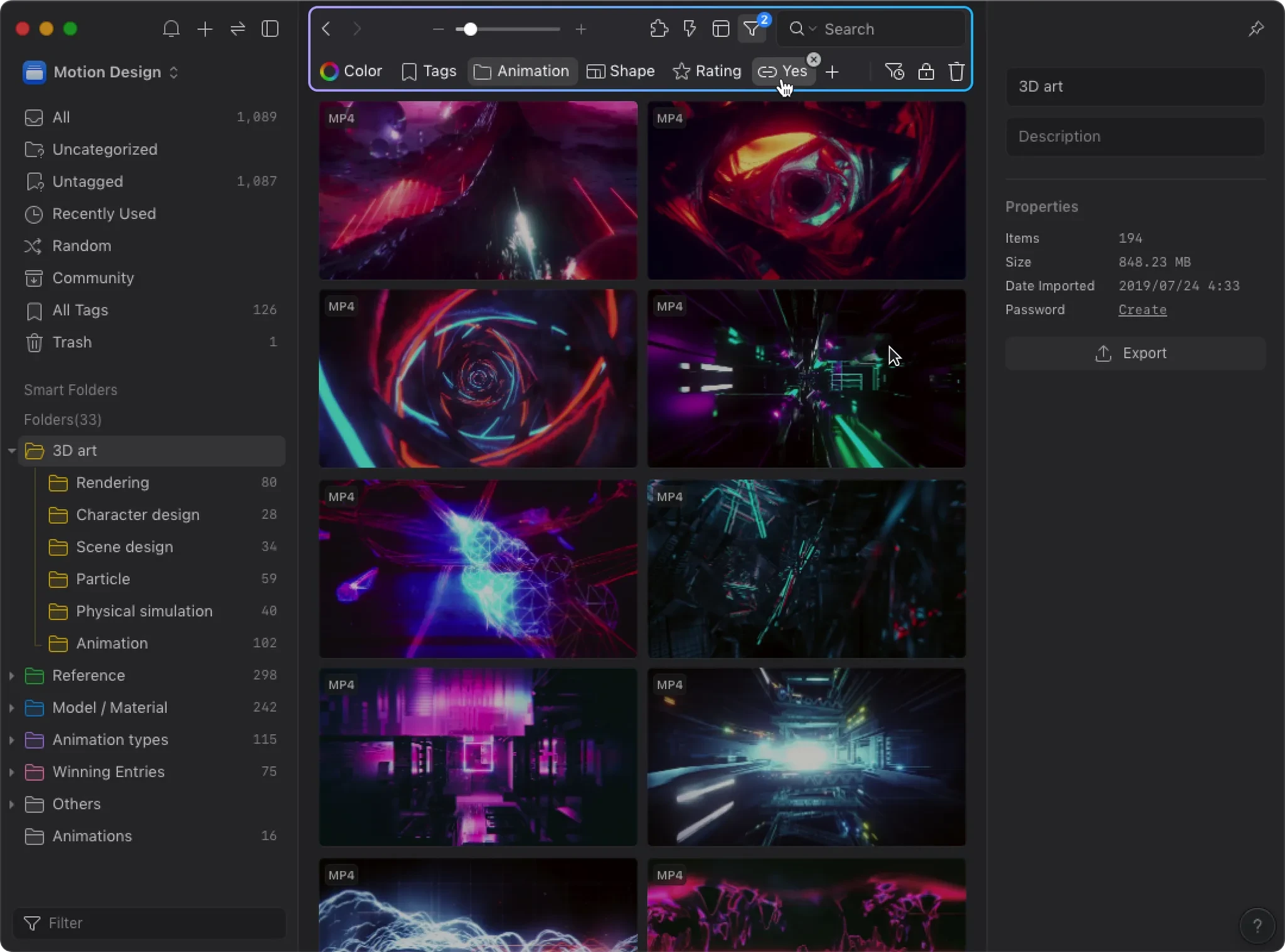
Eagle vs. Other Bookmarking Solutions
While alternatives like browser bookmarks, note-taking apps (e.g., Notion), or cloud services (e.g., Raindrop.io) exist, Eagle’s strengths for managing design inspiration are clear:
1. Eagle vs. Browser Bookmarks
Traditional bookmarks are straightforward but lack Eagle’s visual and organizational sophistication. Eagle provides thumbnails, hover previews, tags, and notes—essential features for visually-oriented designers seeking clarity and efficiency.
2. Eagle vs. Notion
Notion allows embedding videos and adding notes, but its manual process is laborious, and its text-heavy interface isn’t optimized for quickly browsing multimedia collections. Eagle’s visual-first approach makes video management far more intuitive and streamlined.
3. Eagle vs. Raindrop.io
Raindrop.io supports cloud bookmarking with some visual elements, but Eagle, as a desktop app, delivers superior performance, privacy, and usability. Its real-time interactions, local storage reliability, and seamless integration of diverse file types (videos, images, etc.) make Eagle ideal for consolidating all design resources in one place.
Ultimately, Eagle transforms the simple act of bookmarking videos into a comprehensive, highly visual, and deeply intuitive process, empowering designers to effectively utilize their curated inspirations rather than merely collecting them.